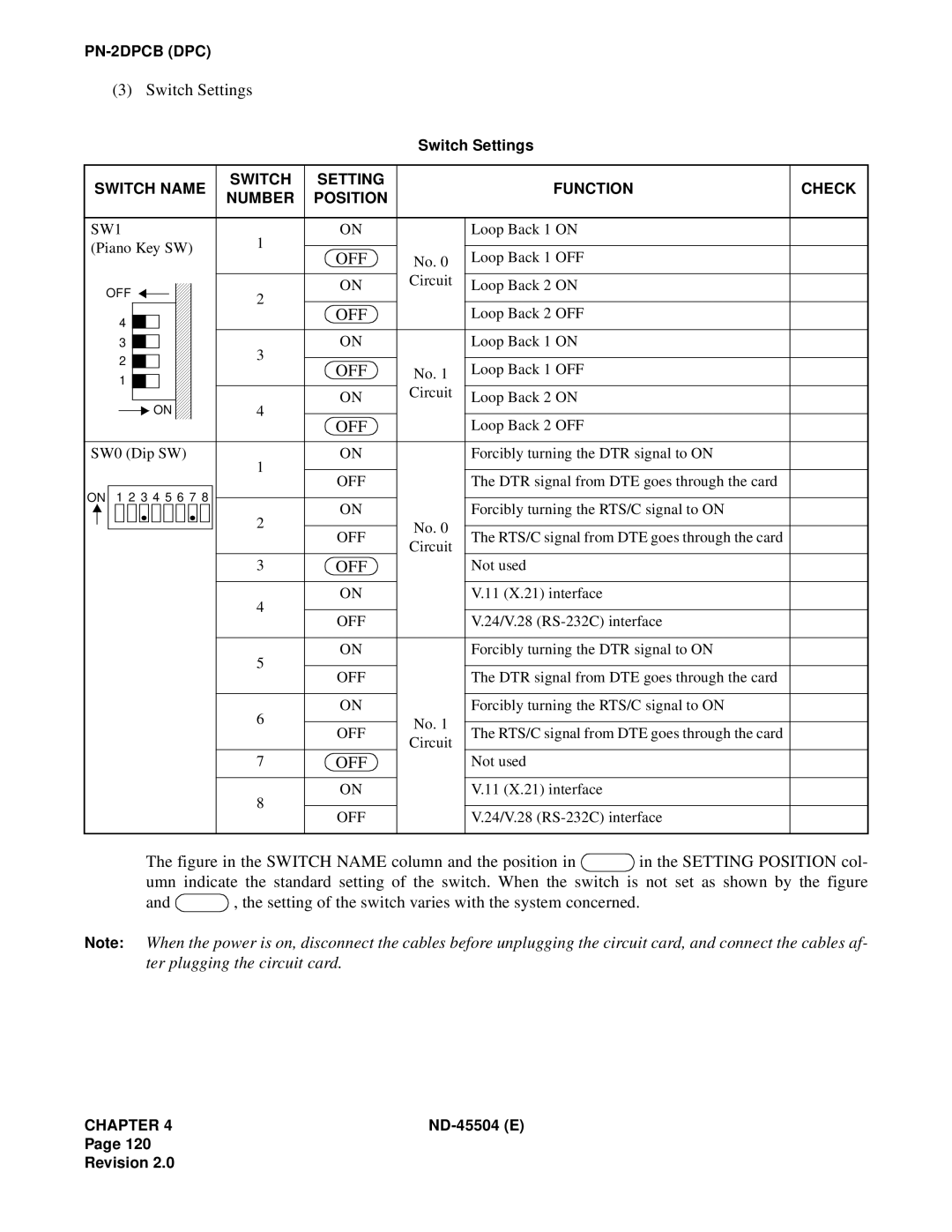(3) Switch Settings
|
|
| Switch Settings |
| |
SWITCH NAME | SWITCH | SETTING |
| FUNCTION | CHECK |
NUMBER | POSITION |
| |||
|
|
|
| ||
SW1 | 1 | ON |
| Loop Back 1 ON |
|
(Piano Key SW) | OFF |
| Loop Back 1 OFF |
| |
| No. 0 |
| |||
|
|
| |||
OFF |
| ON | Circuit | Loop Back 2 ON |
|
2 |
|
| |||
|
|
|
| ||
| OFF |
| Loop Back 2 OFF |
| |
4 |
|
|
| ||
|
|
|
|
| |
3 | 3 | ON |
| Loop Back 1 ON |
|
2 | OFF |
| Loop Back 1 OFF |
| |
| No. 1 |
| |||
1 |
|
| |||
|
| Circuit |
|
| |
|
| ON | Loop Back 2 ON |
| |
ON | 4 |
|
| ||
OFF |
| Loop Back 2 OFF |
| ||
|
|
|
| ||
SW0 (Dip SW) | ON |
| Forcibly turning the DTR signal to ON | |||||
|
| 1 |
|
|
| |||
|
| OFF |
| The DTR signal from DTE goes through the card | ||||
|
|
|
|
|
| |||
ON | 1 2 3 4 5 6 7 8 |
|
|
|
|
| ||
2 | ON | No. 0 | Forcibly turning the RTS/C signal to ON | |||||
|
|
| ||||||
|
|
| ||||||
|
|
|
|
| ||||
|
| OFF | The RTS/C signal from DTE goes through the card | |||||
|
|
|
|
| ||||
|
|
|
|
| Circuit | |||
|
|
|
|
|
|
| ||
|
| 3 | OFF |
| Not used | |||
|
|
|
|
|
|
|
| |
|
| 4 | ON |
| V.11 (X.21) interface | |||
|
|
|
|
| ||||
|
| OFF |
| V.24/V.28 | ||||
|
|
|
|
|
| |||
|
|
|
|
|
|
|
| |
|
| 5 | ON |
| Forcibly turning the DTR signal to ON | |||
|
|
|
|
| ||||
|
| OFF |
| The DTR signal from DTE goes through the card | ||||
|
|
|
|
|
| |||
|
|
|
|
|
|
|
| |
|
| 6 | ON |
| Forcibly turning the RTS/C signal to ON | |||
|
|
| No. 1 |
| ||||
|
| OFF | The RTS/C signal from DTE goes through the card | |||||
|
|
|
|
| ||||
|
|
|
|
| Circuit | |||
|
|
|
|
|
|
| ||
|
| 7 | OFF |
| Not used | |||
|
|
|
|
|
|
|
| |
|
| 8 | ON |
| V.11 (X.21) interface | |||
|
|
|
|
| ||||
|
| OFF |
| V.24/V.28 | ||||
|
|
|
|
|
| |||
The figure in the SWITCH NAME column and the position in  in the SETTING POSITION col- umn indicate the standard setting of the switch. When the switch is not set as shown by the figure
in the SETTING POSITION col- umn indicate the standard setting of the switch. When the switch is not set as shown by the figure
and  , the setting of the switch varies with the system concerned.
, the setting of the switch varies with the system concerned.
Note: When the power is on, disconnect the cables before unplugging the circuit card, and connect the cables af- ter plugging the circuit card.
CHAPTER 4 |
Page 120
Revision 2.0