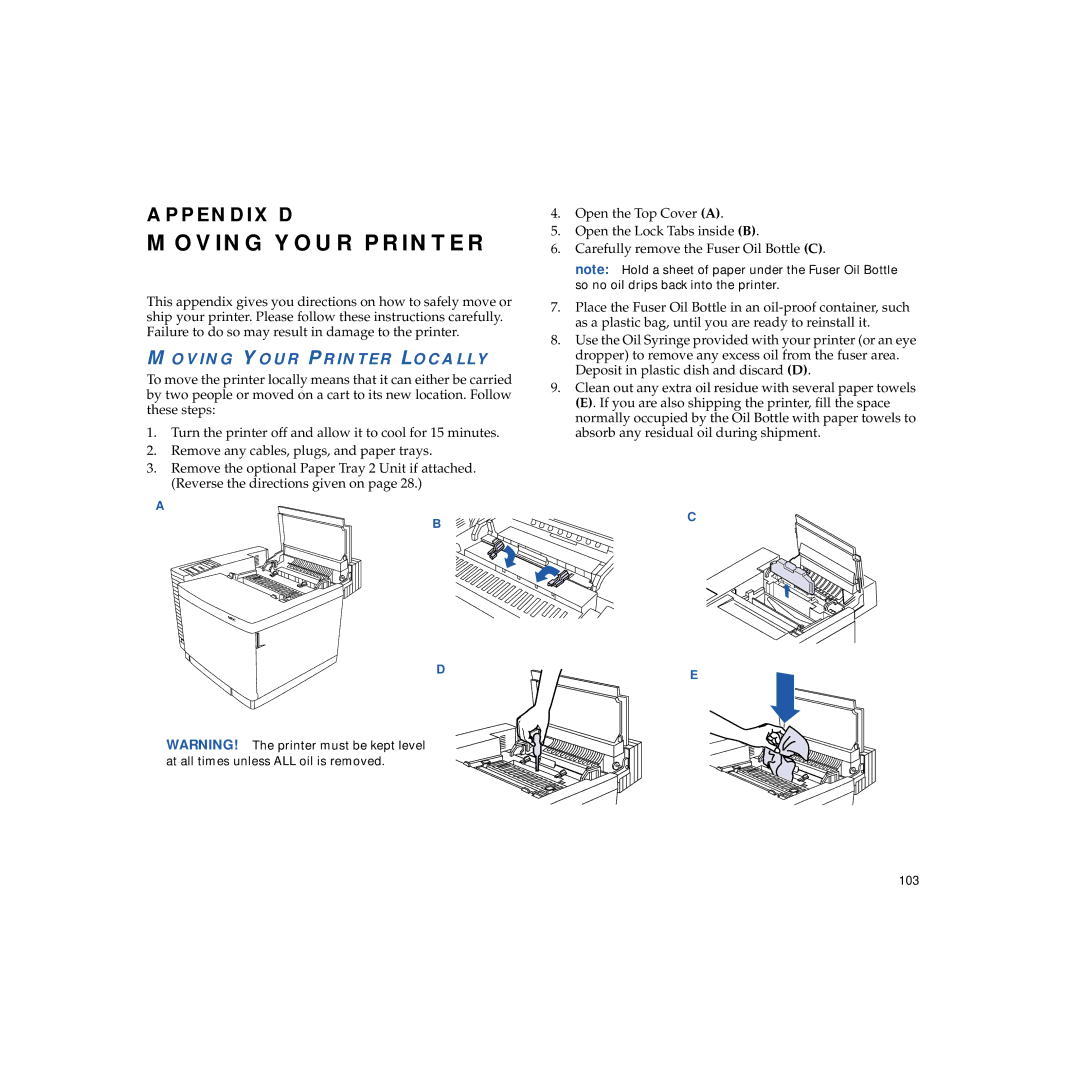APPENDIX D
MOVING YOUR PRINTER
This appendix gives you directions on how to safely move or ship your printer. Please follow these instructions carefully. Failure to do so may result in damage to the printer.
MOVING YOUR PRINTER LOCALLY
To move the printer locally means that it can either be carried by two people or moved on a cart to its new location. Follow these steps:
1.Turn the printer off and allow it to cool for 15 minutes.
2.Remove any cables, plugs, and paper trays.
3.Remove the optional Paper Tray 2 Unit if attached. (Reverse the directions given on page 28.)
A
B
D
WARNING! The printer must be kept level at all times unless ALL oil is removed.
4.Open the Top Cover (A).
5.Open the Lock Tabs inside (B).
6.Carefully remove the Fuser Oil Bottle (C).
note: Hold a sheet of paper under the Fuser Oil Bottle so no oil drips back into the printer.
7.Place the Fuser Oil Bottle in an
8.Use the Oil Syringe provided with your printer (or an eye dropper) to remove any excess oil from the fuser area. Deposit in plastic dish and discard (D).
9.Clean out any extra oil residue with several paper towels
(E). If you are also shipping the printer, fill the space normally occupied by the Oil Bottle with paper towels to absorb any residual oil during shipment.
C
E
103