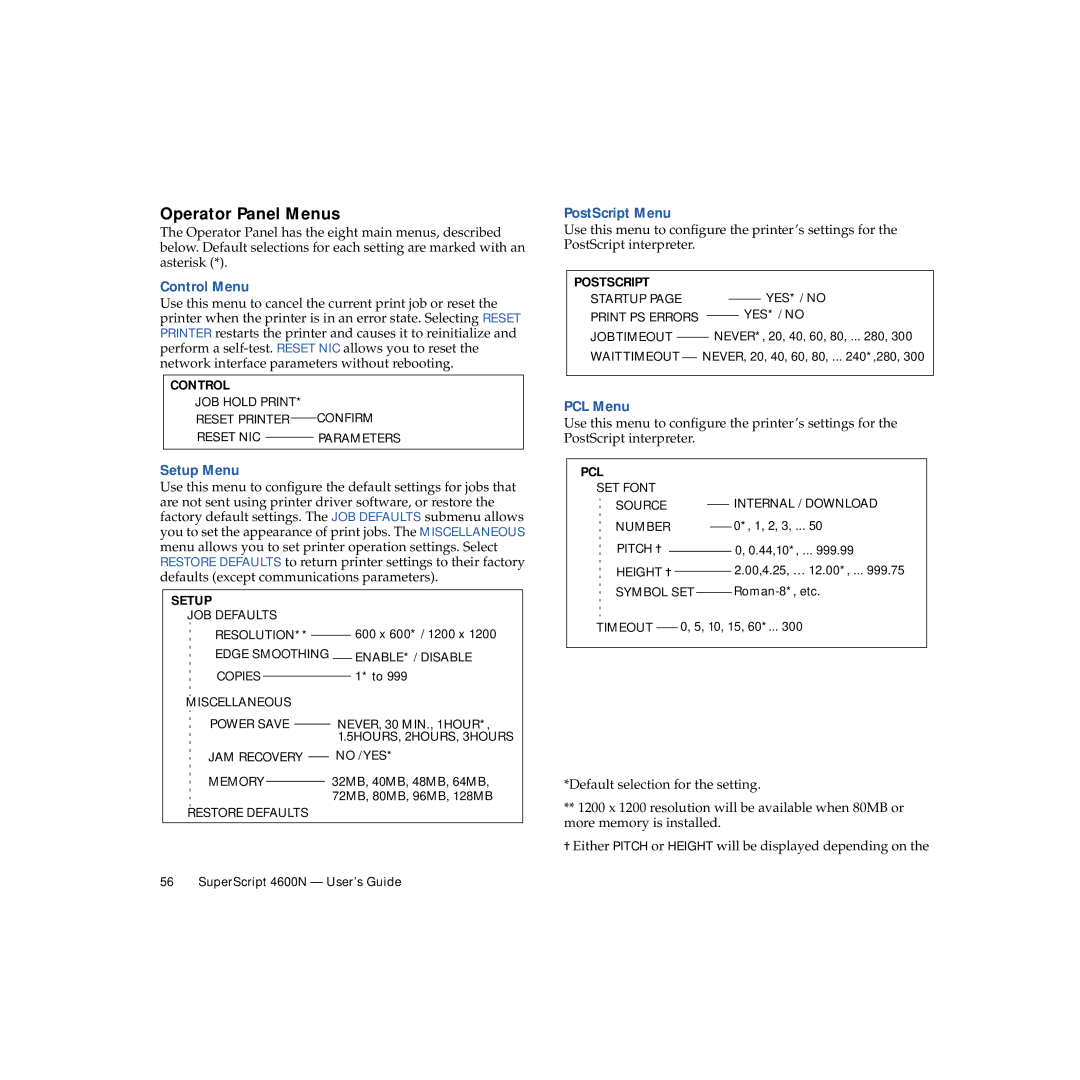Operator Panel Menus
The Operator Panel has the eight main menus, described below. Default selections for each setting are marked with an asterisk (*).
Control Menu
Use this menu to cancel the current print job or reset the printer when the printer is in an error state. Selecting RESET PRINTER restarts the printer and causes it to reinitialize and perform a
CONTROL |
| |||
JOB HOLD PRINT* |
| |||
RESET PRINTER |
|
| CONFIRM | |
|
| |||
RESET NIC |
|
| PARAMETERS | |
| ||||
|
|
|
|
|
PostScript Menu
Use this menu to configure the printer’s settings for the PostScript interpreter.
POSTSCRIPT |
|
|
|
|
|
| |||
STARTUP PAGE |
|
|
|
|
| YES* / NO | |||
|
|
|
|
| |||||
PRINT PS ERRORS |
|
|
|
| YES* / NO | ||||
|
|
|
| ||||||
JOB TIMEOUT |
|
|
|
|
| NEVER*, 20, 40, 60, 80, ... 280, 300 | |||
|
|
|
|
| |||||
WAIT TIMEOUT |
|
| NEVER, 20, 40, 60, 80, ... 240*,280, 300 | ||||||
| |||||||||
|
|
|
|
|
|
|
|
|
|
PCL Menu
Use this menu to configure the printer’s settings for the PostScript interpreter.
Setup Menu
Use this menu to configure the default settings for jobs that are not sent using printer driver software, or restore the factory default settings. The JOB DEFAULTS submenu allows you to set the appearance of print jobs. The MISCELLANEOUS menu allows you to set printer operation settings. Select RESTORE DEFAULTS to return printer settings to their factory defaults (except communications parameters).
SETUP
PCL
SET FONT
SOURCE
NUMBER
PITCH ✝
HEIGHT ✝
SYMBOL SET
INTERNAL / DOWNLOAD 0*, 1, 2, 3, ... 50 0, 0.44,10*, ... 999.99
2.00,4.25, … 12.00*, ... 999.75
JOB DEFAULTS |
|
|
|
| |||||||
RESOLUTION** |
|
|
|
|
|
| 600 x 600* / 1200 x 1200 | ||||
|
|
|
|
|
| ||||||
EDGE SMOOTHING |
|
|
| ENABLE* / DISABLE | |||||||
|
|
| |||||||||
COPIES |
|
|
|
|
|
|
|
|
|
| 1* to 999 |
|
|
|
|
|
|
|
|
|
| ||
MISCELLANEOUS |
|
|
|
| |||||||
POWER SAVE |
|
|
| NEVER, 30 MIN., 1HOUR*, | |||||||
|
|
| |||||||||
|
|
|
|
|
|
|
|
| 1.5HOURS, 2HOURS, 3HOURS | ||
JAM RECOVERY |
|
|
|
| NO / YES* | ||||||
|
|
| |||||||||
MEMORY |
|
| 32MB, 40MB, 48MB, 64MB, | ||||||||
| |||||||||||
|
|
|
|
|
|
|
| 72MB, 80MB, 96MB, 128MB | |||
RESTORE DEFAULTS |
|
|
|
| |||||||
TIMEOUT |
| 0, 5, 10, 15, 60*... | 300 |
|
*Default selection for the setting.
**1200 x 1200 resolution will be available when 80MB or more memory is installed.
✝Either PITCH or HEIGHT will be displayed depending on the