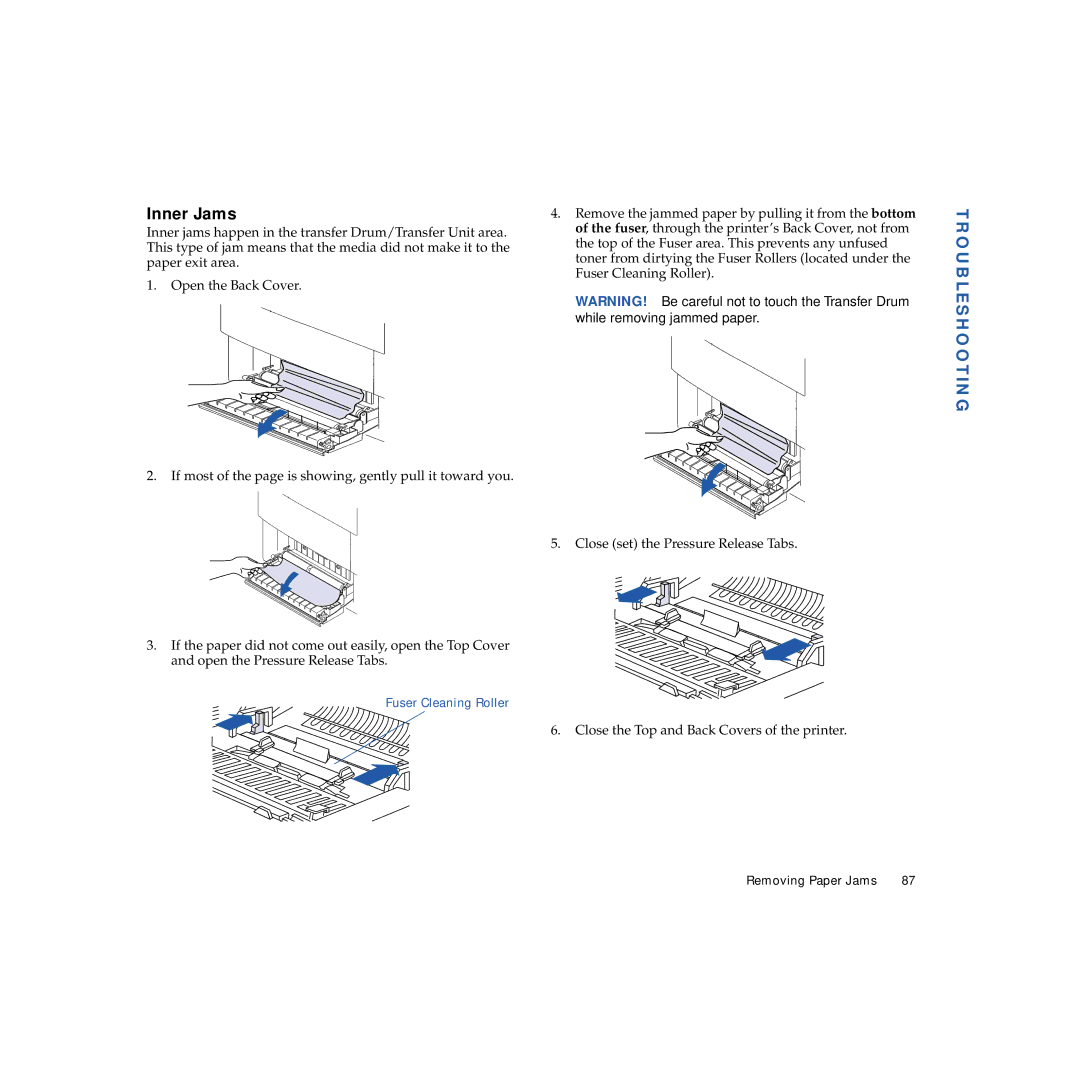Inner Jams
Inner jams happen in the transfer Drum/Transfer Unit area. This type of jam means that the media did not make it to the paper exit area.
1.Open the Back Cover.
2.If most of the page is showing, gently pull it toward you.
3.If the paper did not come out easily, open the Top Cover and open the Pressure Release Tabs.
Fuser Cleaning Roller
4.Remove the jammed paper by pulling it from the bottom of the fuser, through the printer’s Back Cover, not from the top of the Fuser area. This prevents any unfused toner from dirtying the Fuser Rollers (located under the Fuser Cleaning Roller).
WARNING! Be careful not to touch the Transfer Drum while removing jammed paper.
5.Close (set) the Pressure Release Tabs.
6.Close the Top and Back Covers of the printer.
TROUBLESHOOTING
Removing Paper Jams | 87 |