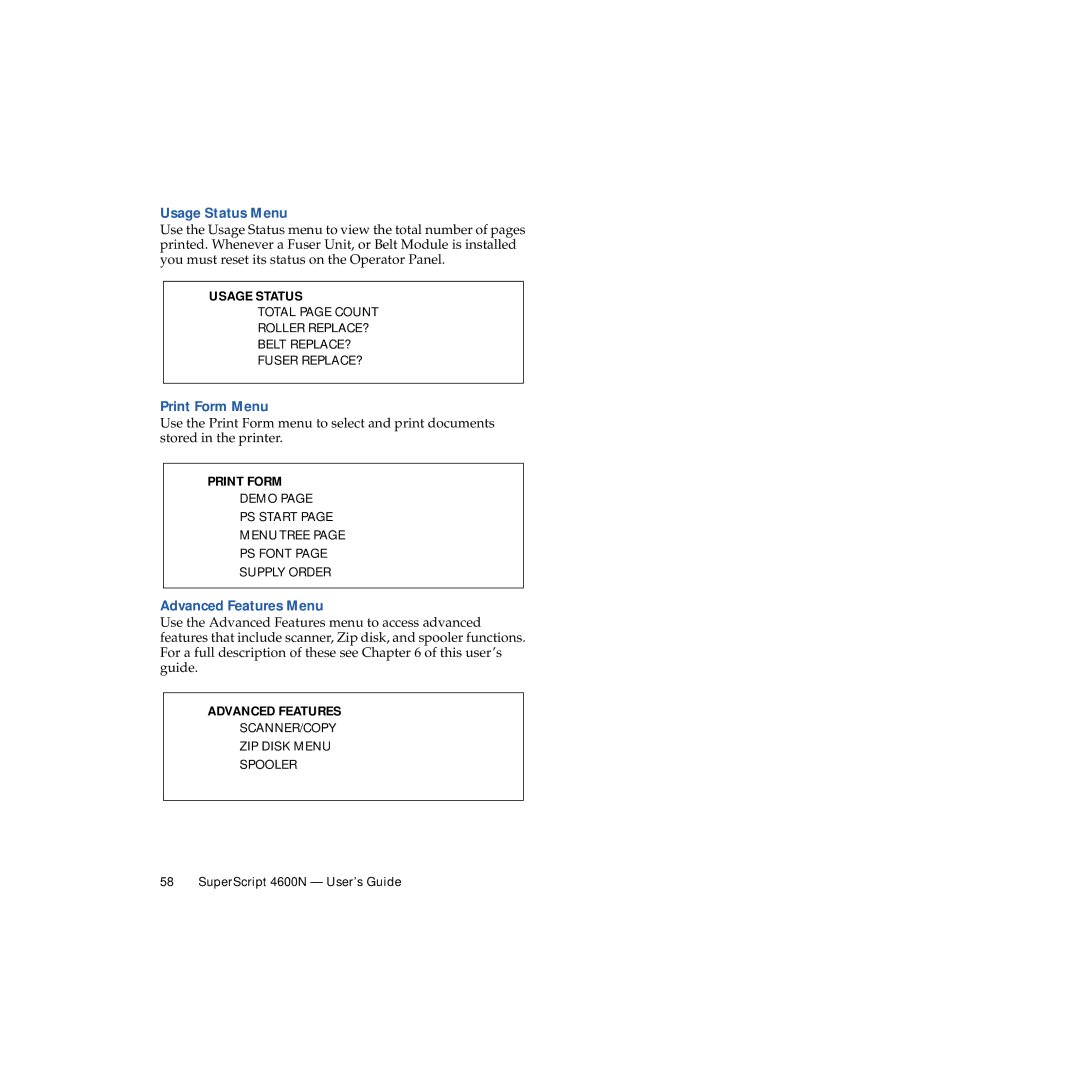Usage Status Menu
Use the Usage Status menu to view the total number of pages printed. Whenever a Fuser Unit, or Belt Module is installed you must reset its status on the Operator Panel.
USAGE STATUS
TOTAL PAGE COUNT
ROLLER REPLACE?
BELT REPLACE?
FUSER REPLACE?
Print Form Menu
Use the Print Form menu to select and print documents stored in the printer.
PRINT FORM
DEMO PAGE
PS START PAGE
MENU TREE PAGE
PS FONT PAGE
SUPPLY ORDER
Advanced Features Menu
Use the Advanced Features menu to access advanced features that include scanner, Zip disk, and spooler functions. For a full description of these see Chapter 6 of this user’s guide.
ADVANCED FEATURES
SCANNER/COPY
ZIP DISK MENU
SPOOLER