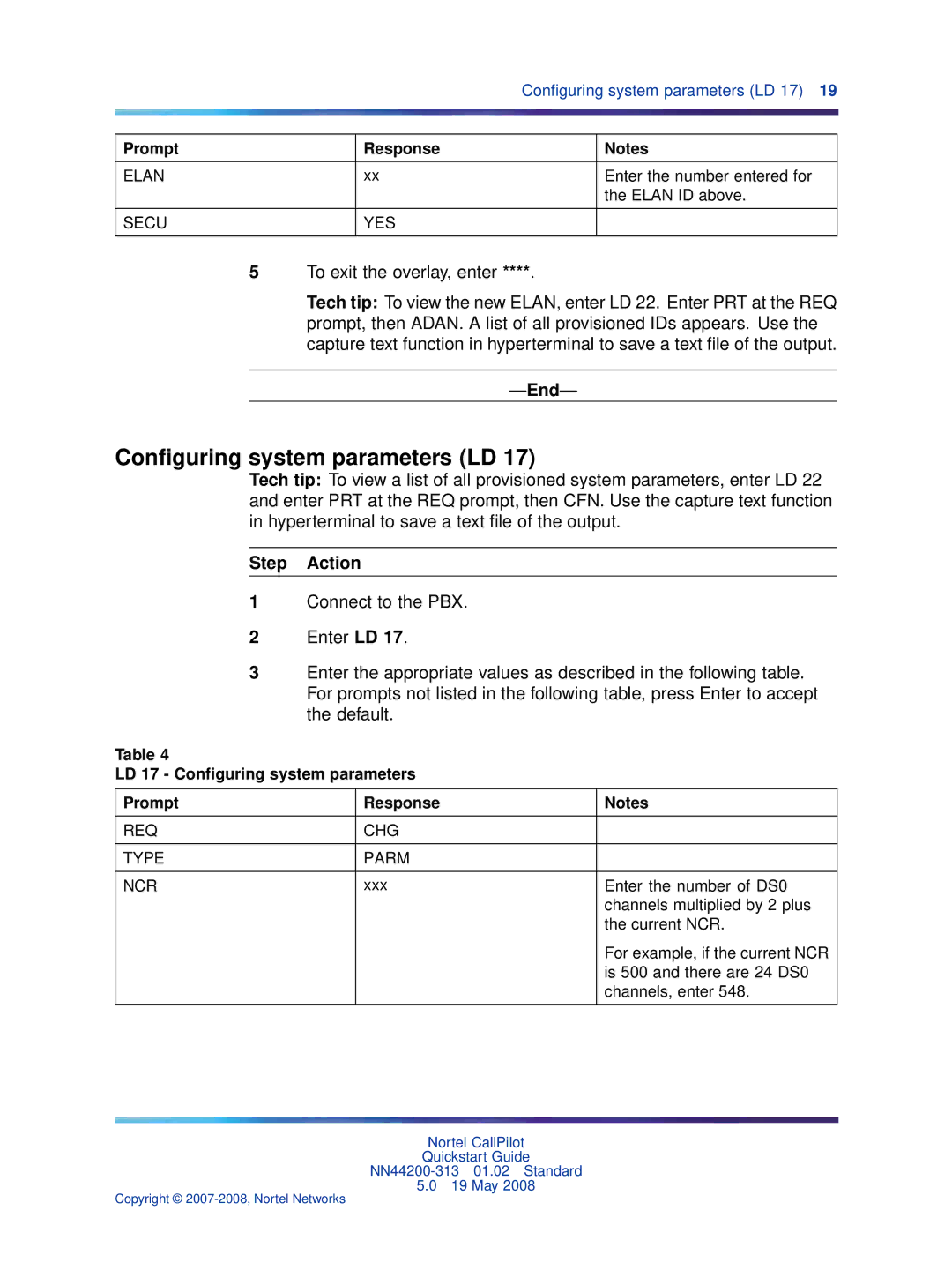|
| Configuring system parameters (LD 17) 19 | |
|
|
|
|
Prompt | Response |
| Notes |
|
|
|
|
ELAN | xx |
| Enter the number entered for |
|
|
| the ELAN ID above. |
|
|
|
|
SECU | YES |
|
|
|
|
|
|
5To exit the overlay, enter ****.
Tech tip: To view the new ELAN, enter LD 22. Enter PRT at the REQ prompt, then ADAN. A list of all provisioned IDs appears. Use the capture text function in hyperterminal to save a text file of the output.
Configuring system parameters (LD 17)
Tech tip: To view a list of all provisioned system parameters, enter LD 22 and enter PRT at the REQ prompt, then CFN. Use the capture text function in hyperterminal to save a text file of the output.
Step Action
1Connect to the PBX.
2Enter LD 17.
3Enter the appropriate values as described in the following table. For prompts not listed in the following table, press Enter to accept the default.
Table 4
LD 17 - Configuring system parameters
Prompt | Response | Notes |
|
|
|
REQ | CHG |
|
|
|
|
TYPE | PARM |
|
|
|
|
NCR | xxx | Enter the number of DS0 |
|
| channels multiplied by 2 plus |
|
| the current NCR. |
|
| For example, if the current NCR |
|
| is 500 and there are 24 DS0 |
|
| channels, enter 548. |
|
|
|
Nortel CallPilot
Quickstart Guide
5.019 May 2008
Copyright ©