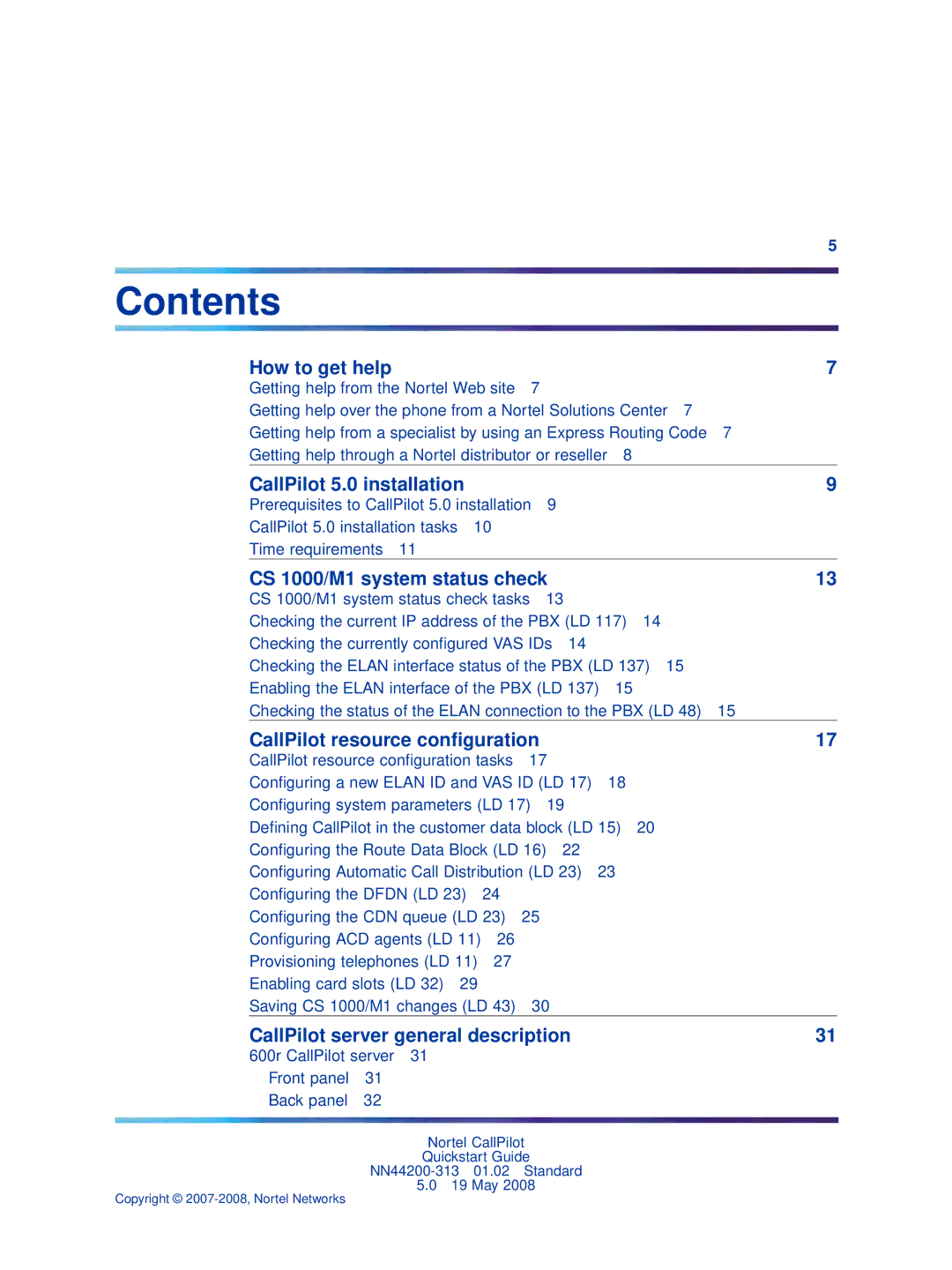5
Contents
How to get help | 7 |
Getting help from the Nortel Web site 7 |
|
Getting help over the phone from a Nortel Solutions Center 7 |
|
Getting help from a specialist by using an Express Routing Code | 7 |
Getting help through a Nortel distributor or reseller 8 |
|
CallPilot 5.0 installation | 9 |
Prerequisites to CallPilot 5.0 installation | 9 |
CallPilot 5.0 installation tasks 10 |
|
Time requirements 11 |
|
CS 1000/M1 system status check | 13 |
CS 1000/M1 system status check tasks 13 |
|
Checking the current IP address of the PBX (LD 117) 14 |
|
Checking the currently configured VAS IDs 14 |
|
Checking the ELAN interface status of the PBX (LD 137) 15 |
|
Enabling the ELAN interface of the PBX (LD 137) 15 |
|
Checking the status of the ELAN connection to the PBX (LD 48) | 15 |
CallPilot resource configuration |
| 17 | ||
CallPilot resource configuration tasks | 17 |
| ||
Configuring a new ELAN ID and VAS ID (LD 17) | 18 | |||
Configuring system parameters (LD 17) | 19 |
| ||
Defining CallPilot in the customer data block (LD 15) 20 | ||||
Configuring the Route Data Block (LD 16) | 22 |
| ||
Configuring Automatic Call Distribution (LD 23) | 23 | |||
Configuring the DFDN (LD 23) | 24 |
|
|
|
Configuring the CDN queue (LD 23) | 25 |
|
| |
Configuring ACD agents (LD 11) | 26 |
|
|
|
Provisioning telephones (LD 11) | 27 |
|
|
|
Enabling card slots (LD 32) 29 |
|
|
|
|
Saving CS 1000/M1 changes (LD 43) | 30 |
| ||
CallPilot server general description | 31 | |||
600r CallPilot server 31 |
|
|
|
|
Front panel 31 |
|
|
|
|
Back panel 32
Nortel CallPilot
Quickstart Guide
5.019 May 2008
Copyright ©