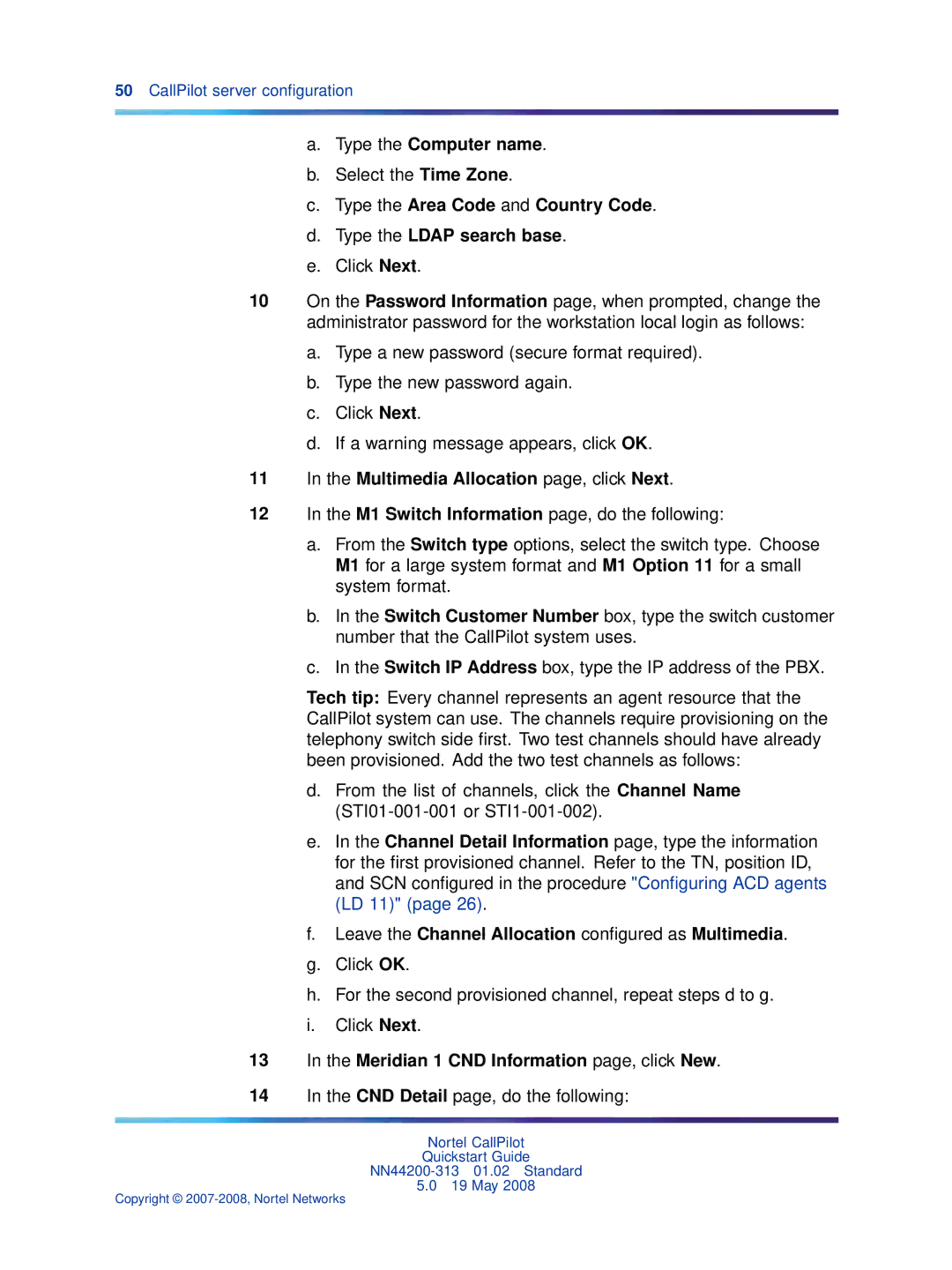50CallPilot server configuration
a.Type the Computer name.
b.Select the Time Zone.
c.Type the Area Code and Country Code.
d.Type the LDAP search base.
e.Click Next.
10On the Password Information page, when prompted, change the administrator password for the workstation local login as follows:
a.Type a new password (secure format required).
b.Type the new password again.
c.Click Next.
d.If a warning message appears, click OK.
11In the Multimedia Allocation page, click Next.
12In the M1 Switch Information page, do the following:
a.From the Switch type options, select the switch type. Choose M1 for a large system format and M1 Option 11 for a small system format.
b.In the Switch Customer Number box, type the switch customer number that the CallPilot system uses.
c.In the Switch IP Address box, type the IP address of the PBX.
Tech tip: Every channel represents an agent resource that the CallPilot system can use. The channels require provisioning on the telephony switch side first. Two test channels should have already been provisioned. Add the two test channels as follows:
d.From the list of channels, click the Channel Name
e.In the Channel Detail Information page, type the information for the first provisioned channel. Refer to the TN, position ID, and SCN configured in the procedure "Configuring ACD agents (LD 11)" (page 26).
f.Leave the Channel Allocation configured as Multimedia.
g.Click OK.
h.For the second provisioned channel, repeat steps d to g.
i.Click Next.
13In the Meridian 1 CND Information page, click New.
14In the CND Detail page, do the following:
Nortel CallPilot
Quickstart Guide
5.019 May 2008
Copyright ©