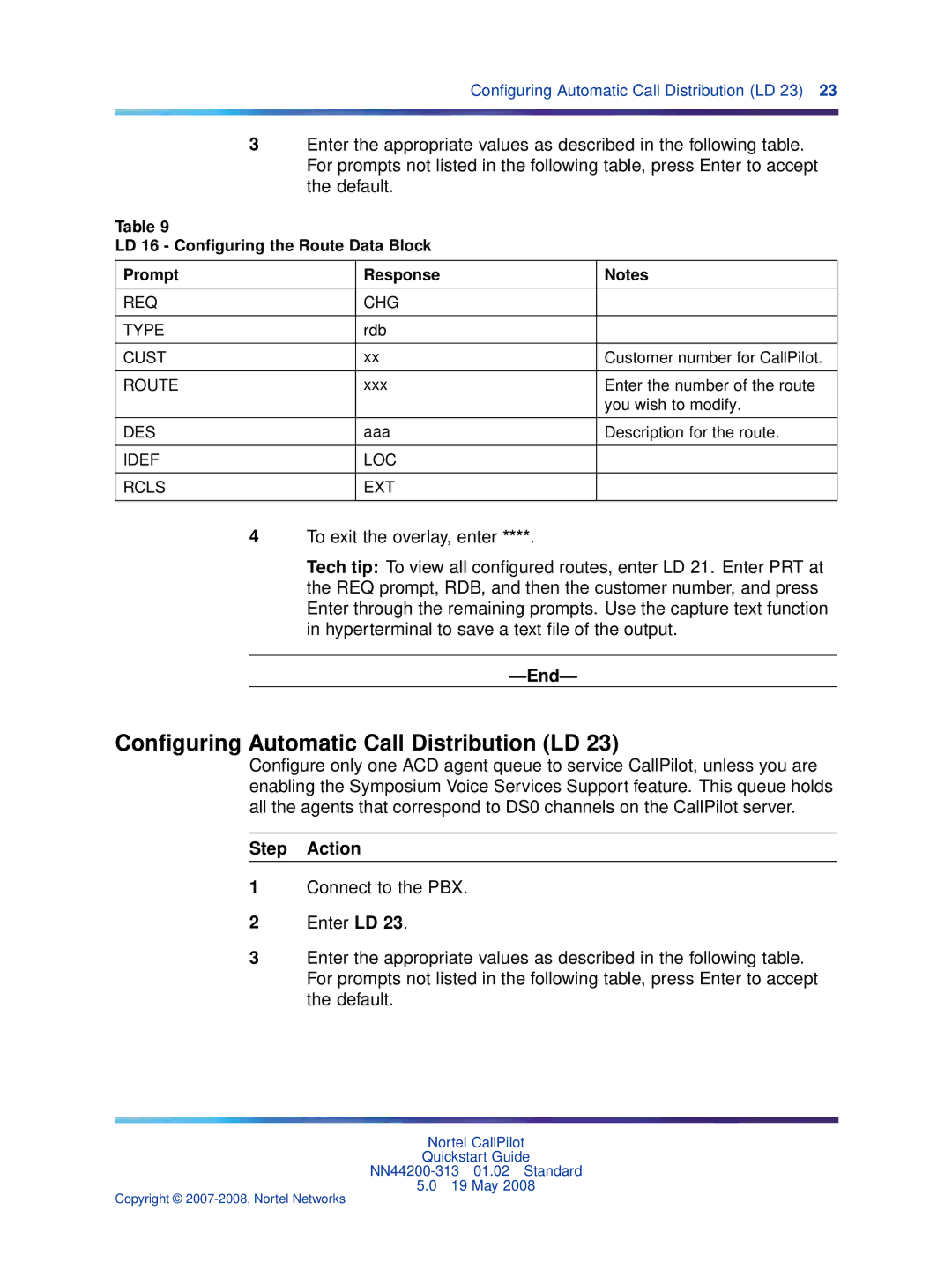Configuring Automatic Call Distribution (LD 23) 23
3Enter the appropriate values as described in the following table. For prompts not listed in the following table, press Enter to accept the default.
Table 9
LD 16 - Configuring the Route Data Block
Prompt | Response | Notes |
|
|
|
REQ | CHG |
|
|
|
|
TYPE | rdb |
|
|
|
|
CUST | xx | Customer number for CallPilot. |
|
|
|
ROUTE | xxx | Enter the number of the route |
|
| you wish to modify. |
|
|
|
DES | aaa | Description for the route. |
|
|
|
IDEF | LOC |
|
|
|
|
RCLS | EXT |
|
|
|
|
4To exit the overlay, enter ****.
Tech tip: To view all configured routes, enter LD 21. Enter PRT at the REQ prompt, RDB, and then the customer number, and press Enter through the remaining prompts. Use the capture text function in hyperterminal to save a text file of the output.
Configuring Automatic Call Distribution (LD 23)
Configure only one ACD agent queue to service CallPilot, unless you are enabling the Symposium Voice Services Support feature. This queue holds all the agents that correspond to DS0 channels on the CallPilot server.
Step Action
1Connect to the PBX.
2Enter LD 23.
3Enter the appropriate values as described in the following table. For prompts not listed in the following table, press Enter to accept the default.
Nortel CallPilot
Quickstart Guide
5.019 May 2008
Copyright ©