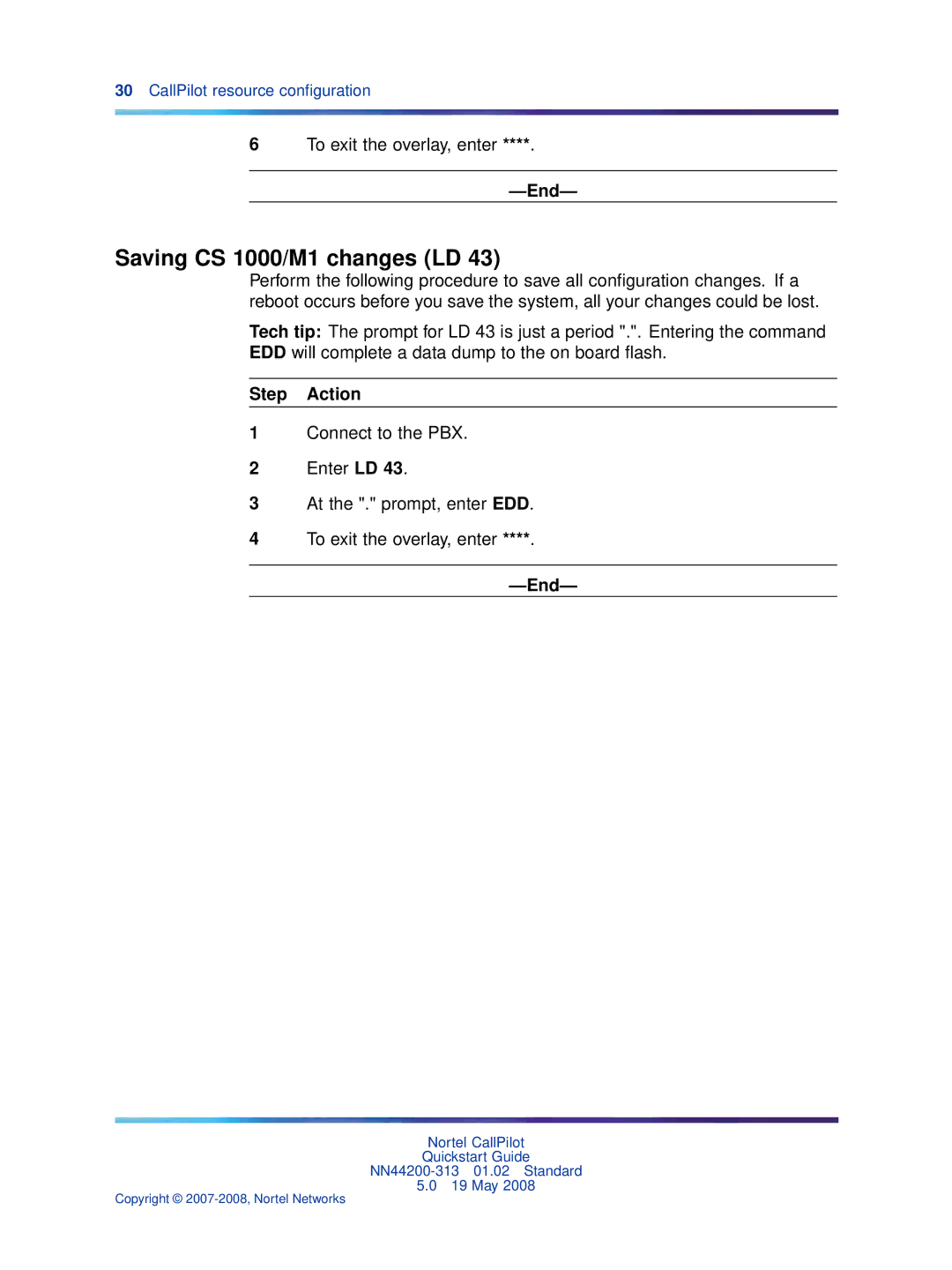30CallPilot resource configuration
6To exit the overlay, enter ****.
Saving CS 1000/M1 changes (LD 43)
Perform the following procedure to save all configuration changes. If a reboot occurs before you save the system, all your changes could be lost.
Tech tip: The prompt for LD 43 is just a period ".". Entering the command EDD will complete a data dump to the on board flash.
Step Action
1Connect to the PBX.
2Enter LD 43.
3At the "." prompt, enter EDD.
4To exit the overlay, enter ****.
Nortel CallPilot
Quickstart Guide
5.019 May 2008
Copyright ©