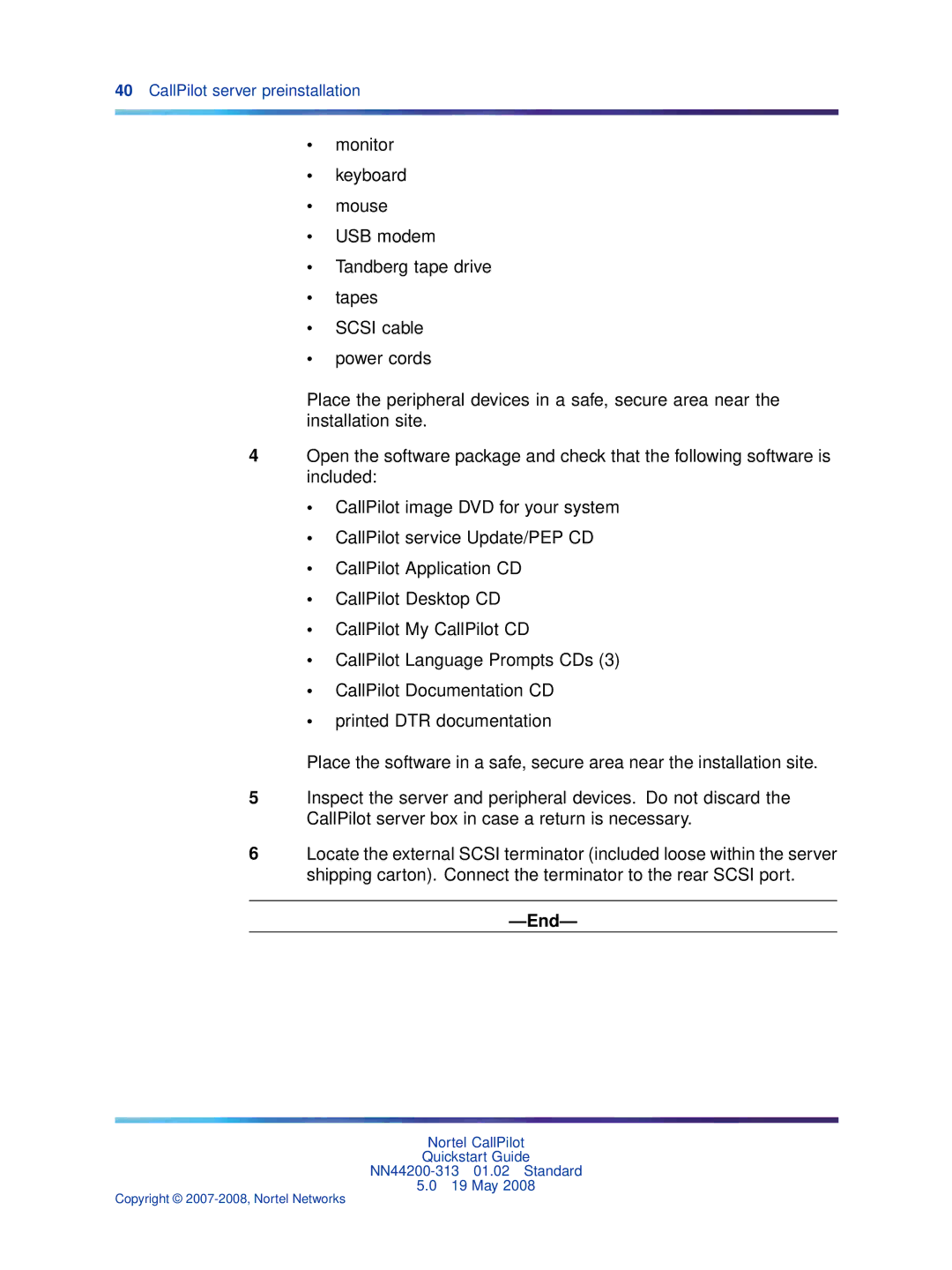40CallPilot server preinstallation
•monitor
•keyboard
•mouse
•USB modem
•Tandberg tape drive
•tapes
•SCSI cable
•power cords
Place the peripheral devices in a safe, secure area near the installation site.
4Open the software package and check that the following software is included:
•CallPilot image DVD for your system
•CallPilot service Update/PEP CD
•CallPilot Application CD
•CallPilot Desktop CD
•CallPilot My CallPilot CD
•CallPilot Language Prompts CDs (3)
•CallPilot Documentation CD
•printed DTR documentation
Place the software in a safe, secure area near the installation site.
5Inspect the server and peripheral devices. Do not discard the CallPilot server box in case a return is necessary.
6Locate the external SCSI terminator (included loose within the server shipping carton). Connect the terminator to the rear SCSI port.
—End—
Nortel CallPilot
Quickstart Guide
5.019 May 2008
Copyright ©