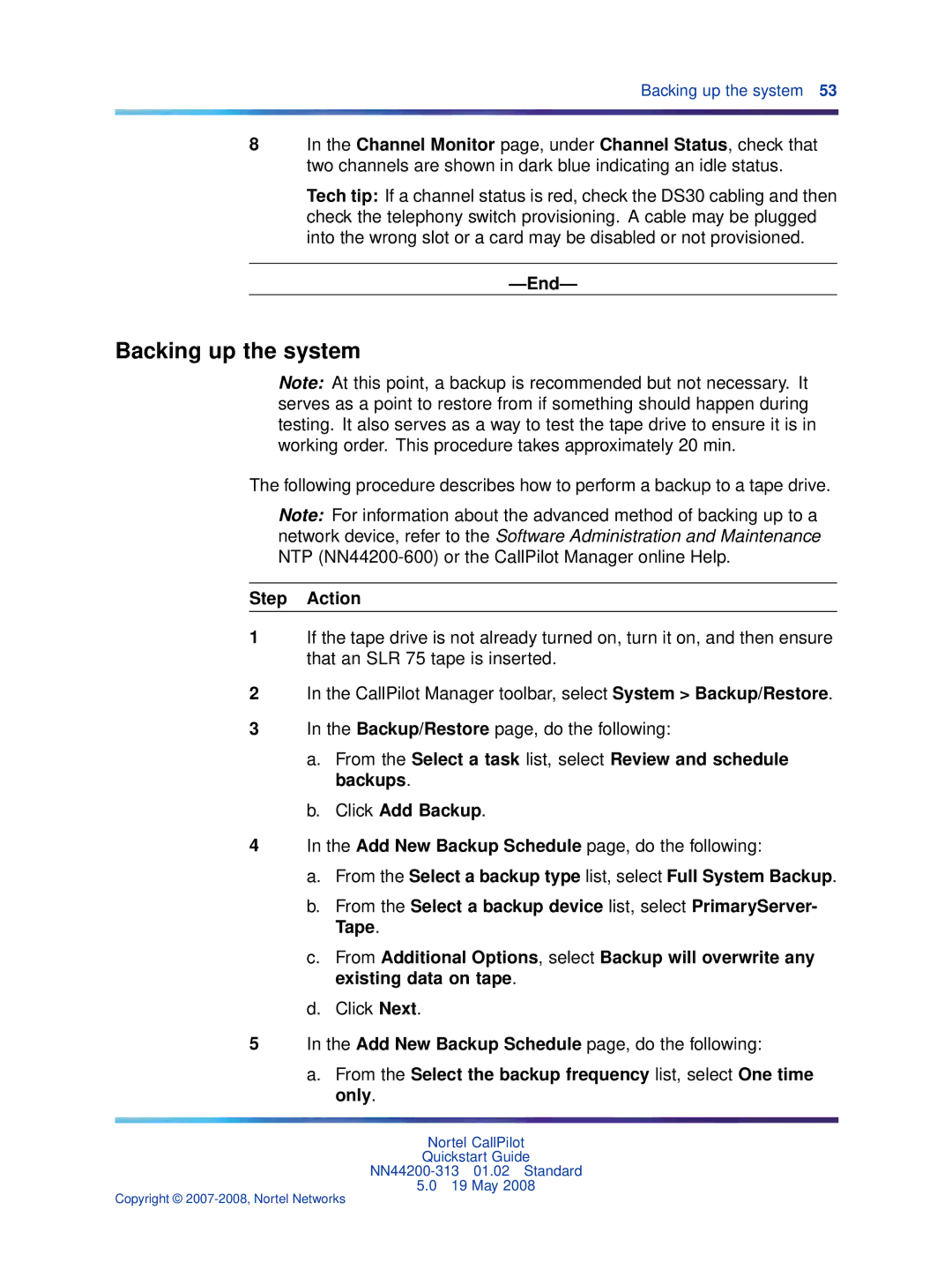Backing up the system 53
8In the Channel Monitor page, under Channel Status, check that two channels are shown in dark blue indicating an idle status.
Tech tip: If a channel status is red, check the DS30 cabling and then check the telephony switch provisioning. A cable may be plugged into the wrong slot or a card may be disabled or not provisioned.
—End—
Backing up the system
Note: At this point, a backup is recommended but not necessary. It serves as a point to restore from if something should happen during testing. It also serves as a way to test the tape drive to ensure it is in working order. This procedure takes approximately 20 min.
The following procedure describes how to perform a backup to a tape drive.
Note: For information about the advanced method of backing up to a network device, refer to the Software Administration and Maintenance NTP
Step Action
1If the tape drive is not already turned on, turn it on, and then ensure that an SLR 75 tape is inserted.
2In the CallPilot Manager toolbar, select System > Backup/Restore.
3In the Backup/Restore page, do the following:
a.From the Select a task list, select Review and schedule backups.
b.Click Add Backup.
4In the Add New Backup Schedule page, do the following:
a.From the Select a backup type list, select Full System Backup.
b.From the Select a backup device list, select PrimaryServer- Tape.
c.From Additional Options, select Backup will overwrite any existing data on tape.
d.Click Next.
5In the Add New Backup Schedule page, do the following:
a.From the Select the backup frequency list, select One time only.
Nortel CallPilot
Quickstart Guide
5.019 May 2008
Copyright ©