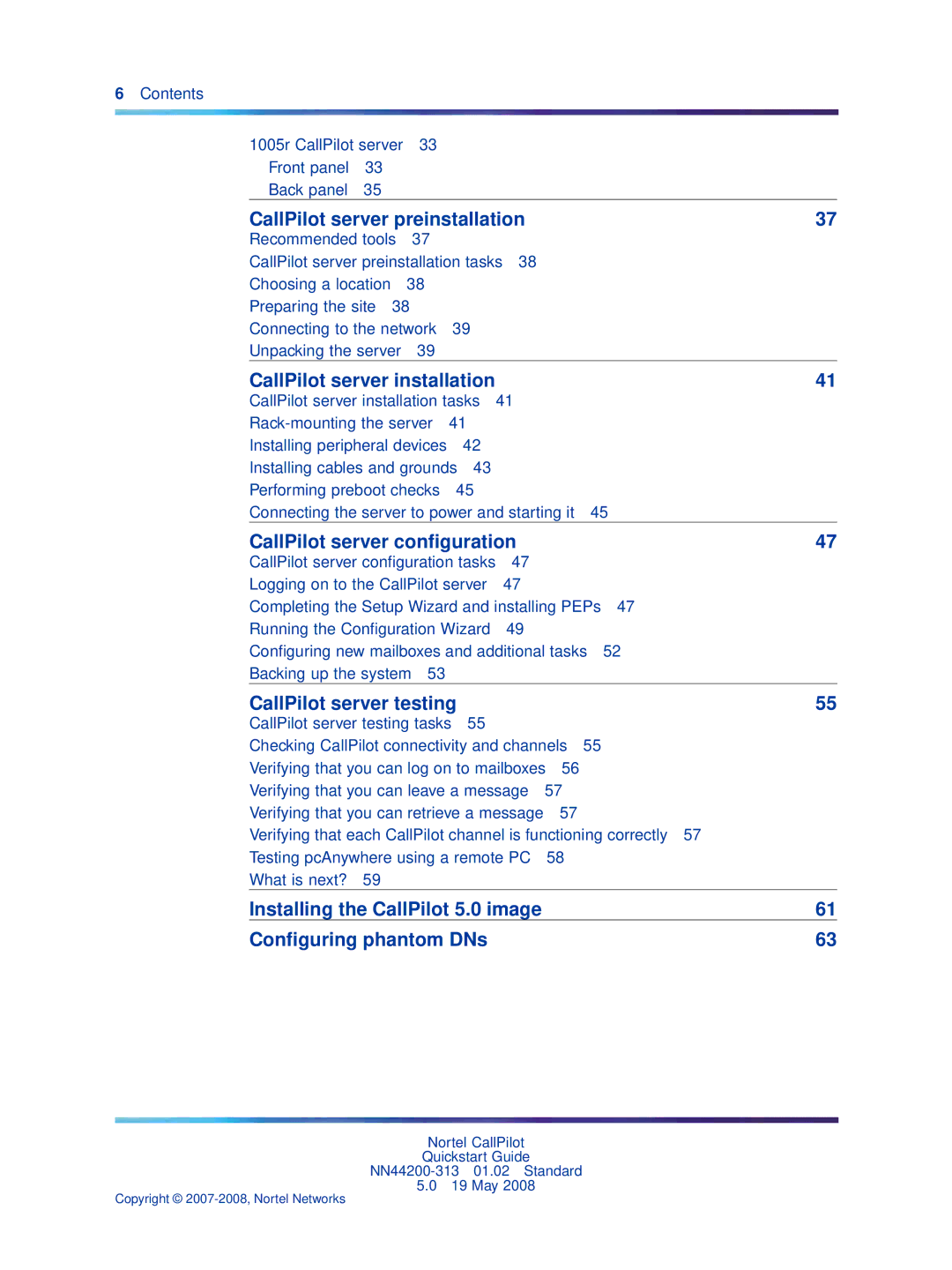6Contents
1005r CallPilot server 33 Front panel 33 Back panel 35
CallPilot server preinstallation | 37 | |
Recommended tools | 37 |
|
CallPilot server preinstallation tasks 38 |
| |
Choosing a location | 38 |
|
Preparing the site 38 |
| |
Connecting to the network 39 |
| |
Unpacking the server | 39 |
|
CallPilot server installation | 41 | |
CallPilot server installation tasks 41 |
| |
41 |
| |
Installing peripheral devices | 42 |
|
Installing cables and grounds 43 |
| |
Performing preboot checks | 45 |
|
Connecting the server to power and starting it | 45 | |
CallPilot server configuration | 47 | |
CallPilot server configuration tasks | 47 |
|
Logging on to the CallPilot server | 47 |
|
Completing the Setup Wizard and installing PEPs | 47 | |
Running the Configuration Wizard | 49 |
|
Configuring new mailboxes and additional tasks | 52 | |
Backing up the system 53 |
|
|
CallPilot server testing | 55 |
CallPilot server testing tasks 55 |
|
Checking CallPilot connectivity and channels 55 | |
Verifying that you can log on to mailboxes 56 | |
Verifying that you can leave a message | 57 |
Verifying that you can retrieve a message | 57 |
Verifying that each CallPilot channel is functioning correctly 57 | |
Testing pcAnywhere using a remote PC | 58 |
What is next? 59 |
|
Installing the CallPilot 5.0 image | 61 |
Configuring phantom DNs | 63 |
Nortel CallPilot
Quickstart Guide
5.019 May 2008
Copyright ©