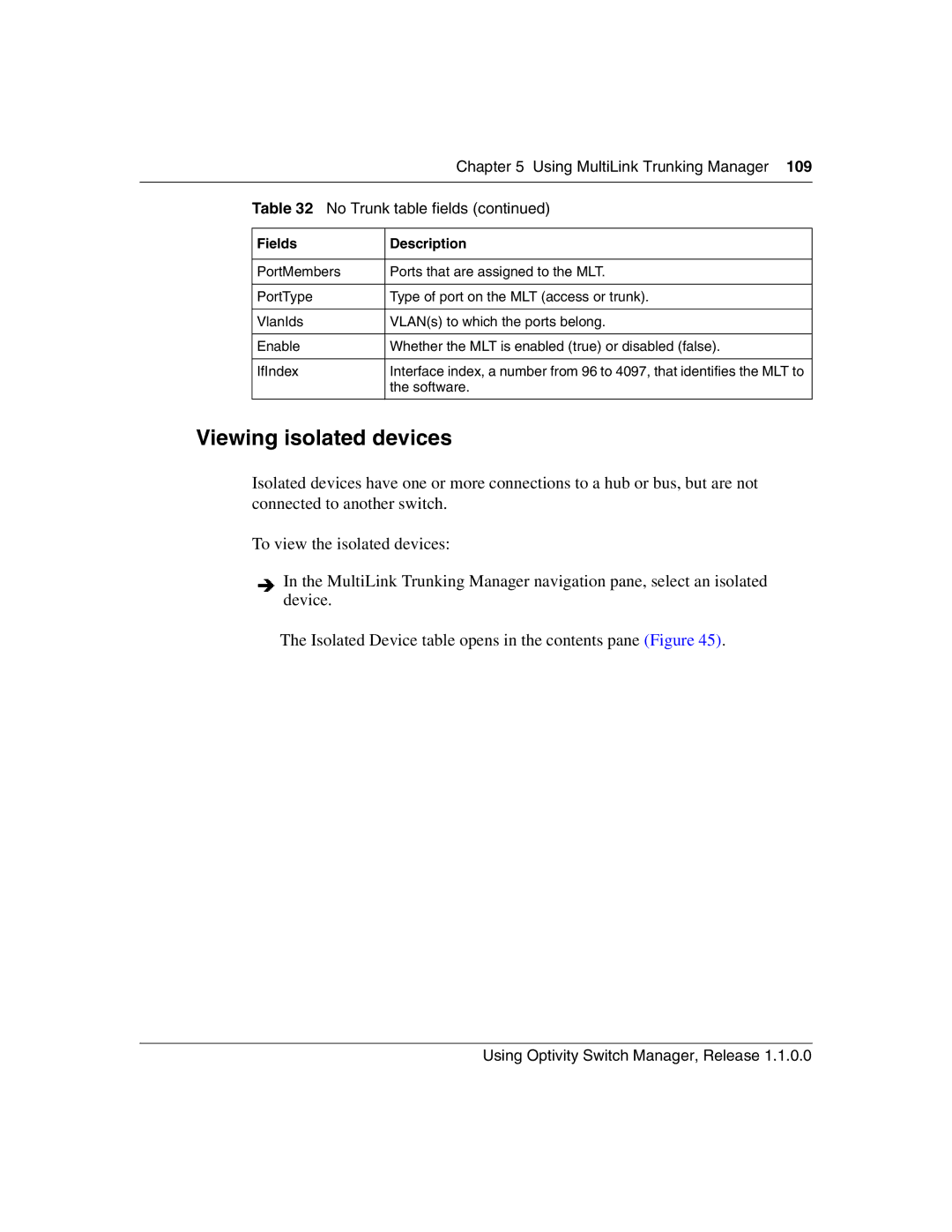|
| Chapter 5 Using MultiLink Trunking Manager 109 |
|
|
|
| Table 32 No Trunk table fields (continued) | |
|
|
|
| Fields | Description |
|
|
|
| PortMembers | Ports that are assigned to the MLT. |
|
|
|
| PortType | Type of port on the MLT (access or trunk). |
|
|
|
| VlanIds | VLAN(s) to which the ports belong. |
|
|
|
| Enable | Whether the MLT is enabled (true) or disabled (false). |
|
|
|
| IfIndex | Interface index, a number from 96 to 4097, that identifies the MLT to |
|
| the software. |
|
|
|
Viewing isolated devices
Isolated devices have one or more connections to a hub or bus, but are not connected to another switch.
To view the isolated devices:
In the MultiLink Trunking Manager navigation pane, select an isolated device.
The Isolated Device table opens in the contents pane (Figure 45).
Using Optivity Switch Manager, Release 1.1.0.0