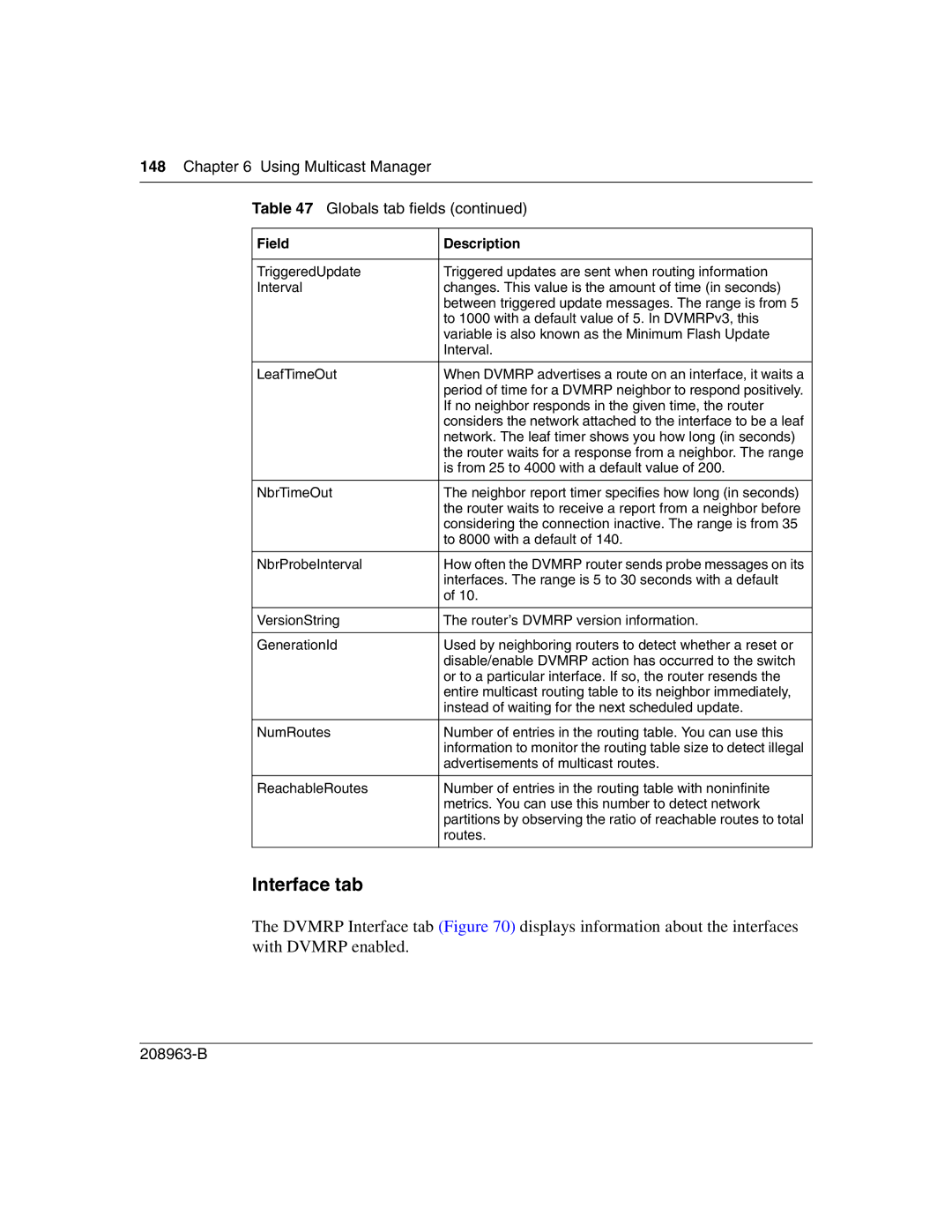148Chapter 6 Using Multicast Manager
Table 47 Globals tab fields (continued)
Field | Description |
|
|
TriggeredUpdate | Triggered updates are sent when routing information |
Interval | changes. This value is the amount of time (in seconds) |
| between triggered update messages. The range is from 5 |
| to 1000 with a default value of 5. In DVMRPv3, this |
| variable is also known as the Minimum Flash Update |
| Interval. |
|
|
LeafTimeOut | When DVMRP advertises a route on an interface, it waits a |
| period of time for a DVMRP neighbor to respond positively. |
| If no neighbor responds in the given time, the router |
| considers the network attached to the interface to be a leaf |
| network. The leaf timer shows you how long (in seconds) |
| the router waits for a response from a neighbor. The range |
| is from 25 to 4000 with a default value of 200. |
|
|
NbrTimeOut | The neighbor report timer specifies how long (in seconds) |
| the router waits to receive a report from a neighbor before |
| considering the connection inactive. The range is from 35 |
| to 8000 with a default of 140. |
|
|
NbrProbeInterval | How often the DVMRP router sends probe messages on its |
| interfaces. The range is 5 to 30 seconds with a default |
| of 10. |
|
|
VersionString | The router’s DVMRP version information. |
|
|
GenerationId | Used by neighboring routers to detect whether a reset or |
| disable/enable DVMRP action has occurred to the switch |
| or to a particular interface. If so, the router resends the |
| entire multicast routing table to its neighbor immediately, |
| instead of waiting for the next scheduled update. |
|
|
NumRoutes | Number of entries in the routing table. You can use this |
| information to monitor the routing table size to detect illegal |
| advertisements of multicast routes. |
|
|
ReachableRoutes | Number of entries in the routing table with noninfinite |
| metrics. You can use this number to detect network |
| partitions by observing the ratio of reachable routes to total |
| routes. |
|
|
Interface tab
The DVMRP Interface tab (Figure 70) displays information about the interfaces with DVMRP enabled.