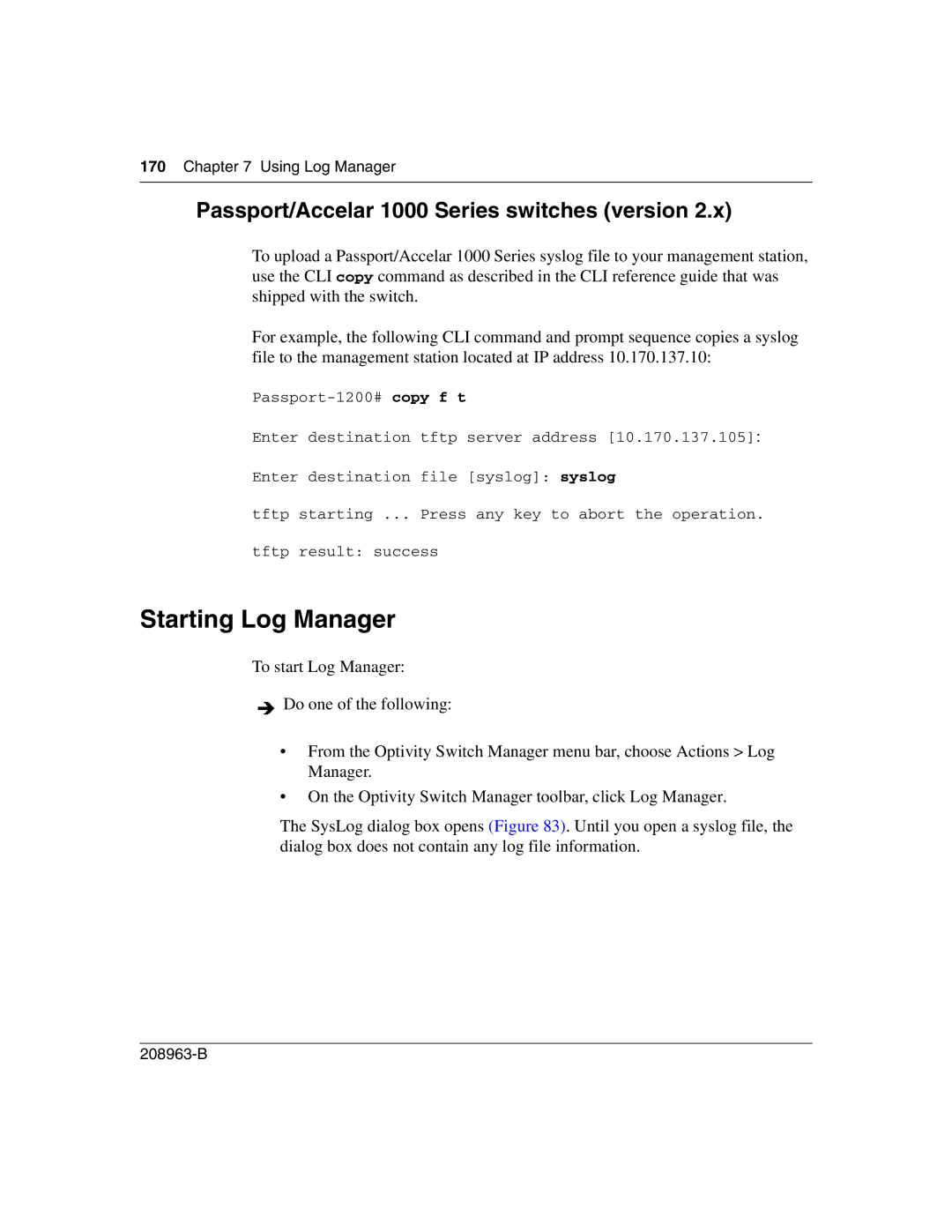170Chapter 7 Using Log Manager
Passport/Accelar 1000 Series switches (version 2.x)
To upload a Passport/Accelar 1000 Series syslog file to your management station, use the CLI copy command as described in the CLI reference guide that was shipped with the switch.
For example, the following CLI command and prompt sequence copies a syslog file to the management station located at IP address 10.170.137.10:
Enter destination tftp server address [10.170.137.105]:
Enter destination file [syslog]: syslog
tftp starting ... Press any key to abort the operation.
tftp result: success
Starting Log Manager
To start Log Manager:
![]() Do one of the following:
Do one of the following:
•From the Optivity Switch Manager menu bar, choose Actions > Log Manager.
•On the Optivity Switch Manager toolbar, click Log Manager.
The SysLog dialog box opens (Figure 83). Until you open a syslog file, the dialog box does not contain any log file information.