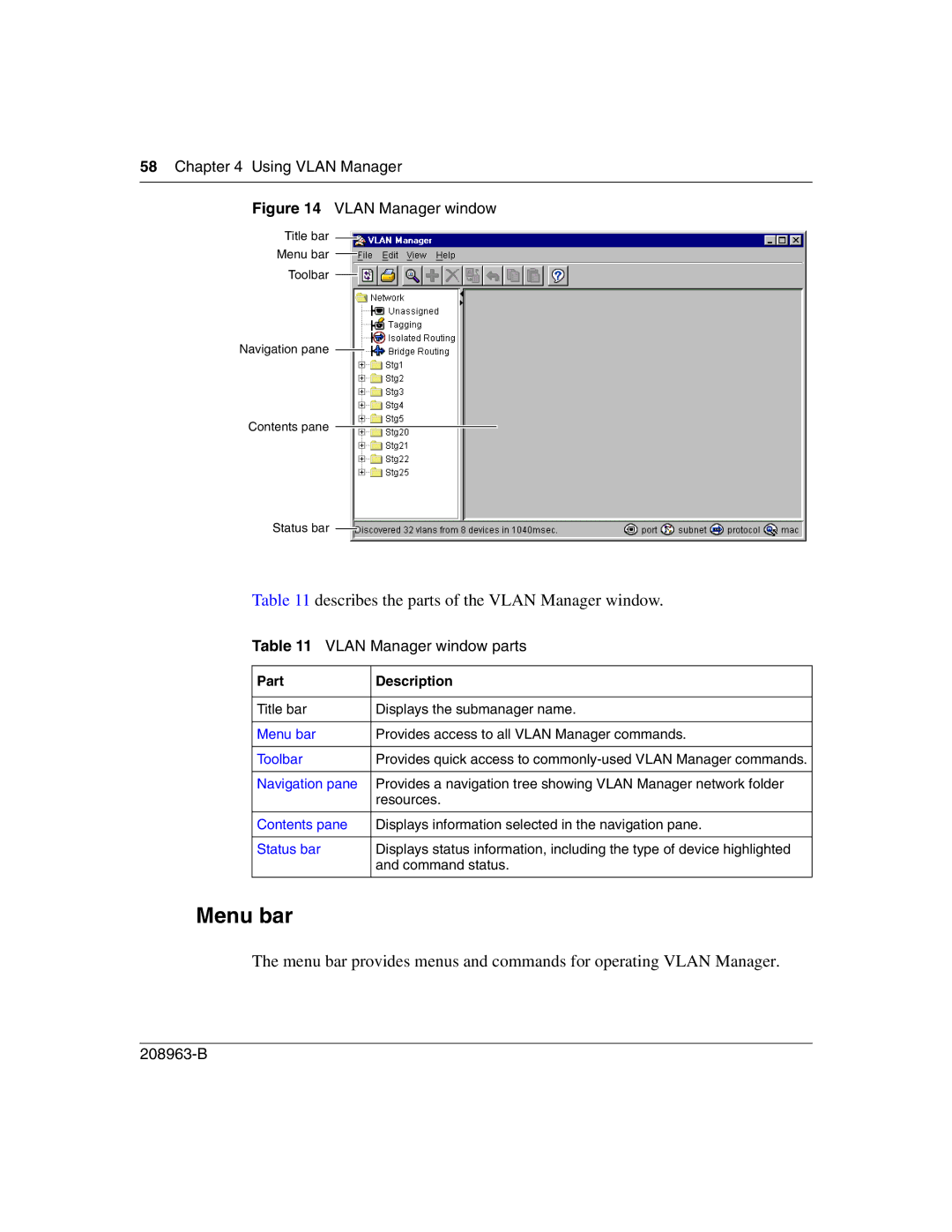58Chapter 4 Using VLAN Manager
Figure 14 VLAN Manager window
Title bar ![]()
Menu bar ![]()
Toolbar ![]()
Navigation pane ![]()
Contents pane
Status bar ![]()
Table 11 describes the parts of the VLAN Manager window.
Table 11 VLAN Manager window parts
Part | Description |
|
|
Title bar | Displays the submanager name. |
|
|
Menu bar | Provides access to all VLAN Manager commands. |
|
|
Toolbar | Provides quick access to |
|
|
Navigation pane | Provides a navigation tree showing VLAN Manager network folder |
| resources. |
|
|
Contents pane | Displays information selected in the navigation pane. |
|
|
Status bar | Displays status information, including the type of device highlighted |
| and command status. |
|
|
Menu bar
The menu bar provides menus and commands for operating VLAN Manager.