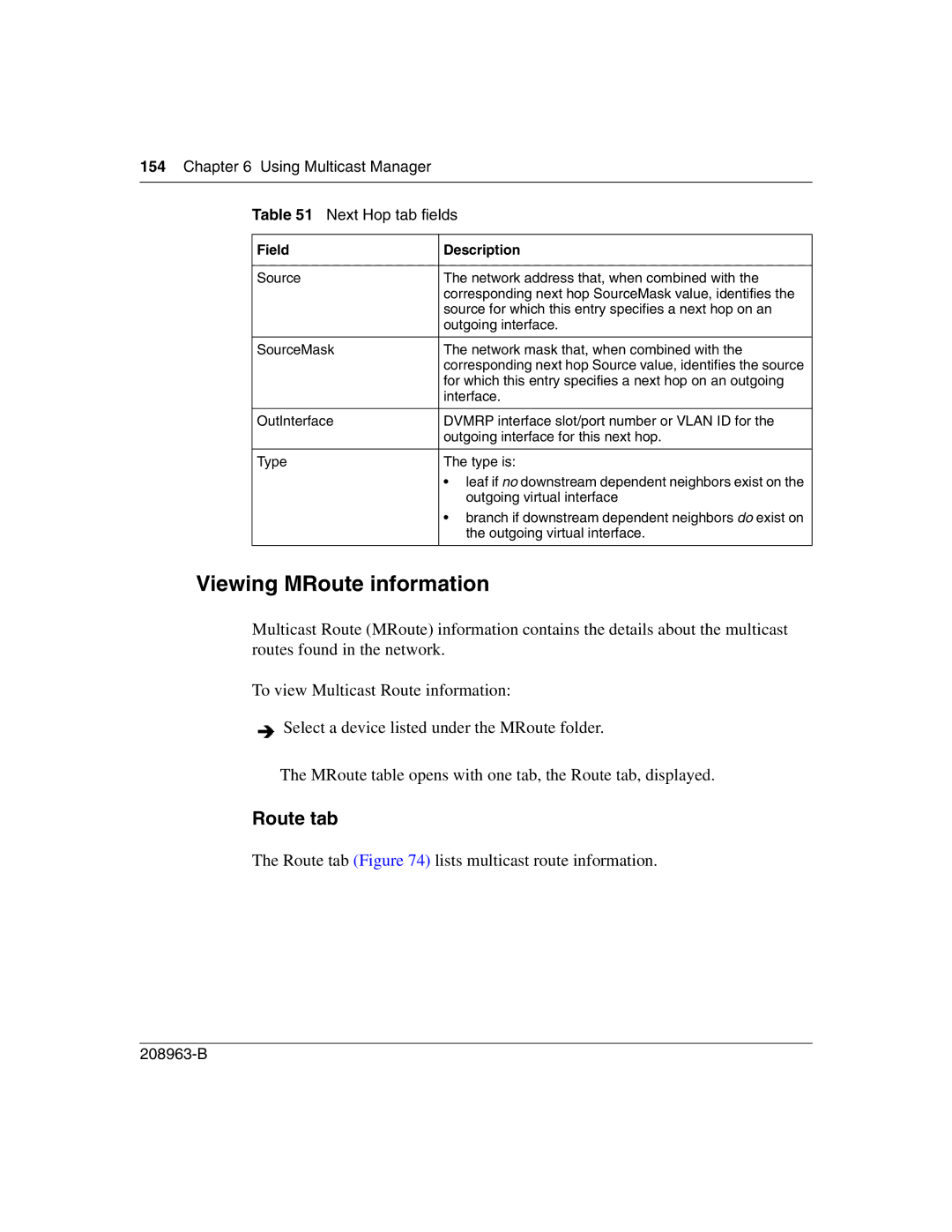154Chapter 6 Using Multicast Manager
Table 51 Next Hop tab fields
Field | Description |
|
|
Source | The network address that, when combined with the |
| corresponding next hop SourceMask value, identifies the |
| source for which this entry specifies a next hop on an |
| outgoing interface. |
|
|
SourceMask | The network mask that, when combined with the |
| corresponding next hop Source value, identifies the source |
| for which this entry specifies a next hop on an outgoing |
| interface. |
|
|
OutInterface | DVMRP interface slot/port number or VLAN ID for the |
| outgoing interface for this next hop. |
|
|
Type | The type is: |
| • leaf if no downstream dependent neighbors exist on the |
| outgoing virtual interface |
| • branch if downstream dependent neighbors do exist on |
| the outgoing virtual interface. |
|
|
Viewing MRoute information
Multicast Route (MRoute) information contains the details about the multicast routes found in the network.
To view Multicast Route information:
![]() Select a device listed under the MRoute folder.
Select a device listed under the MRoute folder.
The MRoute table opens with one tab, the Route tab, displayed.