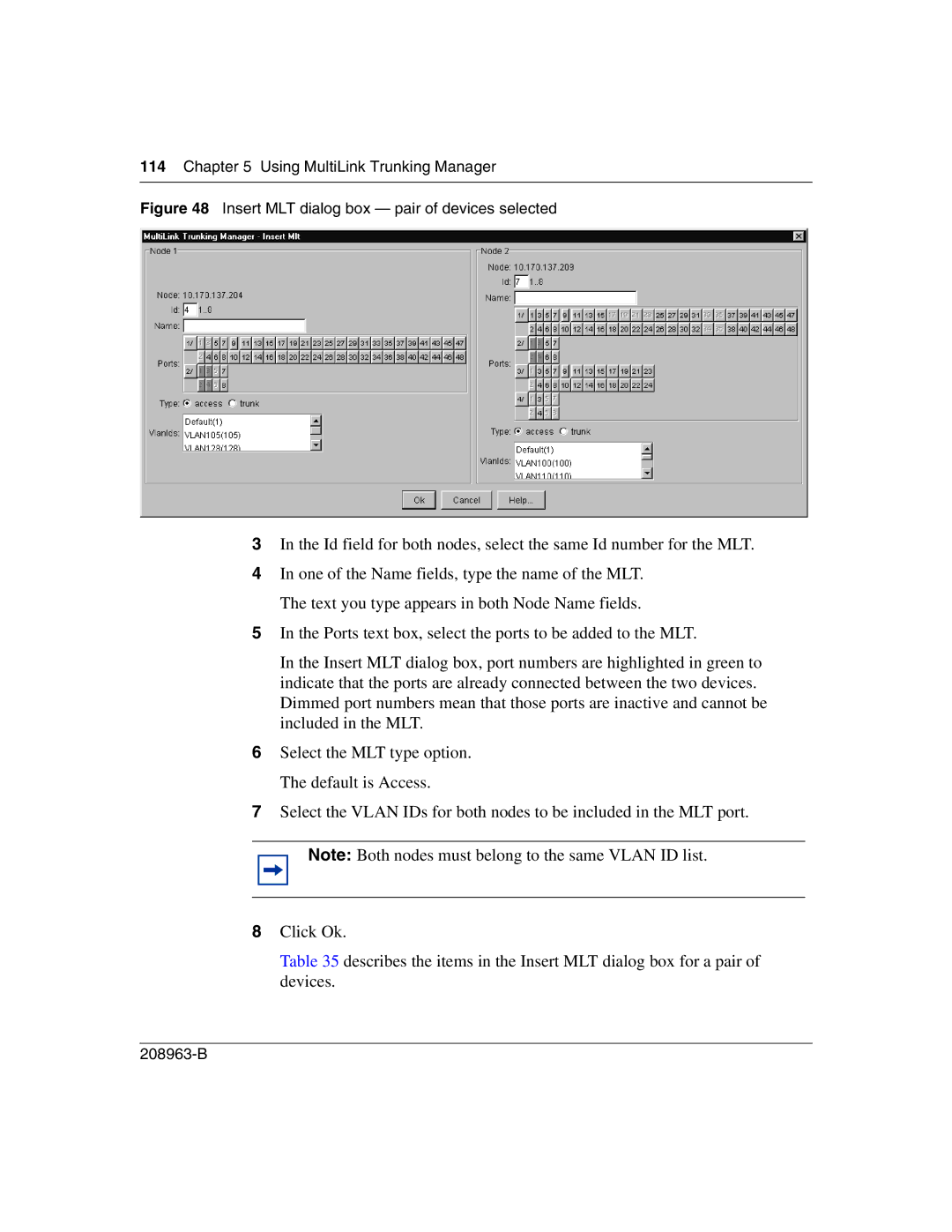114Chapter 5 Using MultiLink Trunking Manager
Figure 48 Insert MLT dialog box — pair of devices selected
3In the Id field for both nodes, select the same Id number for the MLT.
4In one of the Name fields, type the name of the MLT. The text you type appears in both Node Name fields.
5In the Ports text box, select the ports to be added to the MLT.
In the Insert MLT dialog box, port numbers are highlighted in green to indicate that the ports are already connected between the two devices. Dimmed port numbers mean that those ports are inactive and cannot be included in the MLT.
6Select the MLT type option. The default is Access.
7Select the VLAN IDs for both nodes to be included in the MLT port.
Note: Both nodes must belong to the same VLAN ID list.
8Click Ok.
Table 35 describes the items in the Insert MLT dialog box for a pair of devices.