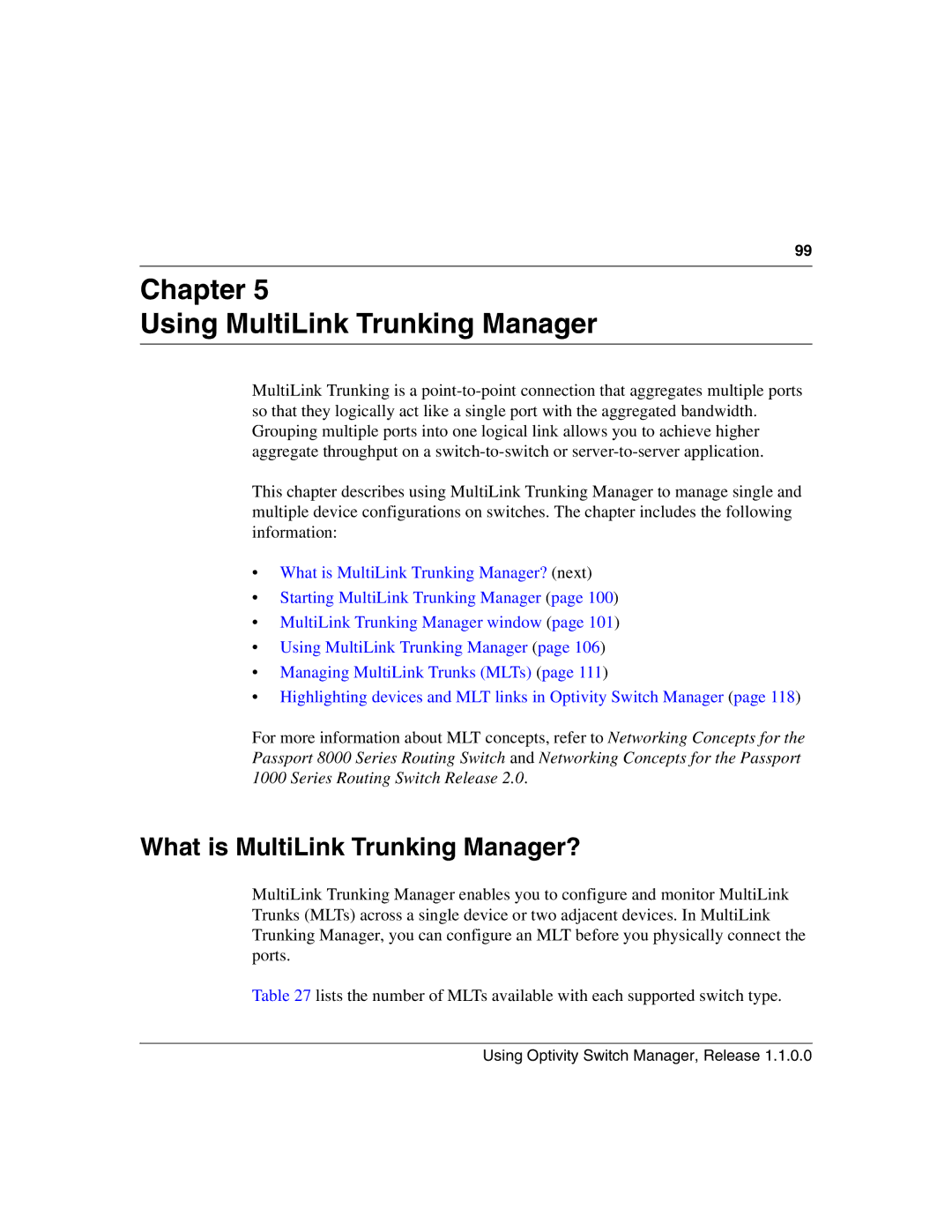99
Chapter 5
Using MultiLink Trunking Manager
MultiLink Trunking is a
This chapter describes using MultiLink Trunking Manager to manage single and multiple device configurations on switches. The chapter includes the following information:
•What is MultiLink Trunking Manager? (next)
•Starting MultiLink Trunking Manager (page 100)
•MultiLink Trunking Manager window (page 101)
•Using MultiLink Trunking Manager (page 106)
•Managing MultiLink Trunks (MLTs) (page 111)
•Highlighting devices and MLT links in Optivity Switch Manager (page 118)
For more information about MLT concepts, refer to Networking Concepts for the Passport 8000 Series Routing Switch and Networking Concepts for the Passport 1000 Series Routing Switch Release 2.0.
What is MultiLink Trunking Manager?
MultiLink Trunking Manager enables you to configure and monitor MultiLink Trunks (MLTs) across a single device or two adjacent devices. In MultiLink Trunking Manager, you can configure an MLT before you physically connect the ports.
Table 27 lists the number of MLTs available with each supported switch type.
Using Optivity Switch Manager, Release 1.1.0.0