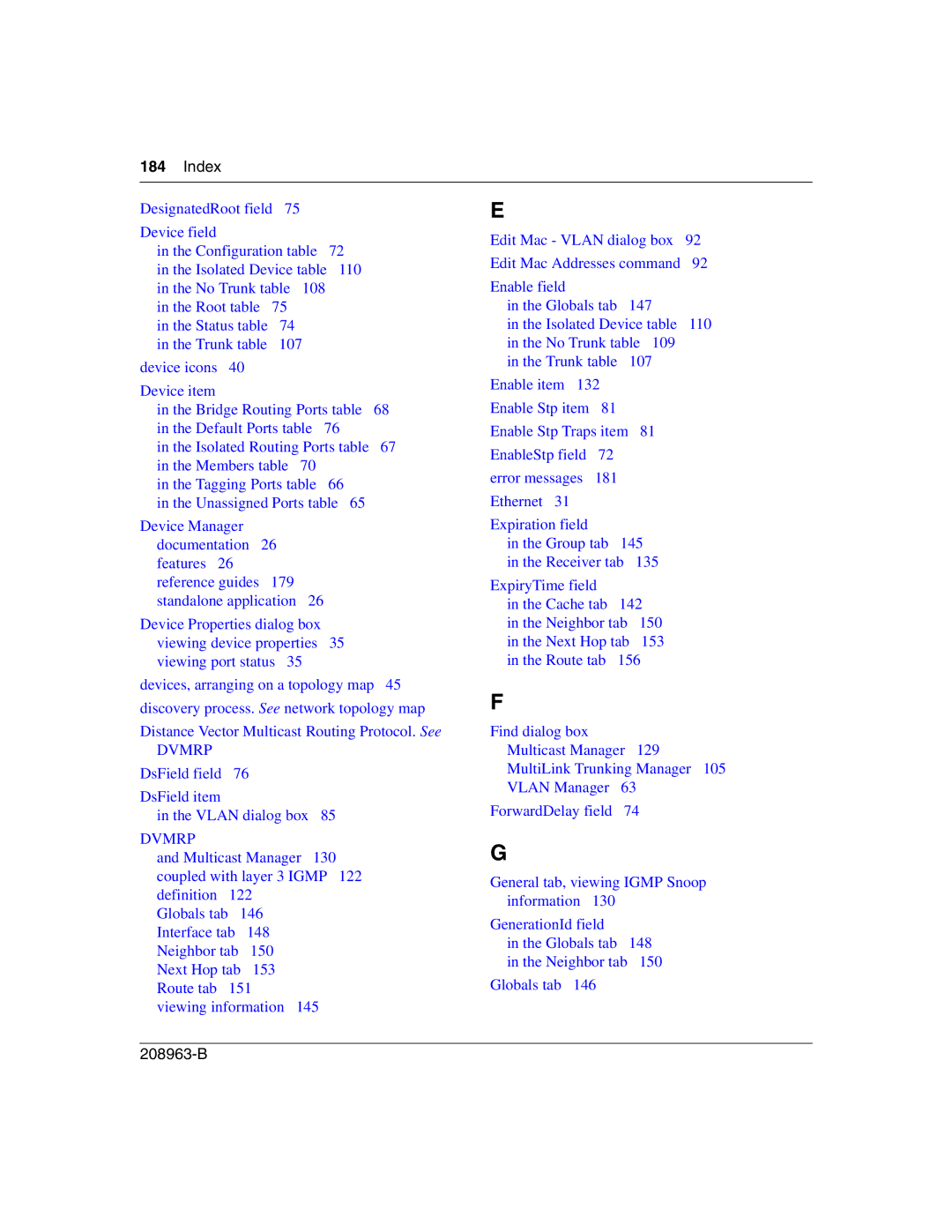184Index
DesignatedRoot field | 75 |
|
Device field |
|
|
in the Configuration table | 72 | |
in the Isolated Device table | 110 | |
in the No Trunk table 108 |
| |
in the Root table 75 |
| |
in the Status table | 74 |
|
in the Trunk table | 107 |
|
device icons 40 |
|
|
Device item
in the Bridge Routing Ports table 68
in the Default Ports table | 76 |
| ||
in the Isolated Routing Ports table | 67 | |||
in the Members table | 70 |
|
| |
in the Tagging Ports table | 66 |
| ||
in the Unassigned Ports table 65 |
| |||
Device Manager |
|
|
|
|
documentation | 26 |
|
|
|
features 26 |
|
|
|
|
reference guides | 179 |
|
|
|
standalone application | 26 |
|
| |
Device Properties dialog box |
|
| ||
viewing device properties | 35 |
| ||
viewing port status 35 |
|
| ||
devices, arranging on a topology map | 45 | |||
discovery process. See network topology map
Distance Vector Multicast Routing Protocol. See
DVMRP
DsField field 76
DsField item
in the VLAN dialog box 85
DVMRP
and Multicast Manager 130 coupled with layer 3 IGMP 122 definition 122
Globals tab 146 Interface tab 148 Neighbor tab 150 Next Hop tab 153 Route tab 151 viewing information 145
E
Edit Mac - VLAN dialog box 92
Edit Mac Addresses command 92
Enable field
in the Globals tab 147
in the Isolated Device table 110 in the No Trunk table 109
in the Trunk table 107
Enable item 132
Enable Stp item 81
Enable Stp Traps item 81
EnableStp field 72
error messages 181
Ethernet 31
Expiration field
in the Group tab 145 in the Receiver tab 135
ExpiryTime field
in the Cache tab 142
in the Neighbor tab 150 in the Next Hop tab 153 in the Route tab 156
F
Find dialog box Multicast Manager 129
MultiLink Trunking Manager 105 VLAN Manager 63
ForwardDelay field 74
G
General tab, viewing IGMP Snoop information 130
GenerationId field
in the Globals tab 148 in the Neighbor tab 150
Globals tab 146