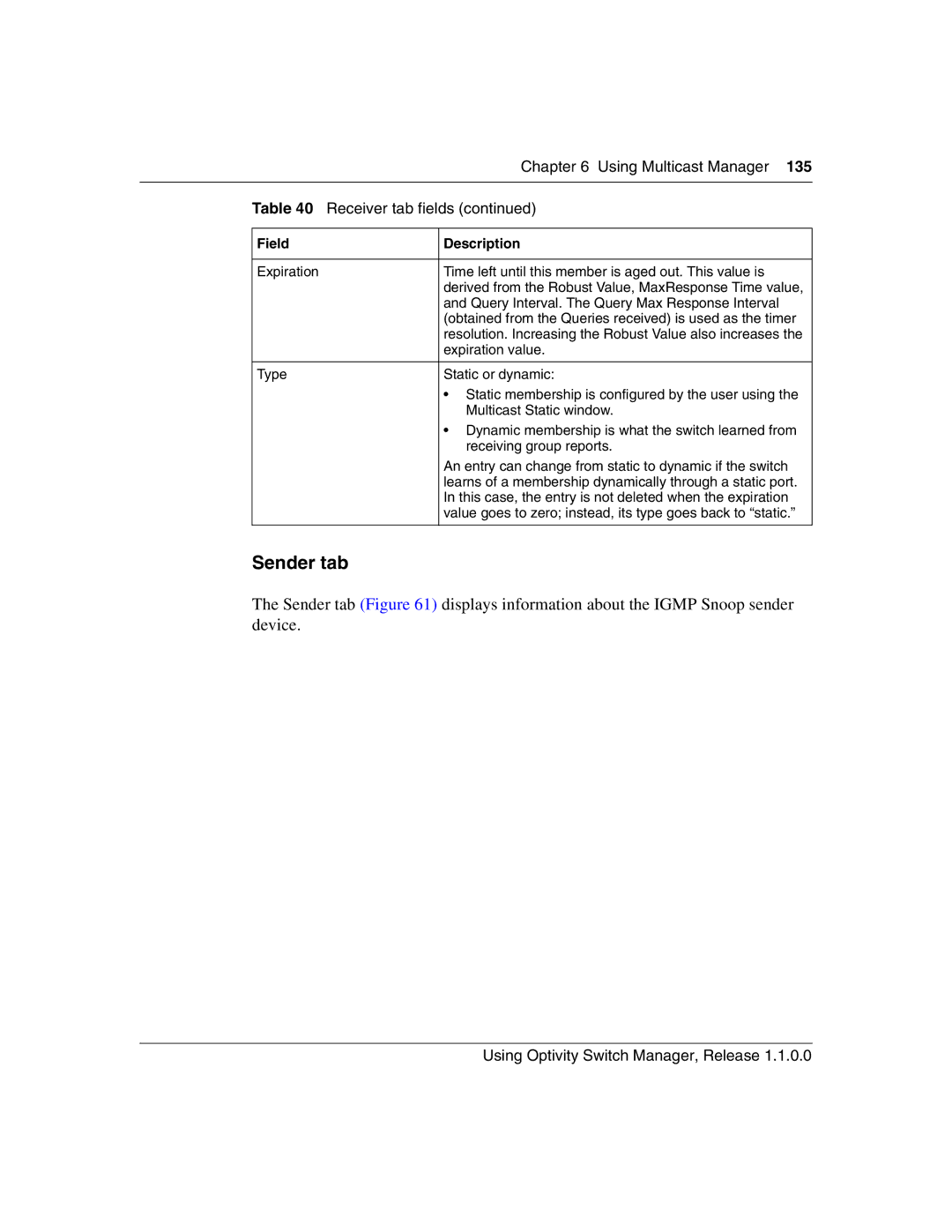|
| Chapter 6 Using Multicast Manager 135 |
|
|
|
| Table 40 Receiver tab fields (continued) | |
|
|
|
| Field | Description |
|
|
|
| Expiration | Time left until this member is aged out. This value is |
|
| derived from the Robust Value, MaxResponse Time value, |
|
| and Query Interval. The Query Max Response Interval |
|
| (obtained from the Queries received) is used as the timer |
|
| resolution. Increasing the Robust Value also increases the |
|
| expiration value. |
|
|
|
| Type | Static or dynamic: |
|
| • Static membership is configured by the user using the |
|
| Multicast Static window. |
|
| • Dynamic membership is what the switch learned from |
|
| receiving group reports. |
|
| An entry can change from static to dynamic if the switch |
|
| learns of a membership dynamically through a static port. |
|
| In this case, the entry is not deleted when the expiration |
|
| value goes to zero; instead, its type goes back to “static.” |
|
|
|
Sender tab
The Sender tab (Figure 61) displays information about the IGMP Snoop sender device.
Using Optivity Switch Manager, Release 1.1.0.0