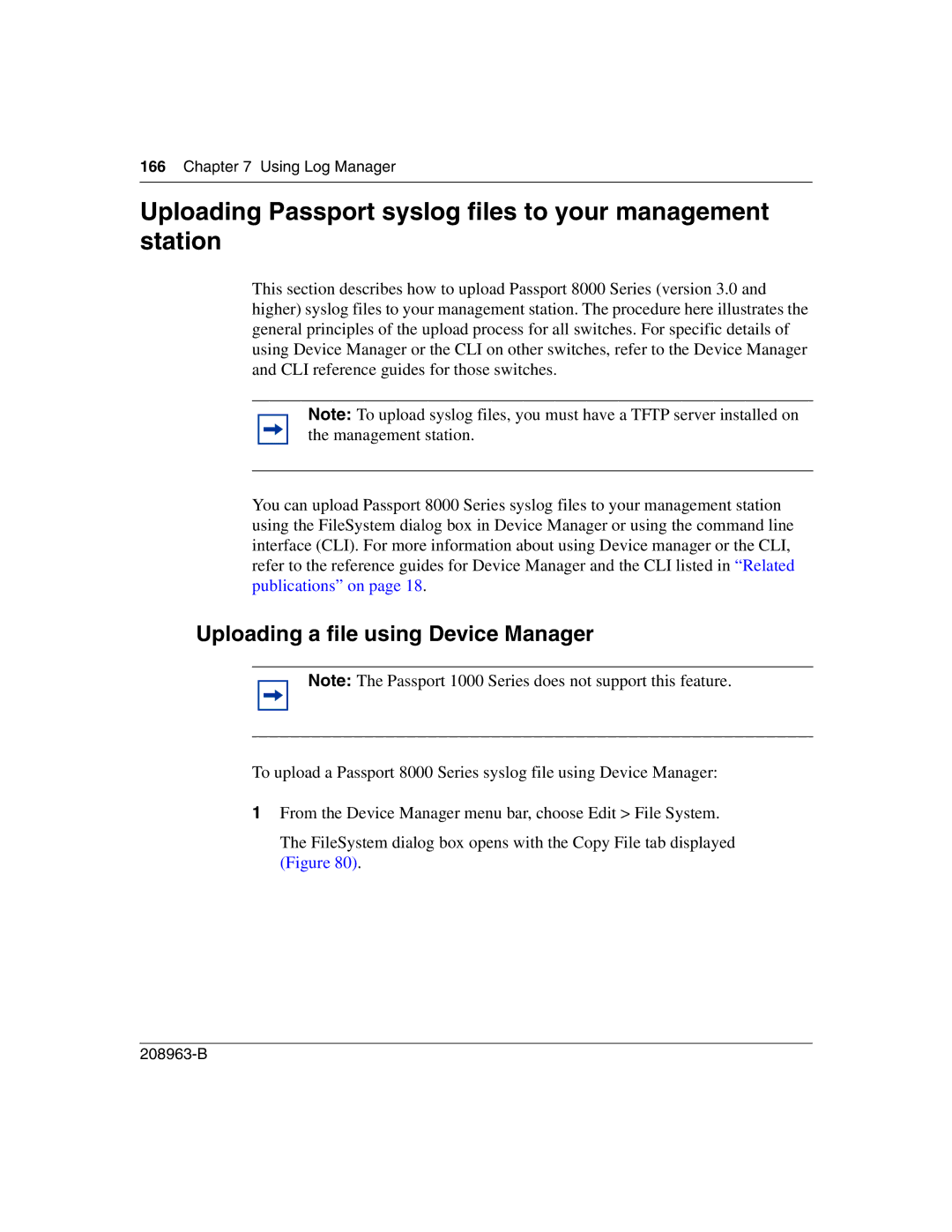166Chapter 7 Using Log Manager
Uploading Passport syslog files to your management station
This section describes how to upload Passport 8000 Series (version 3.0 and higher) syslog files to your management station. The procedure here illustrates the general principles of the upload process for all switches. For specific details of using Device Manager or the CLI on other switches, refer to the Device Manager and CLI reference guides for those switches.
Note: To upload syslog files, you must have a TFTP server installed on the management station.
You can upload Passport 8000 Series syslog files to your management station using the FileSystem dialog box in Device Manager or using the command line interface (CLI). For more information about using Device manager or the CLI, refer to the reference guides for Device Manager and the CLI listed in “Related publications” on page 18.
Uploading a file using Device Manager
Note: The Passport 1000 Series does not support this feature.
To upload a Passport 8000 Series syslog file using Device Manager:
1From the Device Manager menu bar, choose Edit > File System.
The FileSystem dialog box opens with the Copy File tab displayed (Figure 80).