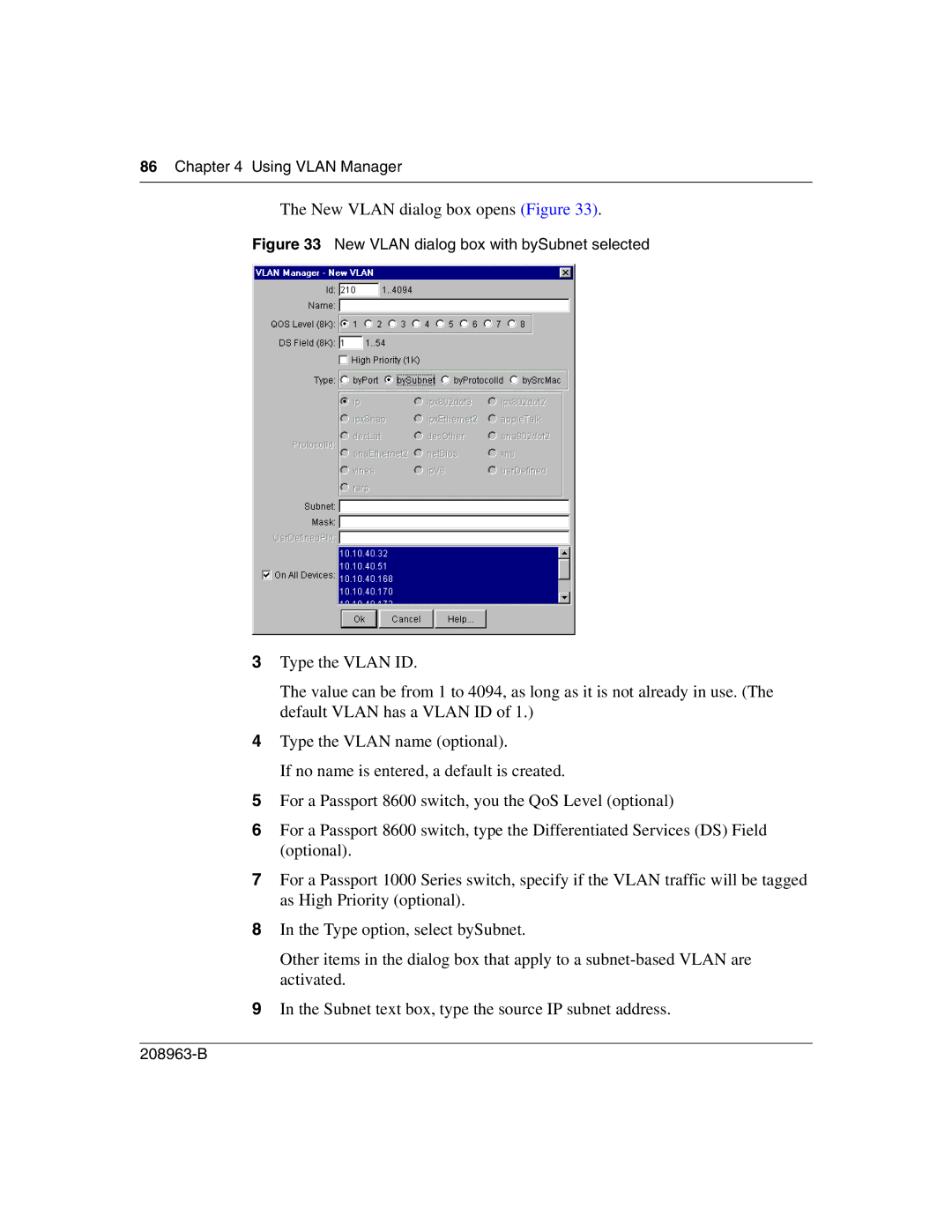86Chapter 4 Using VLAN Manager
The New VLAN dialog box opens (Figure 33).
Figure 33 New VLAN dialog box with bySubnet selected
3Type the VLAN ID.
The value can be from 1 to 4094, as long as it is not already in use. (The default VLAN has a VLAN ID of 1.)
4Type the VLAN name (optional).
If no name is entered, a default is created.
5For a Passport 8600 switch, you the QoS Level (optional)
6For a Passport 8600 switch, type the Differentiated Services (DS) Field (optional).
7For a Passport 1000 Series switch, specify if the VLAN traffic will be tagged as High Priority (optional).
8In the Type option, select bySubnet.
Other items in the dialog box that apply to a
9In the Subnet text box, type the source IP subnet address.