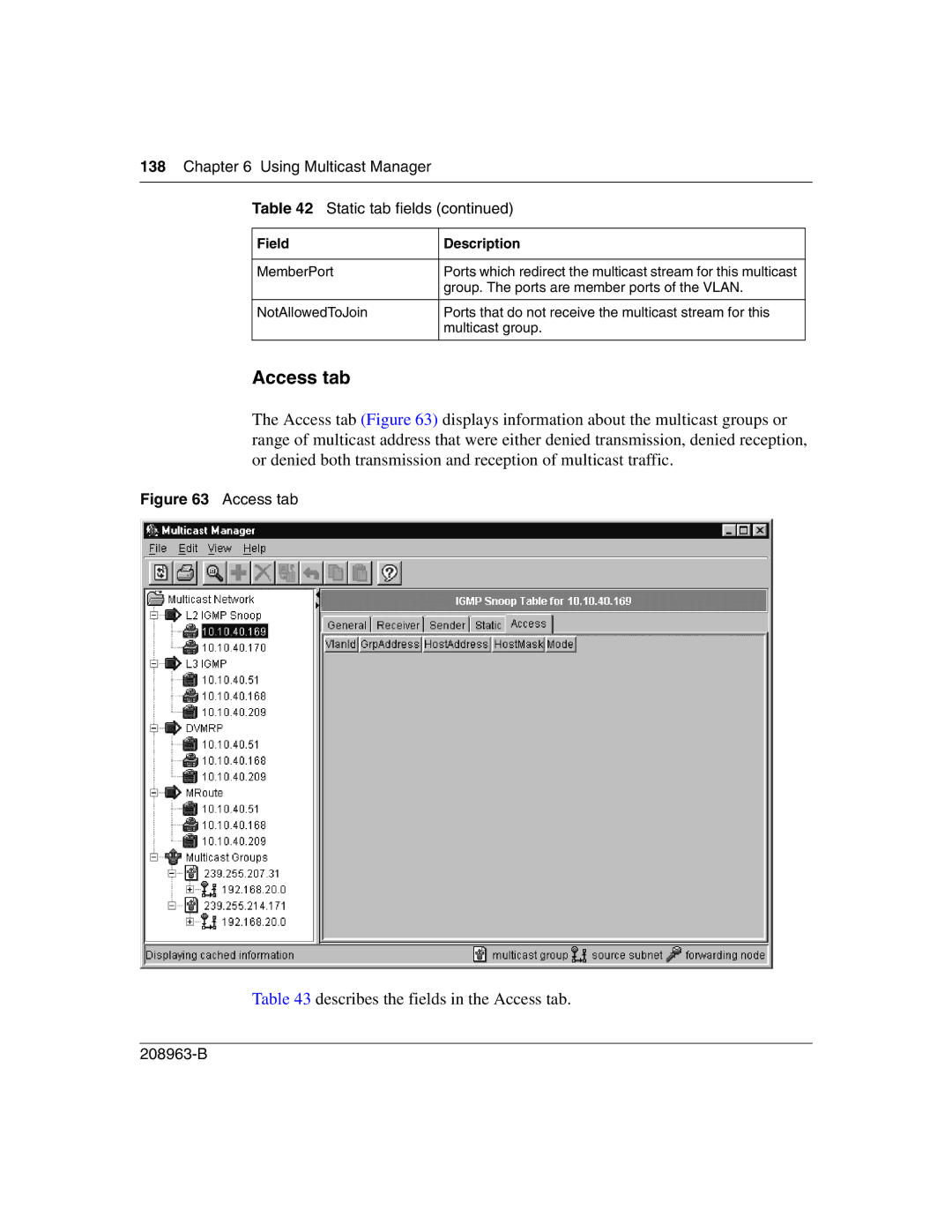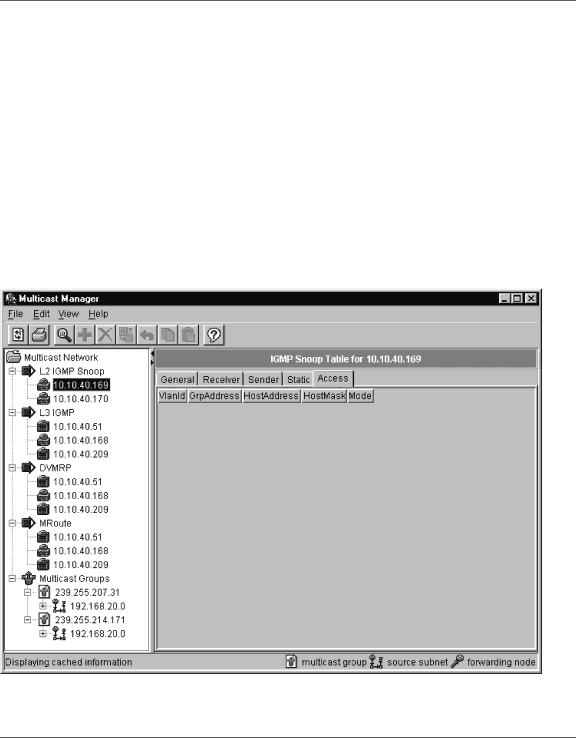
138Chapter 6 Using Multicast Manager
Table 42 Static tab fields (continued)
Field | Description |
|
|
MemberPort | Ports which redirect the multicast stream for this multicast |
| group. The ports are member ports of the VLAN. |
|
|
NotAllowedToJoin | Ports that do not receive the multicast stream for this |
| multicast group. |
|
|
Access tab
The Access tab (Figure 63) displays information about the multicast groups or range of multicast address that were either denied transmission, denied reception, or denied both transmission and reception of multicast traffic.