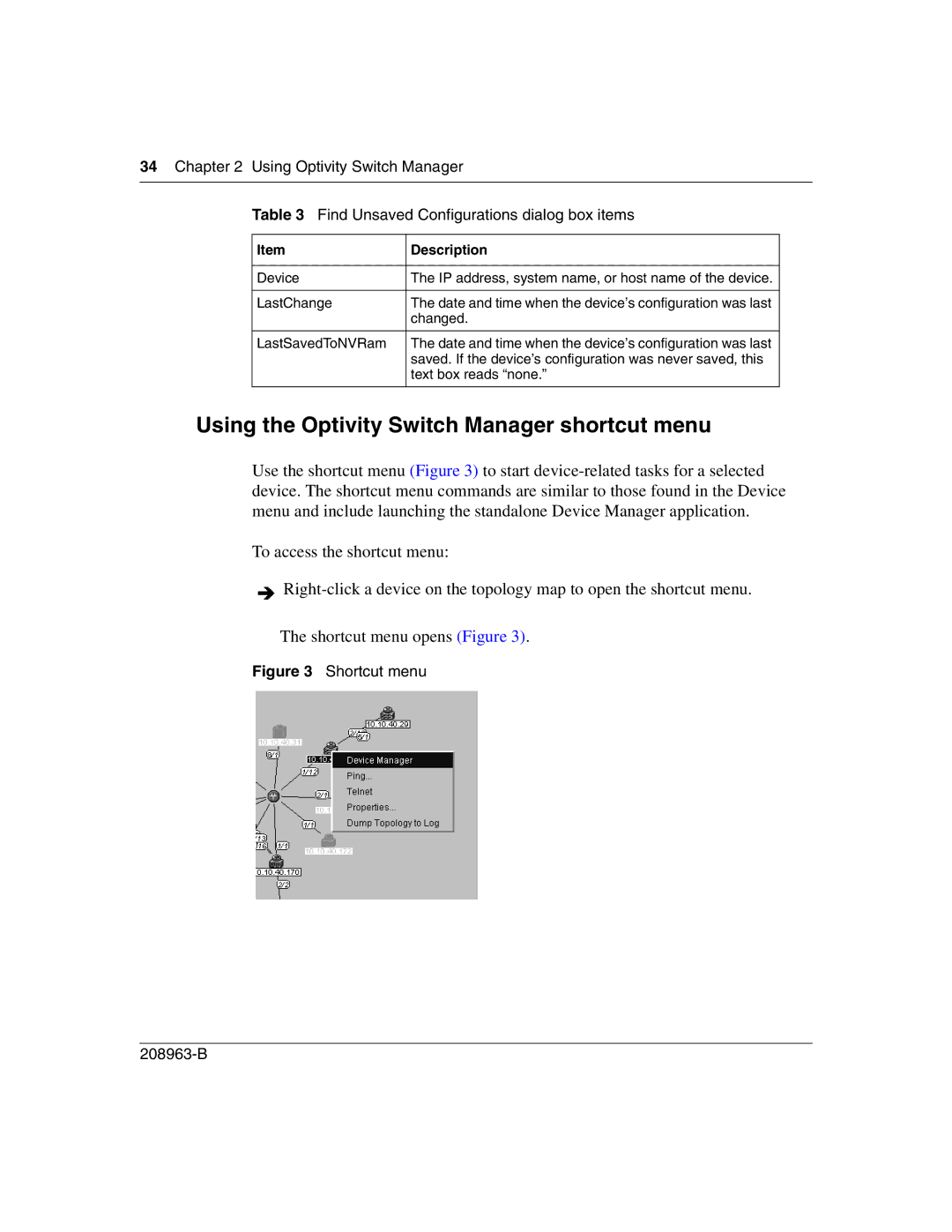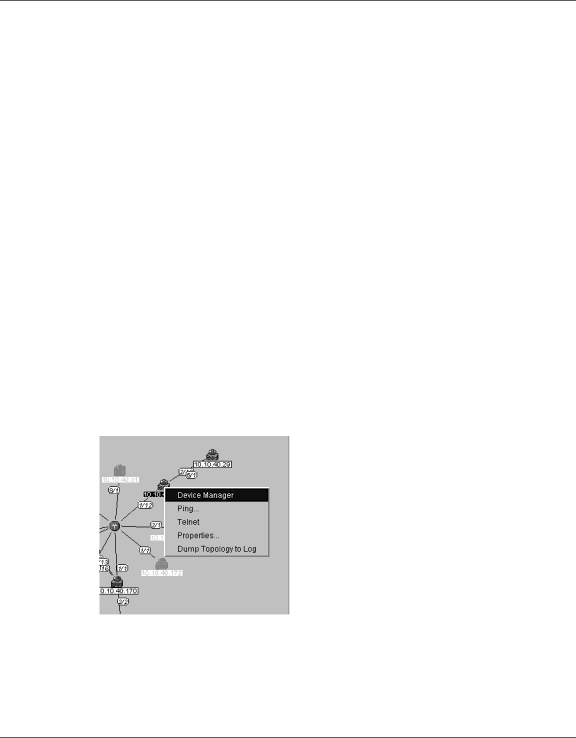
34Chapter 2 Using Optivity Switch Manager
Table 3 Find Unsaved Configurations dialog box items
Item | Description |
|
|
Device | The IP address, system name, or host name of the device. |
|
|
LastChange | The date and time when the device’s configuration was last |
| changed. |
|
|
LastSavedToNVRam | The date and time when the device’s configuration was last |
| saved. If the device’s configuration was never saved, this |
| text box reads “none.” |
|
|
Using the Optivity Switch Manager shortcut menu
Use the shortcut menu (Figure 3) to start
To access the shortcut menu:
![]()
The shortcut menu opens (Figure 3).