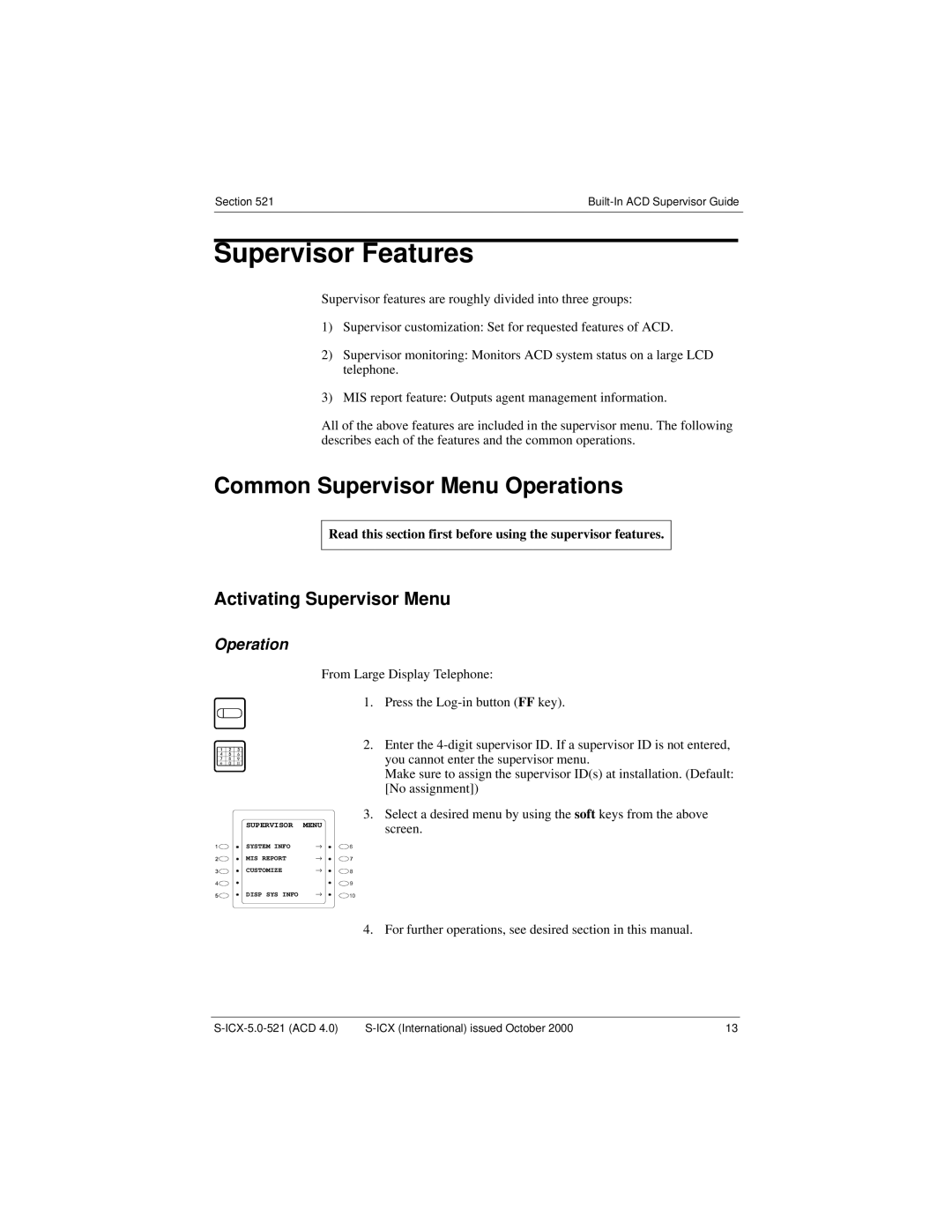Section 521 | |
|
|
Supervisor Features
Supervisor features are roughly divided into three groups:
1)Supervisor customization: Set for requested features of ACD.
2)Supervisor monitoring: Monitors ACD system status on a large LCD telephone.
3)MIS report feature: Outputs agent management information.
All of the above features are included in the supervisor menu. The following describes each of the features and the common operations.
Common Supervisor Menu Operations
Read this section first before using the supervisor features.
Activating Supervisor Menu
Operation
From Large Display Telephone:
1. Press the Log-in button (FF key).
SUPERVISOR | MENU |
SYSTEM INFO | → |
MIS REPORT | → |
CUSTOMIZE | → |
2.Enter the
Make sure to assign the supervisor ID(s) at installation. (Default: [No assignment])
3.Select a desired menu by using the soft keys from the above screen.
DISP SYS INFO | → |
4. For further operations, see desired section in this manual.
13 |