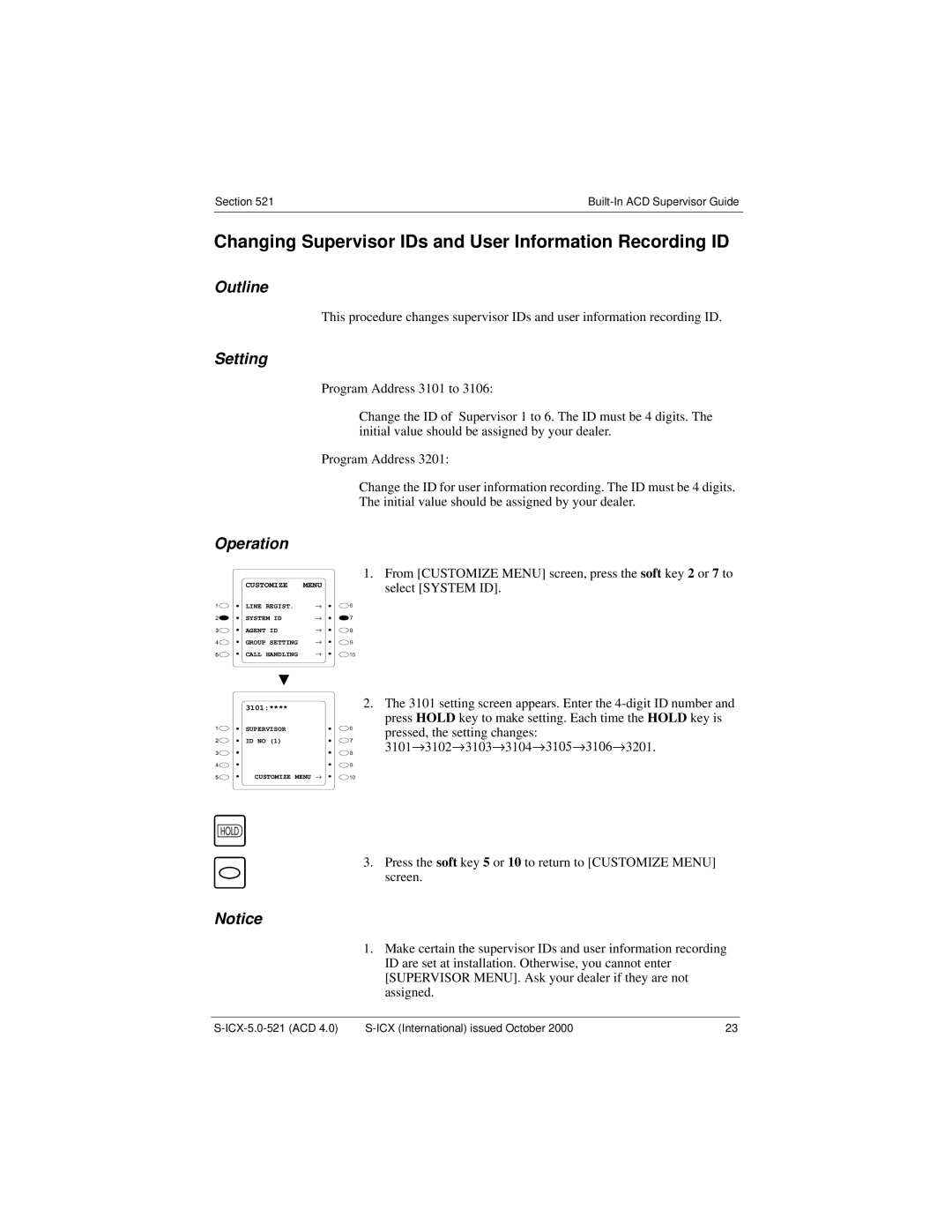Section 521 | |
|
|
Changing Supervisor IDs and User Information Recording ID
Outline
This procedure changes supervisor IDs and user information recording ID.
Setting
Program Address 3101 to 3106:
Change the ID of Supervisor 1 to 6. The ID must be 4 digits. The initial value should be assigned by your dealer.
Program Address 3201:
Operation
CUSTOMIZE | MENU |
LINE REGIST. | → |
SYSTEM ID | → |
AGENT ID | → |
GROUP SETTING | → |
CALL HANDLING | → |
Change the ID for user information recording. The ID must be 4 digits. The initial value should be assigned by your dealer.
1.From [CUSTOMIZE MENU] screen, press the soft key 2 or 7 to select [SYSTEM ID].
3101:****
SUPERVISOR
ID NO (1)
CUSTOMIZE MENU →
Notice
2.The 3101 setting screen appears. Enter the
3101→ 3102→ 3103→ 3104→3105→3106→ | 3201. |
3.Press the soft key 5 or 10 to return to [CUSTOMIZE MENU] screen.
1.Make certain the supervisor IDs and user information recording ID are set at installation. Otherwise, you cannot enter [SUPERVISOR MENU]. Ask your dealer if they are not assigned.
23 |