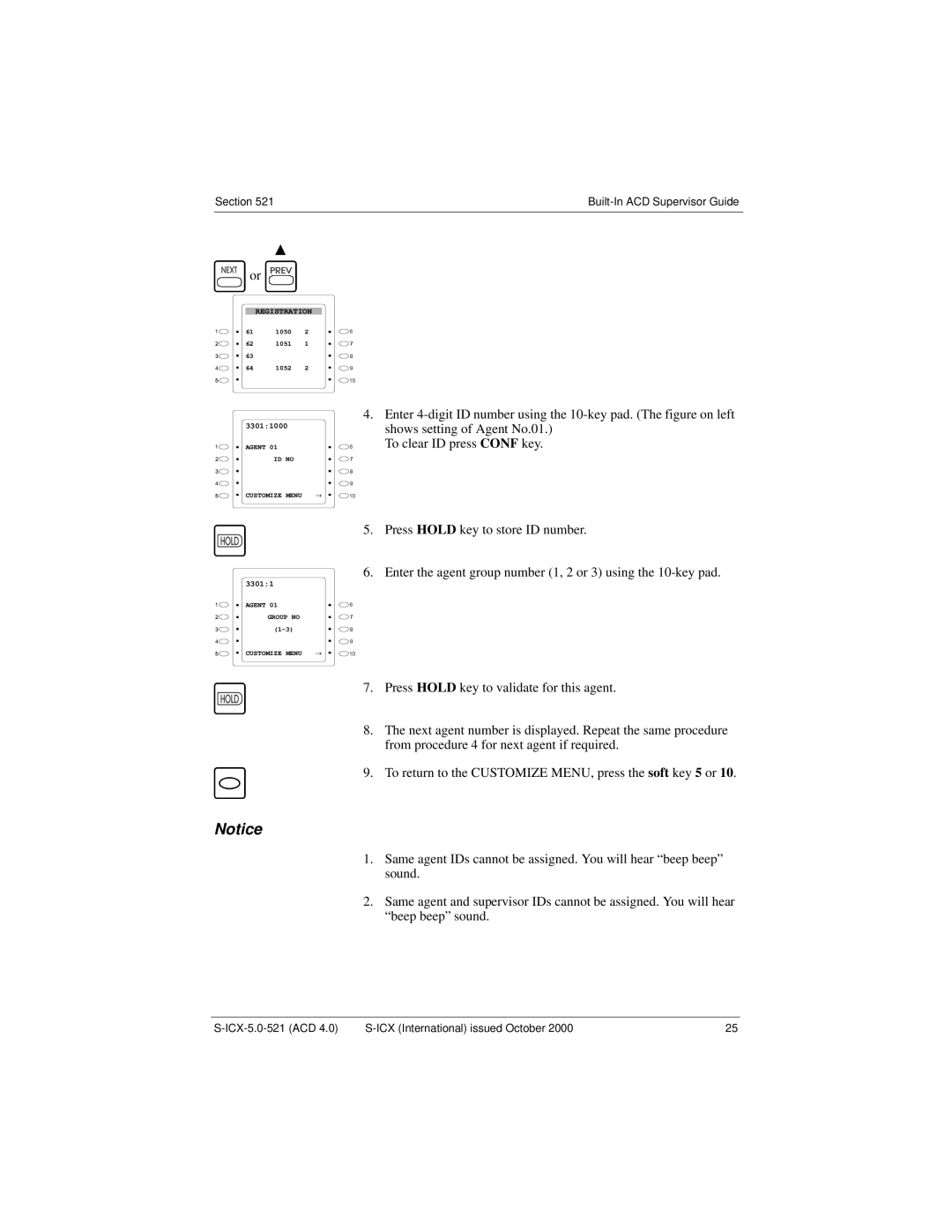Section 521 | |
|
|
![]()
![]()
![]()
![]()
![]()
![]()
![]()
![]() or
or ![]()
![]()
![]()
![]()
![]()
![]()
![]()
REGISTRATION
61 1050 2
62 1051 1
63
64 1052 2
3301:1000
AGENT 01
ID NO
CUSTOMIZE MENU →
4.Enter
To clear ID press CONF key.
5. Press HOLD key to store ID number.
6. Enter the agent group number (1, 2 or 3) using the
3301:1
AGENT 01
GROUP NO
CUSTOMIZE MENU →
7. Press HOLD key to validate for this agent.
8.The next agent number is displayed. Repeat the same procedure from procedure 4 for next agent if required.
9. To return to the CUSTOMIZE MENU, press the soft key 5 or 10.
Notice
1.Same agent IDs cannot be assigned. You will hear “beep beep” sound.
2.Same agent and supervisor IDs cannot be assigned. You will hear “beep beep” sound.
25 |