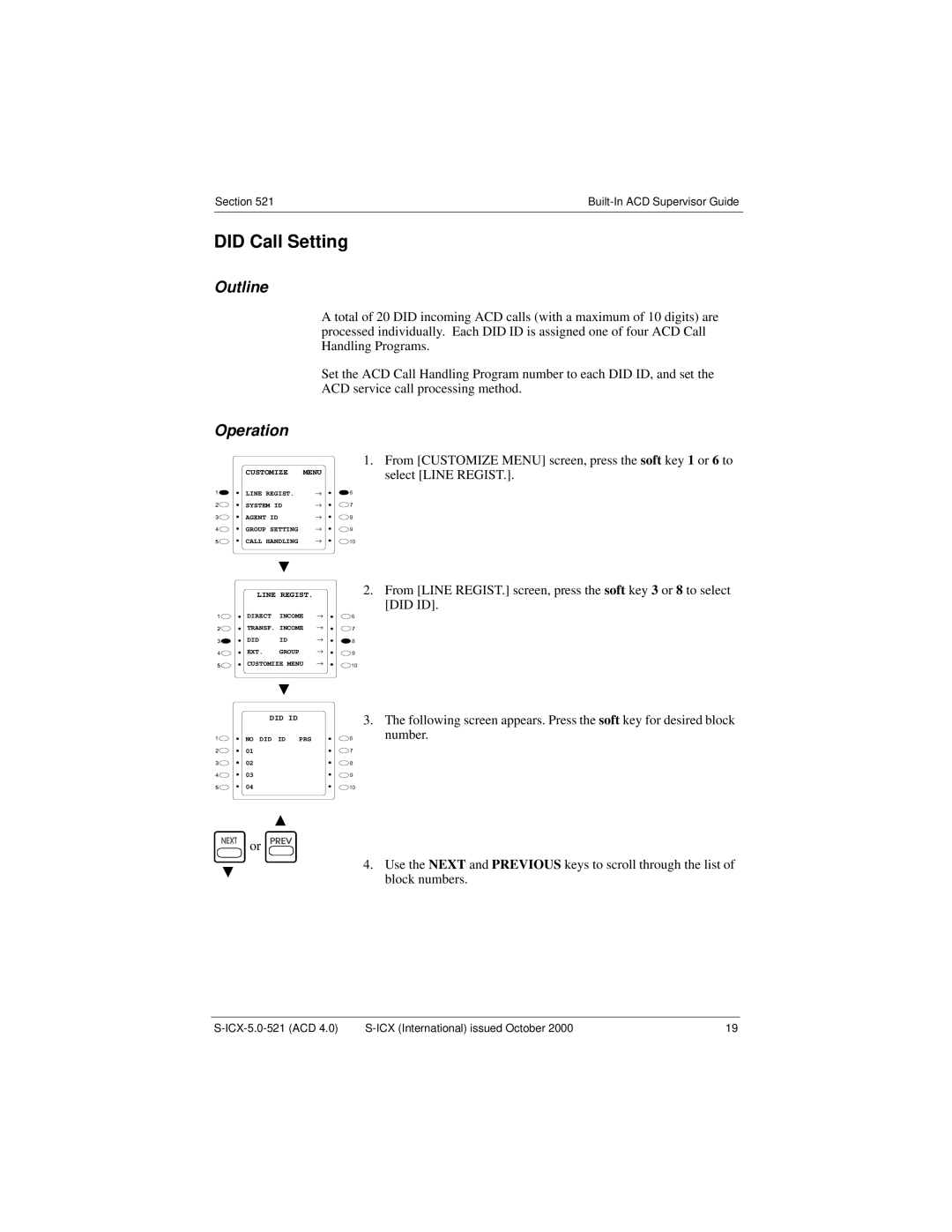Section 521 | |
|
|
DID Call Setting
Outline
A total of 20 DID incoming ACD calls (with a maximum of 10 digits) are processed individually. Each DID ID is assigned one of four ACD Call Handling Programs.
Set the ACD Call Handling Program number to each DID ID, and set the
ACD service call processing method.
Operation
CUSTOMIZE | MENU |
LINE REGIST. | → |
SYSTEM ID | → |
AGENT ID | → |
GROUP SETTING | → |
CALL HANDLING | → |
1.From [CUSTOMIZE MENU] screen, press the soft key 1 or 6 to select [LINE REGIST.].
LINE REGIST.
DIRECT | INCOME | → |
TRANSF. | INCOME | → |
DID | ID | → |
EXT. | GROUP | → |
CUSTOMIZE MENU | → | |
DID ID
NO DID ID PRG 01 02 03 04
2.From [LINE REGIST.] screen, press the soft key 3 or 8 to select [DID ID].
3.The following screen appears. Press the soft key for desired block number.
or
4. Use the NEXT and PREVIOUS keys to scroll through the list of block numbers.
19 |