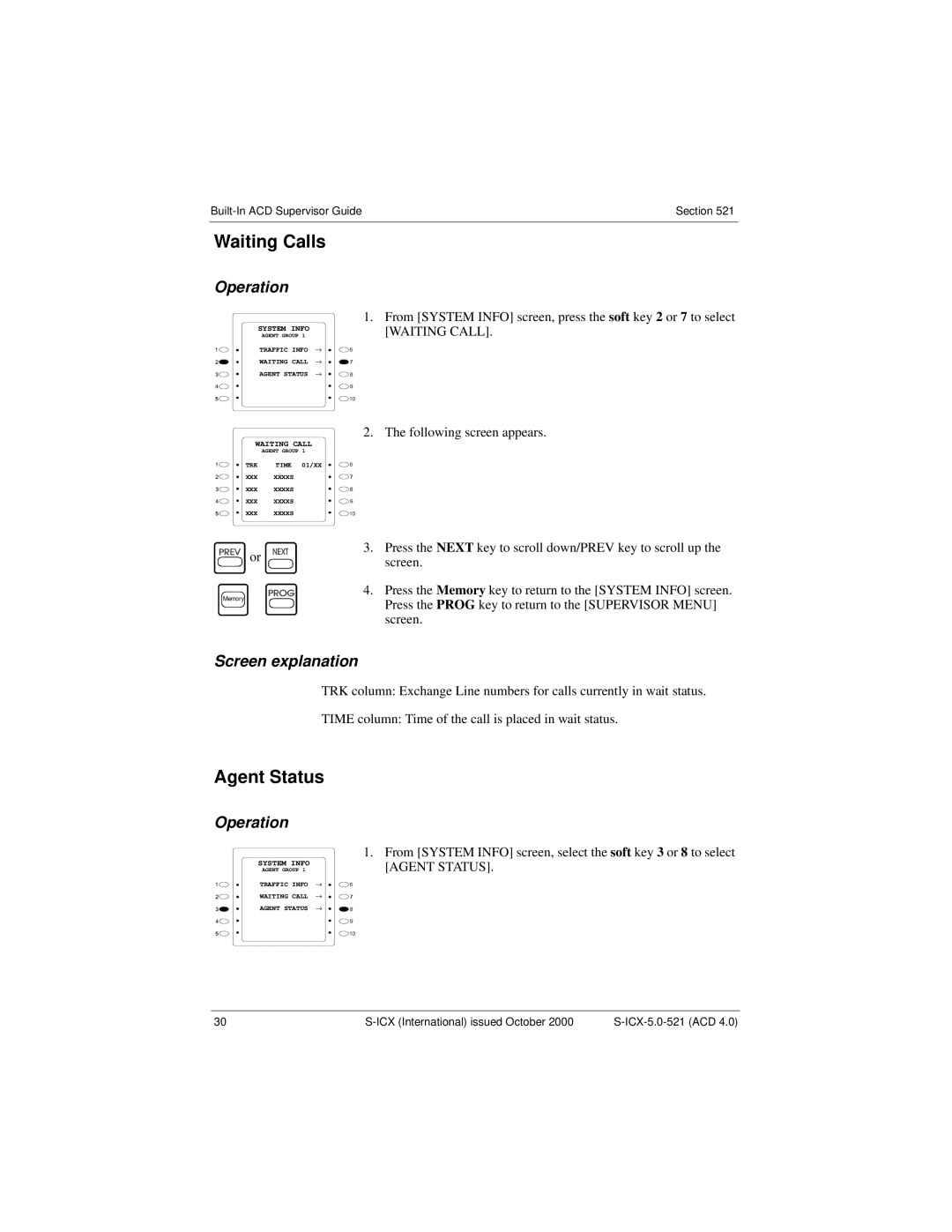Section 521 | |
|
|
Waiting Calls
Operation
SYSTEM INFO
AGENT GROUP 1
TRAFFIC INFO →
WAITING CALL →
AGENT STATUS →
WAITING CALL
AGENT GROUP 1
TRK TIME 01/XX
XXX XXXXS
XXX XXXXS
XXX XXXXS
XXX XXXXS
![]()
![]()
![]()
![]()
![]()
![]()
![]() or
or ![]()
![]()
![]()
![]()
![]()
![]()
![]()
![]()
Mem![]() ory
ory
1.From [SYSTEM INFO] screen, press the soft key 2 or 7 to select [WAITING CALL].
2.The following screen appears.
3.Press the NEXT key to scroll down/PREV key to scroll up the screen.
4.Press the Memory key to return to the [SYSTEM INFO] screen. Press the PROG key to return to the [SUPERVISOR MENU] screen.
Screen explanation
TRK column: Exchange Line numbers for calls currently in wait status.
TIME column: Time of the call is placed in wait status.
Agent Status
Operation
SYSTEM INFO
AGENT GROUP 1
TRAFFIC INFO →
WAITING CALL →
AGENT STATUS →
1.From [SYSTEM INFO] screen, select the soft key 3 or 8 to select [AGENT STATUS].
30 |