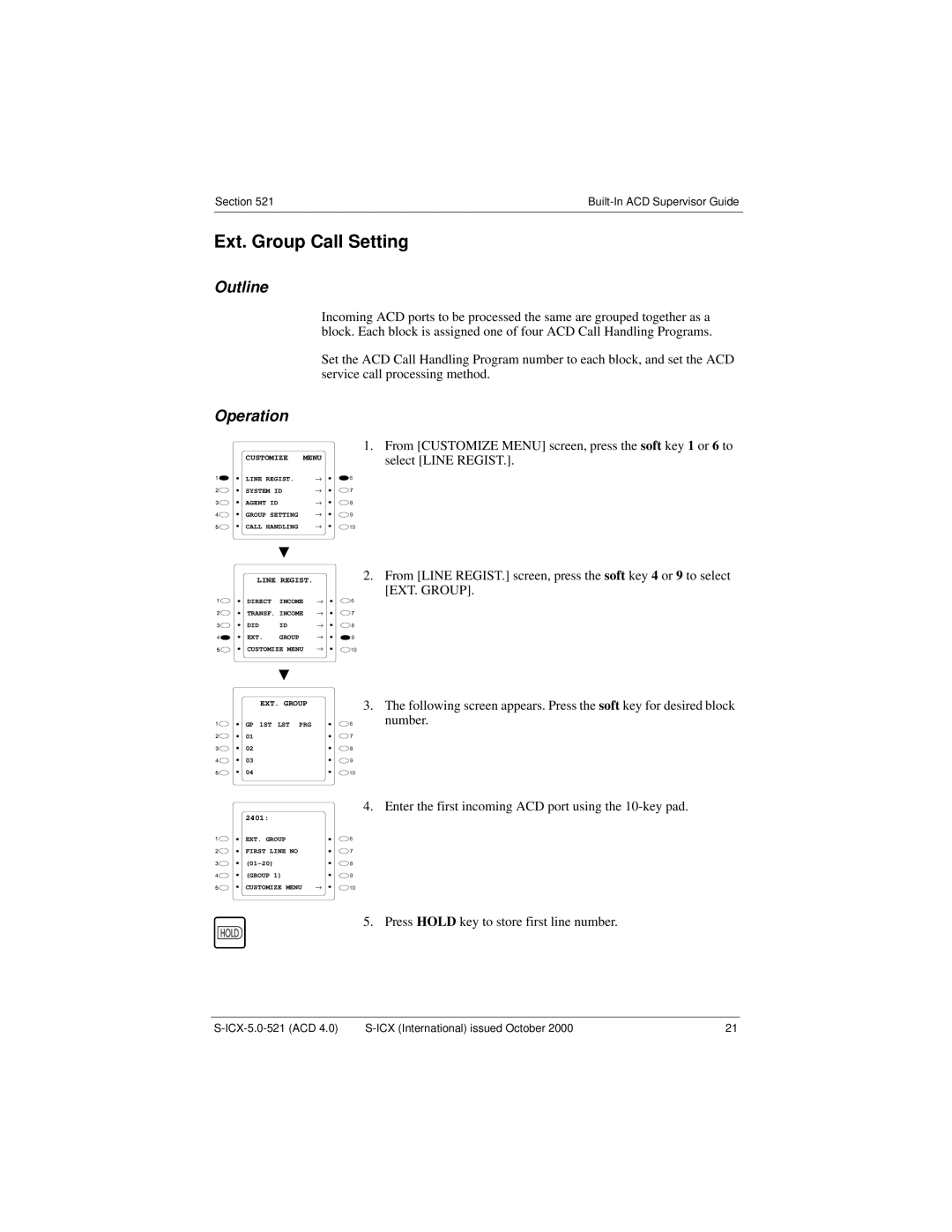Section 521 | |
|
|
Ext. Group Call Setting
Outline
Incoming ACD ports to be processed the same are grouped together as a block. Each block is assigned one of four ACD Call Handling Programs.
Set the ACD Call Handling Program number to each block, and set the ACD service call processing method.
Operation
CUSTOMIZE | MENU |
LINE REGIST. | → |
SYSTEM ID | → |
AGENT ID | → |
GROUP SETTING | → |
CALL HANDLING | → |
1.From [CUSTOMIZE MENU] screen, press the soft key 1 or 6 to select [LINE REGIST.].
LINE REGIST.
DIRECT | INCOME | → |
TRANSF. | INCOME | → |
DID | ID | → |
EXT. | GROUP | → |
CUSTOMIZE MENU | → | |
2.From [LINE REGIST.] screen, press the soft key 4 or 9 to select [EXT. GROUP].
EXT. GROUP
GP 1ST LST PRG
01
02
03
04
2401:
EXT. GROUP
FIRST LINE NO
(GROUP 1)
CUSTOMIZE MENU →
3.The following screen appears. Press the soft key for desired block number.
4.Enter the first incoming ACD port using the
5.Press HOLD key to store first line number.
21 |