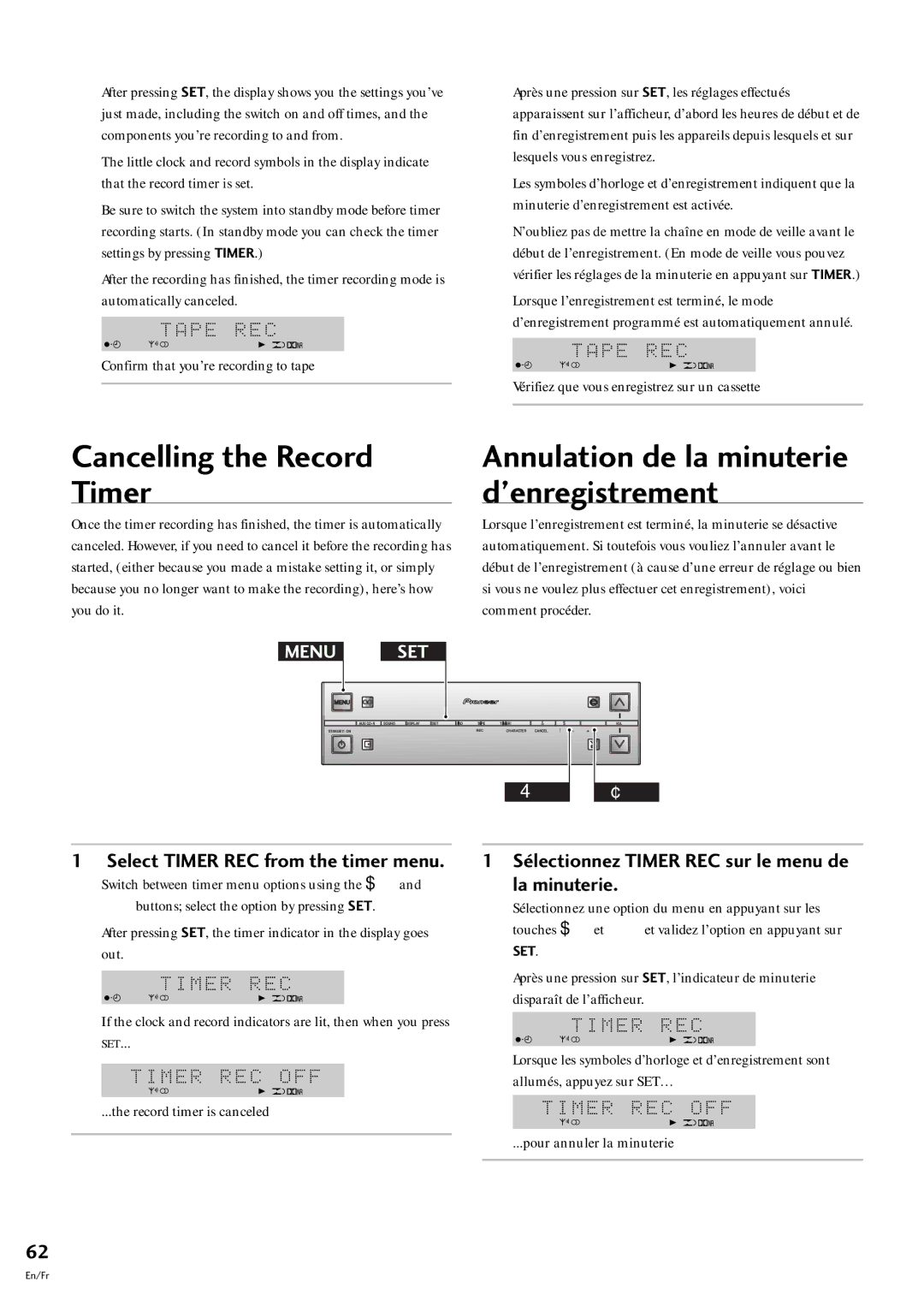L9-LRW L9-A-LRW L8-LRW
For Stereo CD Receiver XC-L77
Pour l’ampli-tuner CD XC-L77
Contents
Sommaire
Before You Start
Informations prŽliminaires
Using the remote control Utilisation de la tŽlŽcommande
30 o Operating range of the remote control unit
Discs to avoid
Handling discs
Storing discs
Maniement des disques
Utilisation de cassettes
Using cassette tapes
Erase protection
Protection des enregistrements
SŽlection de lÕemplacement idŽal
Si vous avez aussi la platine ˆ cassette
Connecting Up the System Raccordement de la chane
If you also have the tape deck
Ribbon cords
‰ble ruban
Connecting the speakers
Raccordement des enceintes
Placing the satellite speakers
Emplacement des enceintes satellites
Speaker terminal connectors
Bornes dÕenceintes
Remarque
Choosing a listening position
SŽlection de la position dÕŽcoute
Placing the subwoofer
Connecting the antennas
Emplacement du caisson de grave
Raccordement des antennes
Plug the supplied FM antenna into the FM Antenna terminal
Raccordement dÕantennes autonomes
Connecting other components
Connecting external antennas
DÕalimentation
Plugging in to the mains
Branchement sur le secteur
Tape deck
Front Panel Panneau avant
CD Receiver
Ampli-tuner CD
Remote Control
TŽlŽcommande
DisplayAfficheur
Remote Locator
RDS S’allume lorsque la radio est en mode RDS
Record timer Lights when setting the timer flashes once set
Sleep timer Lights when the sleep timer is set
Switch on
Switching On and Setting the Clock
Mise en service et rŽglage de lÕhorloge
Press Timer Appuyez sur Timer Press SET Appuyez sur SET
Conseil
Playing a CD
Tip
Same way, set the rest of the date and time
Utilisez les touches Haut et Bas pour rŽgler le volume
Sur la tŽlŽcommande, appuyez sur la touche CD
Use the UP and Down buttons to adjust the volume
On the remote, press the CD button
Adjusting the Sound
RŽglage du son
Press Sound Appuyez sur Sound
Use the $ and Ý buttons to adjust the level
New level after adjusting
Display shows the current level
Listening to the Radio
Ecoute de la radio
Improving FM reception
AmŽlioration de la rŽception FM
Playing a Cassette Tape
Lecture dÕune cassette
Current tape direction is indicated in the display
To play the other side of the tape, press Tape
Pour Žcouter lÕautre face de la cassette, appuyez sur Tape
To stop the tape, press
’espace entre les plages est inférieur à 4 secondes
Tape menu options are
Using Dolby NR
Utilisation du rŽducteur de bruit Dolby
Les options du menu sont
Using the Menu System
Utilisation du systme de menus
Tape menu
Programming the Track Order
Programmation de lÕordre des plages
Le menu de platine ˆ cassette
VŽrification de la liste de lecture
Checking the playlist order
Deleting the playlist
Suppression de la liste de lecture
Playing Things Again
Lecture rŽpŽtŽe de plages
Playing Tracks at Random
Lecture alŽatoire des plages
Changing the Display
Changement dÕaffichage
Memorizing Stations for Quick Recall
Tuner Menu
Le menu radio
MŽmorisation des stations pour un rappel rapide
Press SET to store the station
Listening to a Memorized Station
Ecoute dÕune station mŽmorisŽe
Appuyez sur SET pour mŽmoriser la station
Recall the station memory you want to name
Giving a Station Memory a Name
Attribution dÕun nom ˆ une station mŽmorisŽe
Rappelez la station mŽmorisŽe que vous voulez titrer
Enregistrez un nom pour la station mŽmorisŽe
When youre happy with the station name, press Menu to exit
Enter a name for the current station memory
To select a character
An Introduction to RDS
Introduction au RDS
Tune into an FM radio station
Displaying RDS Information
Affichage des informations
Accordez une station radio FM
Press Display
Searching for a Program Type
Recherche dÕun type de programme
Appuyez sur Display
SŽlectionnez le type de programme
Select the program type
Tuner starts searching for a matching station
La radio recherche une station de ce type
Changing the display
Select a reverse mode
Setting the Reverse Mode
RŽglage du mode dÕinversion
SŽlectionnez un mode dÕinversion
Making Tape Recordings
RŽalisation DÕenregistrements
Automatically Recording a
Enregistrement automatique dÕun CD
Press CD to start the CD playing
Appuyez sur CD pour mettre le lecteur CD en service
Turn Dolby NR on or off as required
Appuyez sur CD pour commencer la lecture de CD
Automatically Recording an
Enregistrement automatique dÕun MD
Appuyez sur MD pour commencer la lecture de MD
Load the MD you want to record
Press MD to start the MD playing
Posez le MD que vous voulez enregistrer
Select the source you want to record
Recording Other Sources
Enregistrement dÕautres sources
SŽlectionnez la source que vous voulez enregistrer
RŽinitialisation du compteur
Le menu de la minuterie
Timer Menu
Setting the Wake Up Timer
RŽglage de la minuterie rŽveil
Set the switch off time
Select WAKE-UP from the timer menu
Set the time to switch on
RŽglez lÕheure de mise en service
Annulation de la minuterie rŽveil
Cancelling the Wake Up Timer
Setting Multiple Timers
RŽglage de plusieurs minuteries
SŽlectionnez Sleep Timer sur le menu de minuterie
Setting the Sleep Timer
Select Sleep Timer from the timer menu
Select a time option
Setting Up a Future Recording
Programmation dÕun enregistrement futur
Set the recording end time
Select Timer REC from the timer menu
Set the recording start time
Select either tape or MD recording
Select Timer REC from the timer menu
Cancelling the Record Timer
SŽlectionnez Timer REC sur le menu de la minuterie
Annulation de la minuterie dÕenregistrement
Choose Dimmer Select from the display menu
Setting the Display Brightness
Adjust the brightness using the $ Buttons
Choisissez Dimmer Select sur le menu dÕaffichage
Troubleshooting
Guide de dŽpannage
Point the remote control unit at the remote
Incorrect time when the clock display is See p.22 Flashing
Control unit Remote control unit
Unit when operating
Lors de la lecture, le
Télécommande Contrôle de la télécommande
Télécommande ne La télécommande est trop éloignée
Présente de la
Maintenance
Entretien
Specifications
SpŽcifications
Für Stereo-CD-Spieler-Receiver XC-L77
Per il lettore CD/ricevitore stereo XC-L77
Inhaltsverzeichnis
Indice
Vor der Inbetriebnahme
Preparativi
Uso del telecomando Nutzung der Fernbedienung
Achtung
Nicht verwendbare CDs
Handhabung von CDs
Aufbewahrung von CDs
Modo di impiego dei dischi
Lšschschutz
Protezione da cancellazioni
Verwendung von Audiocassetten
Uso dei nastri a cassetta
Scelta di un luogo appropriato
Wahl eines geeigneten Aufstellorts
Se si dispone anche della piastra a cassette
Anschlu§ des Systems
Bei Vorhandensein des Cassettendecks
Bandkabel
Cavi a nastro
Anschlu§ der Lautsprecher
Collegamento dei diffusori
Lautsprecherklemmen
Connettori dei terminali diffusori
Hinweis
Wahl der Hšrposition
Scelta della posizione di ascolto
Nota
Collocazione del subwoofer
Aufstellung des Subwoofers
Anschlu§ der Antennen
Collegamento delle antenne
UKW-Antenne auf volle Länge aus und befestigen sie
Collegamento di antenne esterne
Anschlu§ anderer Komponenten
Anschlu§ von externen Antennen
Collegamento di altri componenti
ACHTUNG! Richtiger Umgang mit Netzkabeln
Anschlu§ des Systems ans Stromnetz
Collegamento alla presa di corrente
ATTENZIONE! Modo di impiego dei Cavi di alimentazione
Cassettendeck
Frontplatte Pannello anteriore
CD-Receiver
Lettore CD/ricevitore
FernbedienungTelecomando
Tasto di completamento operazione SET
Funzione di localizzazione del Telecomando
DisplayeinheitDisplay
Lokalisieren der Fernbedienung
Indicatore di funzione registratore di minidisc
Einschalten der Stromversorgung und Einstellung der Uhr
DrŸcken Sie Timer DrŸcken Sie SET
Premere Timer Premere SET
Accensione dellÕapparecchio e impostazione dellÕorologio
Allo stesso modo, impostare il resto della data e dellÕora
Abspielen von CDs
Riproduzione di un compact disc
DrŸcken Sie die CD-Taste an der Fernbedienung
Usare i tasti VOL e per regolare il volume
Receivers
Stellen Sie mit der AUF- und AB-Taste die LautstŠrke ein
Zum Stoppen der Wiedergabe drŸcken Sie Taste
Klangeinstellung
Regolazione del suono
Per interrompere la riproduzione, premere
Stellen Sie mit den Tasten $ und Ý den Pegel ein
DrŸcken Sie Sound
Premere Sound
Usare i tasti $ e Ý per regolare il livello
Stellen Sie einen Sender ein
Rundfunkempfang
Ascolto della radio
Sintonizzare una stazione
Verbesserung der UKW EmpfangsqualitŠt
Miglioramento della ricezione FM
Abspielen von Cassetten
Riproduzione di un nastro a cassetta
Mentre il nastro in fase di riproduzione
DrŸcken
Per riprodurre lÕaltra facciata del nastro, premere Tape
Mentre il nastro fermo
Zum Stoppen der Wiedergabe drŸcken Sie
Per fermare il nastro, premere
Usare $ o Ý per selezionare Dolby NR, quindi premere SET
Nutzung der Dolby RauschunterdrŸckung
Uso del sistema Dolby NR
Die Menüoptionen sind
Tuner-MenŸ
Uso del sistema di menu
CD-MenŸ
Menu per il lettore CD
Menu per la piastra a cassette
Programmazione dellÕordine delle piste
Cassettendeck-MenŸ
DrŸcken Sie MENU, und wŠhlen Sie CD Program
Lšschen von Programmen
Cancellazione della lista di riproduzione
†berprŸfung der Programmabfolge
Controllo dellÕordine della lista di riproduzione
Riproduzione a ripetizione
Wiederholen von
Musikmaterial
Daraufhin setzt automatisch die Wiedergabe ein
Zufallswiedergabe von Titeln
Riproduzione delle piste in ordine casuale
La riproduzione inizia automaticamente
Umschalten der Displayanzeige
Cambiamento della visualizzazione
Abspeicherung von Festsendern fŸr schnellen Aufruf
Tuner-MenŸ
Menu per il sintonizzatore
Preselezione delle stazioni per il richiamo rapido
Speichern Sie den Sender durch DrŸcken von SET
Empfang von Festsendern
Ascolto delle stazioni preselezionate
Premere SET per memorizzare la stazione
Gehen Sie mit den Tasten $ und Ý die Festsender durch
Benennung von Festsendern
Assegnazione di un nome alle stazioni preselezionate
Usare i tasti $ e Ý per scorrere le stazioni preselezionate
Geben Sie einen Namen fŸr den aktuellen Festsender ein
Introdurre un nome per la stazione preselezionata attuale
Kurze Beschreibung des
Introduzione allÕRDS
Stellen Sie einen UKW-Sender ein
Sintonizzare una stazione radio FM
Suche nach Programmtyp
Ricerca del tipo di programma
Selezionare il tipo di programma
WŠhlen Sie den gewŸnschten Programmtyp
Umschalten der Displayanzeige
Einstellung der Autoreverse-Betriebsart
Premere Menu e selezionare Reverse Mode
Impostazione del modo di inversione
Selezionare un modo di inversione
Esecuzione di registrazioni su nastro
Umschalten des Displays
Aufnahmen auf Cassette
Bandzähleranzeige Uhranzeige Datumsanzeige
Automatisches †berspielen von CD
Registrazione automatica di un compact disc
Premere CD per avviare la riproduzione del compact disc
Starten Sie durch DrŸcken von CD die CD-Wiedergabe
Premere Tape REC
Dolby-Rauschunterdrückung eingeschaltet
FŸhren Sie Schritt 1 bis 4 unter
Automatisches †berspielen von MD
Registrazione automatica di un minidisc
Premere MD per passare al registratore di minidisc
Premere MD per avviare la riproduzione del minidisc
Starten Sie durch DrŸcken von MD die MD-Wiedergabe
Inserire il minidisc che si desidera registrare
Legen Sie die zu Ÿberspielende MD ein
Registrazione di altre fonti
Automatisches †berspielen von anderen Signalquellen
WŠhlen Sie die zu Ÿberspielende Signalquelle
Selezionare la fonte che si desidera registrare
Azzeramento del contatore del nastro
Premere Menu e selezionare Counter Reset
RŸcksetzen des BandzŠhlers
Starten Sie die Aufnahme durch DrŸcken von Tape
Einstellung des Weck- Timers
Timer-MenŸ
Menu per il timer
Impostazione del timer per la sveglia
Stellen Sie die Einschaltzeit ein
WŠhlen Sie Zeile WAKE-UP im Timer- MenŸ
Selezionare WAKE-UP dal menu per il timer
Stellen Sie die Ausschaltzeit ein
Gleichzeitige Einstellung mehrerer Timer
Deaktivieren des Weck- Timers
Disattivazione del timer per la sveglia
WŠhlen Sie die Zeile WAKE-UP im Timer- MenŸ
Einstellung des Schlummer
Timers Lo spegnimento ritardato
Impostazione del timer per
Stellen Sie das Cassettendeck/den MD- Recorder ein
Predisposizione per una registrazione futura
Einstellungen fŸr eine spŠtere Aufnahme
Stellen Sie den Tuner/die externe Komponente ein
Stellen Sie die Startzeit der Aufnahme ein
WŠhlen Sie die Zeile Timer REC im Timer-MenŸ
Selezionare Timer REC dal menu per il timer
Stellen Sie die Stoppzeit der Aufnahme ein
Accertarsi di avere scelto la registrazione su nastro
Deaktivieren des Aufnahme-Timers
Disattivazione del timer per la registrazione
WŠhlen Sie die Zeile Dimmer Select aus dem DisplaymenŸ
Einstellung der Displayhelligkeit
Impostazione della luminositˆ del display
Stellen Sie die Helligkeit mit den Tasten $ und Ý ein
Fehlersuche
Soluzione di problemi
Falsche Uhrzeiteinstellung
Wiedergabeklang
Hohe Frequenzen Seite Übermäßig betont
Seiten 22 und
’orologio non è impostato sull’ora attuale
Registrazione Vedere pag
Enfatizzati
Telecomando Impiego del telecomando
Pflege und Wartung
Manutenzione
Technische Daten
Caratteristiche tecniche
Disattivazione del modo di dimostrazione
Switching Off the Demo Mode
Ausschalten der Demo- Betriebsart