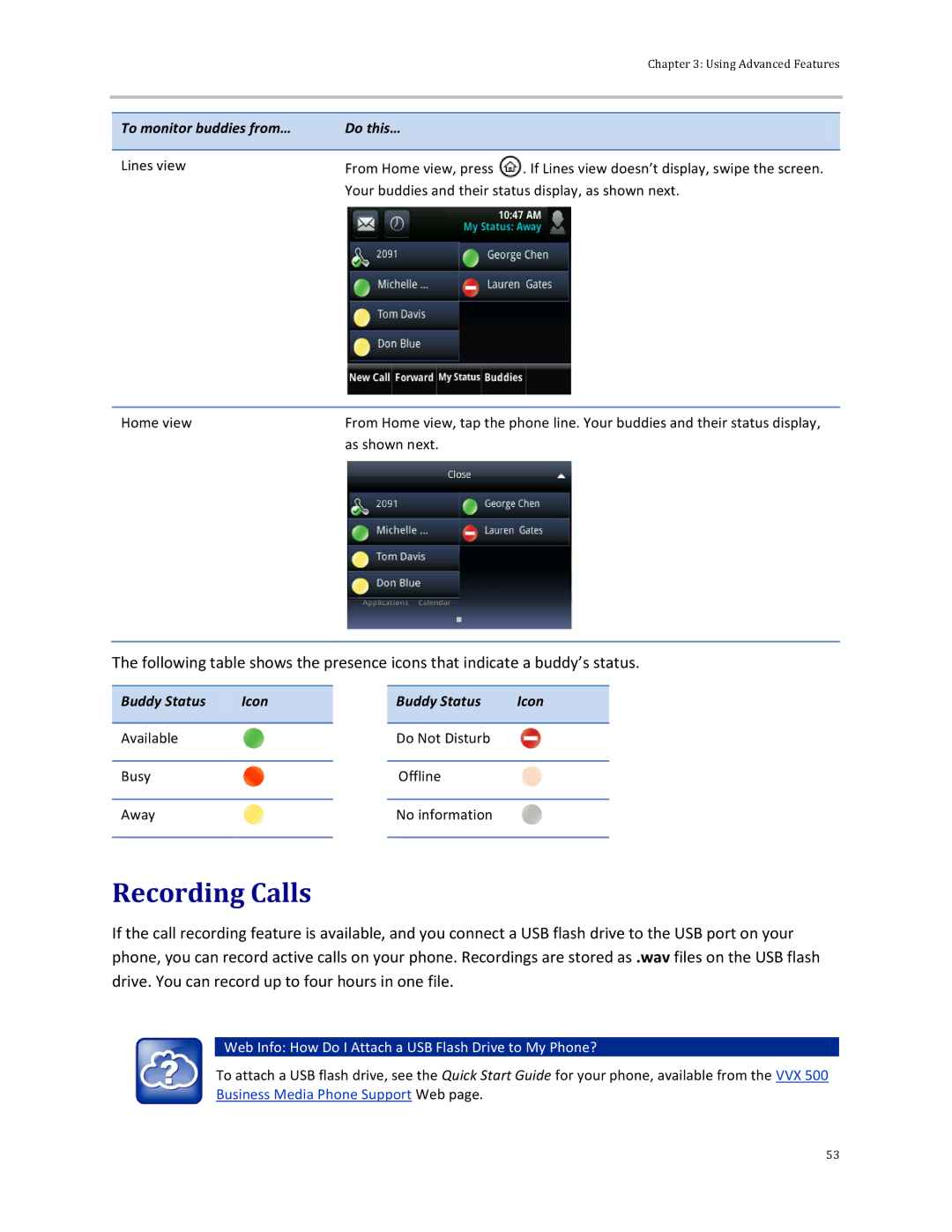|
|
| Chapter 3: Using Advanced Features | |
|
|
|
|
|
|
|
|
|
|
| To monitor buddies from… | Do this… |
|
|
|
|
|
|
|
|
|
|
|
|
| Lines view | From Home view, press | . If Lines view doesn’t display, swipe the screen. | |
|
| Your buddies and their status display, as shown next. | ||
Home view | From Home view, tap the phone line. Your buddies and their status display, |
| as shown next. |
The following table shows the presence icons that indicate a buddy’s status.
Buddy Status | Icon |
|
|
|
|
Available |
|
Buddy Status | Icon |
|
|
|
|
Do Not Disturb |
|
Busy |
| Offline |
|
|
|
Away |
| No information |
|
|
|
Recording Calls
If the call recording feature is available, and you connect a USB flash drive to the USB port on your phone, you can record active calls on your phone. Recordings are stored as .wav files on the USB flash drive. You can record up to four hours in one file.
 Web Info: How Do I Attach a USB Flash Drive to My Phone?
Web Info: How Do I Attach a USB Flash Drive to My Phone?
To attach a USB flash drive, see the Quick Start Guide for your phone, available from the VVX 500 Business Media Phone Support Web page.
53