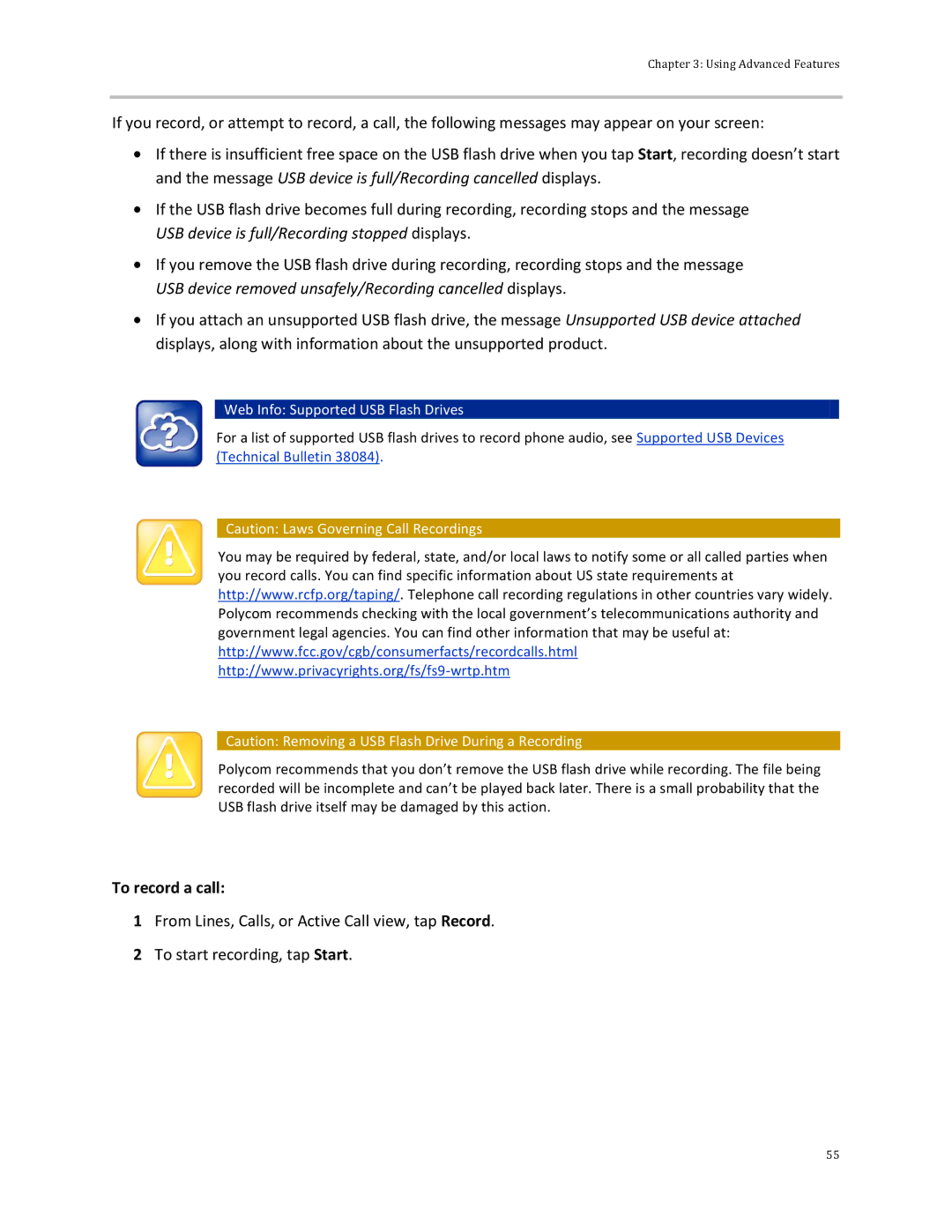Chapter 3: Using Advanced Features
If you record, or attempt to record, a call, the following messages may appear on your screen:
![]() If there is insufficient free space on the USB flash drive when you tap Start, recording doesn’t start and the message USB device is full/Recording cancelled displays.
If there is insufficient free space on the USB flash drive when you tap Start, recording doesn’t start and the message USB device is full/Recording cancelled displays.
![]() If the USB flash drive becomes full during recording, recording stops and the message USB device is full/Recording stopped displays.
If the USB flash drive becomes full during recording, recording stops and the message USB device is full/Recording stopped displays.
![]() If you remove the USB flash drive during recording, recording stops and the message USB device removed unsafely/Recording cancelled displays.
If you remove the USB flash drive during recording, recording stops and the message USB device removed unsafely/Recording cancelled displays.
![]() If you attach an unsupported USB flash drive, the message Unsupported USB device attached displays, along with information about the unsupported product.
If you attach an unsupported USB flash drive, the message Unsupported USB device attached displays, along with information about the unsupported product.
 Web Info: Supported USB Flash Drives
Web Info: Supported USB Flash Drives
For a list of supported USB flash drives to record phone audio, see Supported USB Devices (Technical Bulletin 38084).
![]() Caution: Laws Governing Call Recordings
Caution: Laws Governing Call Recordings
You may be required by federal, state, and/or local laws to notify some or all called parties when you record calls. You can find specific information about US state requirements at http://www.rcfp.org/taping/. Telephone call recording regulations in other countries vary widely. Polycom recommends checking with the local government’s telecommunications authority and government legal agencies. You can find other information that may be useful at: http://www.fcc.gov/cgb/consumerfacts/recordcalls.html
![]() Caution: Removing a USB Flash Drive During a Recording
Caution: Removing a USB Flash Drive During a Recording
Polycom recommends that you don’t remove the USB flash drive while recording. The file being recorded will be incomplete and can’t be played back later. There is a small probability that the USB flash drive itself may be damaged by this action.
To record a call:
1From Lines, Calls, or Active Call view, tap Record.
2To start recording, tap Start.
55