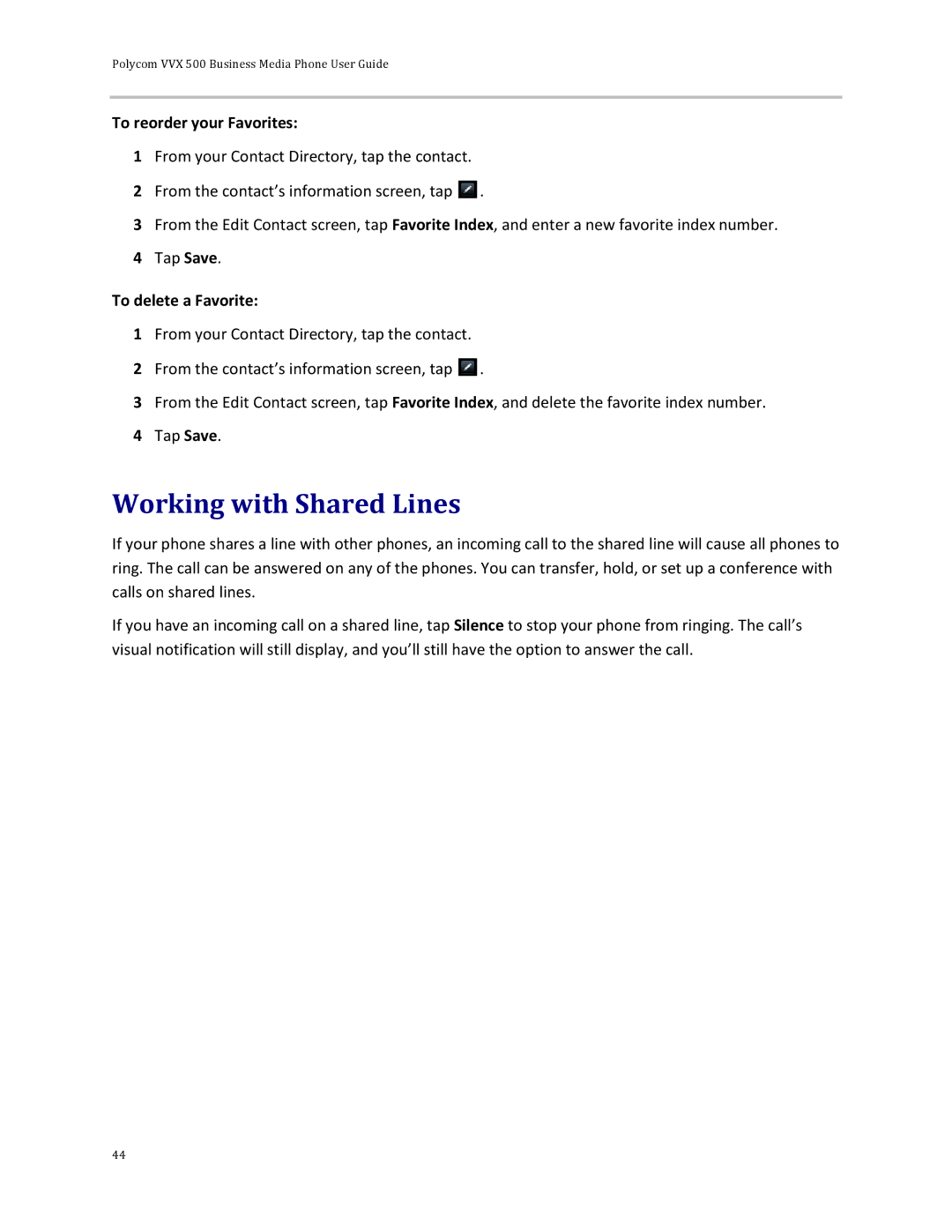Polycom VVX 500 Business Media Phone User Guide
To reorder your Favorites:
1From your Contact Directory, tap the contact.
2From the contact’s information screen, tap ![]()
![]() .
.
3From the Edit Contact screen, tap Favorite Index, and enter a new favorite index number.
4Tap Save.
To delete a Favorite:
1From your Contact Directory, tap the contact.
2From the contact’s information screen, tap ![]()
![]() .
.
3From the Edit Contact screen, tap Favorite Index, and delete the favorite index number.
4Tap Save.
Working with Shared Lines
If your phone shares a line with other phones, an incoming call to the shared line will cause all phones to ring. The call can be answered on any of the phones. You can transfer, hold, or set up a conference with calls on shared lines.
If you have an incoming call on a shared line, tap Silence to stop your phone from ringing. The call’s visual notification will still display, and you’ll still have the option to answer the call.
44