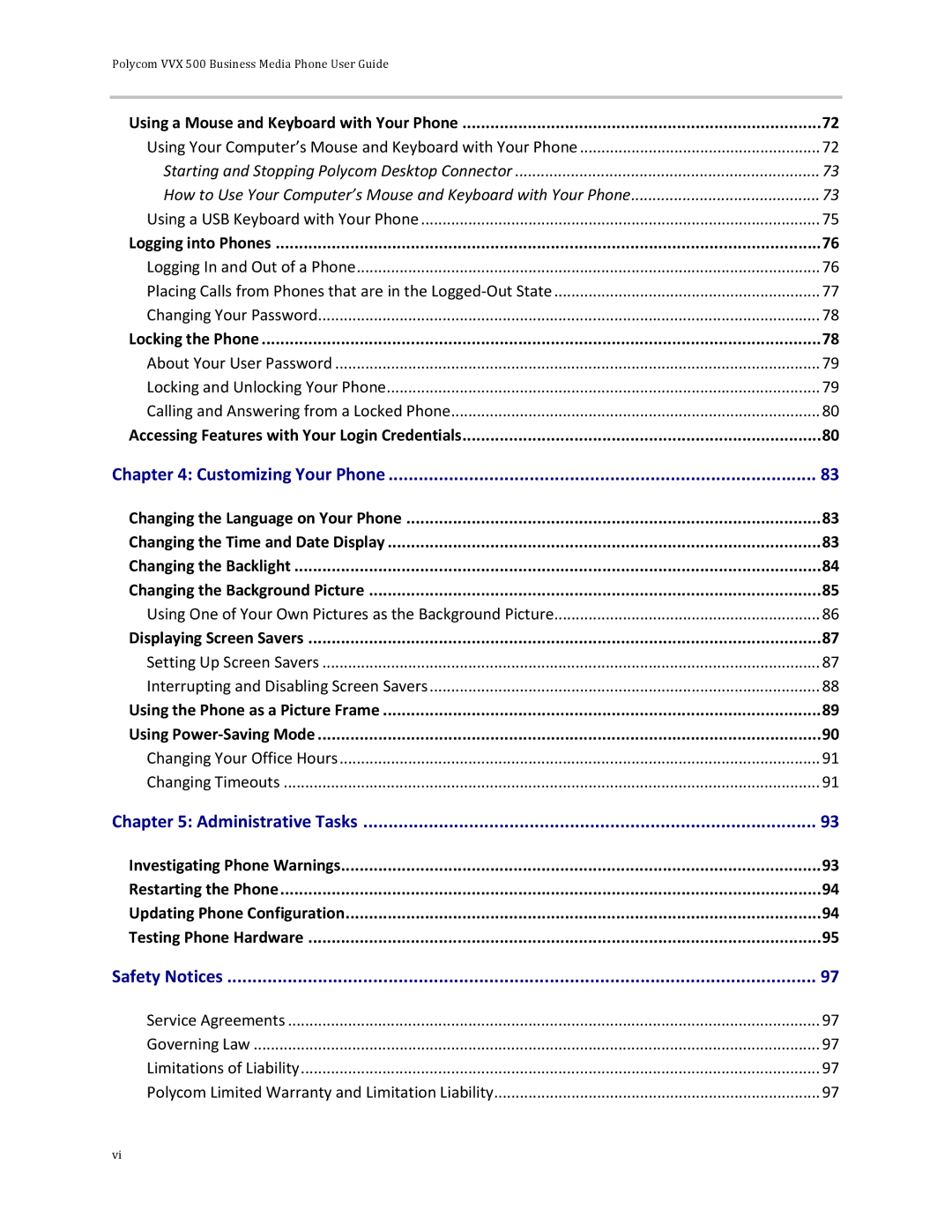Polycom VVX 500 Business Media Phone User Guide |
|
Using a Mouse and Keyboard with Your Phone | 72 |
Using Your Computer’s Mouse and Keyboard with Your Phone | 72 |
Starting and Stopping Polycom Desktop Connector | 73 |
How to Use Your Computer’s Mouse and Keyboard with Your Phone | 73 |
Using a USB Keyboard with Your Phone | 75 |
Logging into Phones | 76 |
Logging In and Out of a Phone | 76 |
Placing Calls from Phones that are in the | 77 |
Changing Your Password | 78 |
Locking the Phone | 78 |
About Your User Password | 79 |
Locking and Unlocking Your Phone | 79 |
Calling and Answering from a Locked Phone | 80 |
Accessing Features with Your Login Credentials | 80 |
Chapter 4: Customizing Your Phone | 83 |
Changing the Language on Your Phone | 83 |
Changing the Time and Date Display | 83 |
Changing the Backlight | 84 |
Changing the Background Picture | 85 |
Using One of Your Own Pictures as the Background Picture | 86 |
Displaying Screen Savers | 87 |
Setting Up Screen Savers | 87 |
Interrupting and Disabling Screen Savers | 88 |
Using the Phone as a Picture Frame | 89 |
Using | 90 |
Changing Your Office Hours | 91 |
Changing Timeouts | 91 |
Chapter 5: Administrative Tasks | 93 |
Investigating Phone Warnings | 93 |
Restarting the Phone | 94 |
Updating Phone Configuration | 94 |
Testing Phone Hardware | 95 |
Safety Notices | 97 |
Service Agreements | 97 |
Governing Law | 97 |
Limitations of Liability | 97 |
Polycom Limited Warranty and Limitation Liability | 97 |
vi |
|