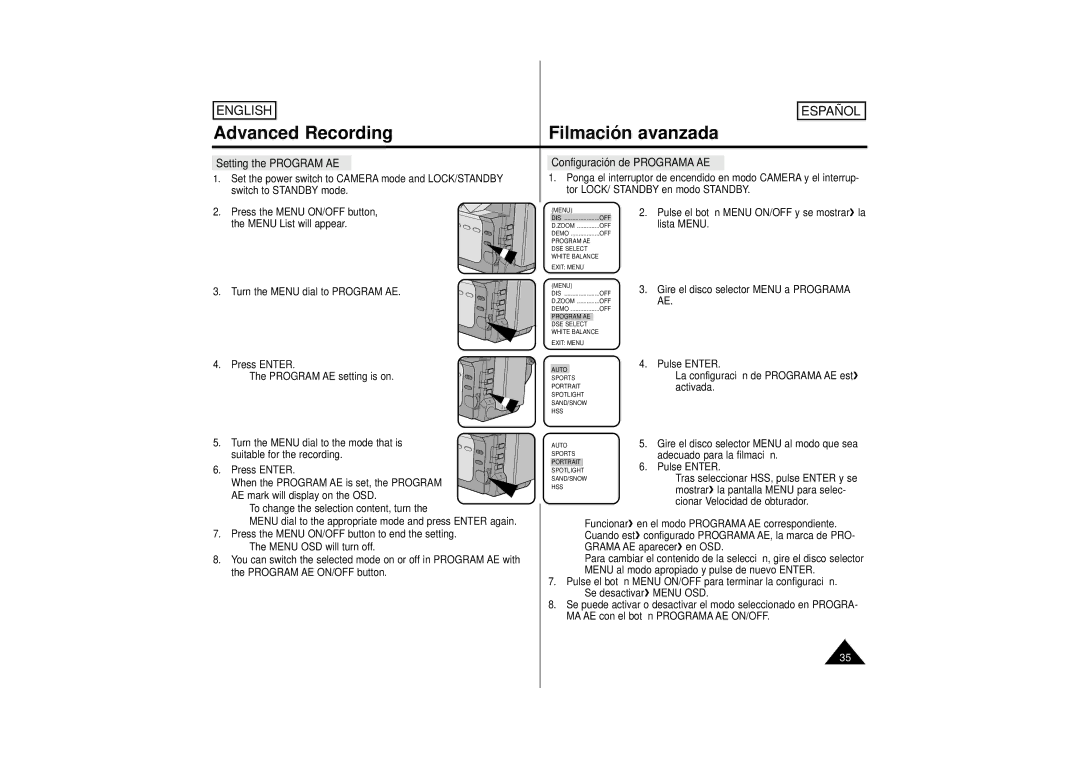M52, M53, SCM51 specifications
Samsung's SCM51, M53, and M52 represent a significant advancement in mobile technology, catering to a diverse range of user needs. These smartphones boast a collection of innovative features, cutting-edge technologies, and remarkable characteristics that position them as strong contenders in their respective categories.The Samsung SCM51 is a testament to Samsung's commitment to delivering premium performance at an accessible price. It is powered by a robust processor, ensuring smooth multitasking and seamless app performance. The device features a vibrant Super AMOLED display, enabling users to enjoy vivid colors and deep contrasts whether they are browsing the web, playing games, or watching videos. Notably, the SCM51 incorporates a versatile camera system, with advanced AI capabilities for stunning photography, even in challenging lighting conditions. Enhanced battery life ensures that users can stay connected throughout the day without constantly worrying about recharging.
Moving on to the M53, this model is designed for those who seek a blend of sophistication and performance. With an impressive multi-lens rear camera setup, the M53 allows users to explore different photography styles, from ultra-wide shots to detailed macro images. The advanced night mode ensures exceptional low-light photography, making it perfect for capturing memories during evening outings. The M53 is also equipped with 5G connectivity, paving the way for lightning-fast internet speeds and smoother online experiences. The device's large storage capacity and expansion options make it ideal for content creators and heavy app users alike.
Lastly, the M52 is tailored for users who prioritize a sleek design without compromising on performance. It features a thin and lightweight body, making it easy to carry around. The M52 is powered by a high-performance chipset, facilitating high-speed gaming and efficient app usage. Its FHD+ display promises an immersive viewing experience while streaming movies or playing games. The phone is designed with an emphasis on security, incorporating features such as facial recognition and a fingerprint scanner for easy yet secure access.
In summary, Samsung's SCM51, M53, and M52 cater to a wide array of users, offering high-quality displays, impressive camera systems, and reliable performance. These devices are a testament to Samsung's innovation and understanding of diverse consumer needs, reinforcing the brand's reputation as a leader in the smartphone market. Whether you seek budget-friendly options or premium features, these models provide compelling choices for any user.