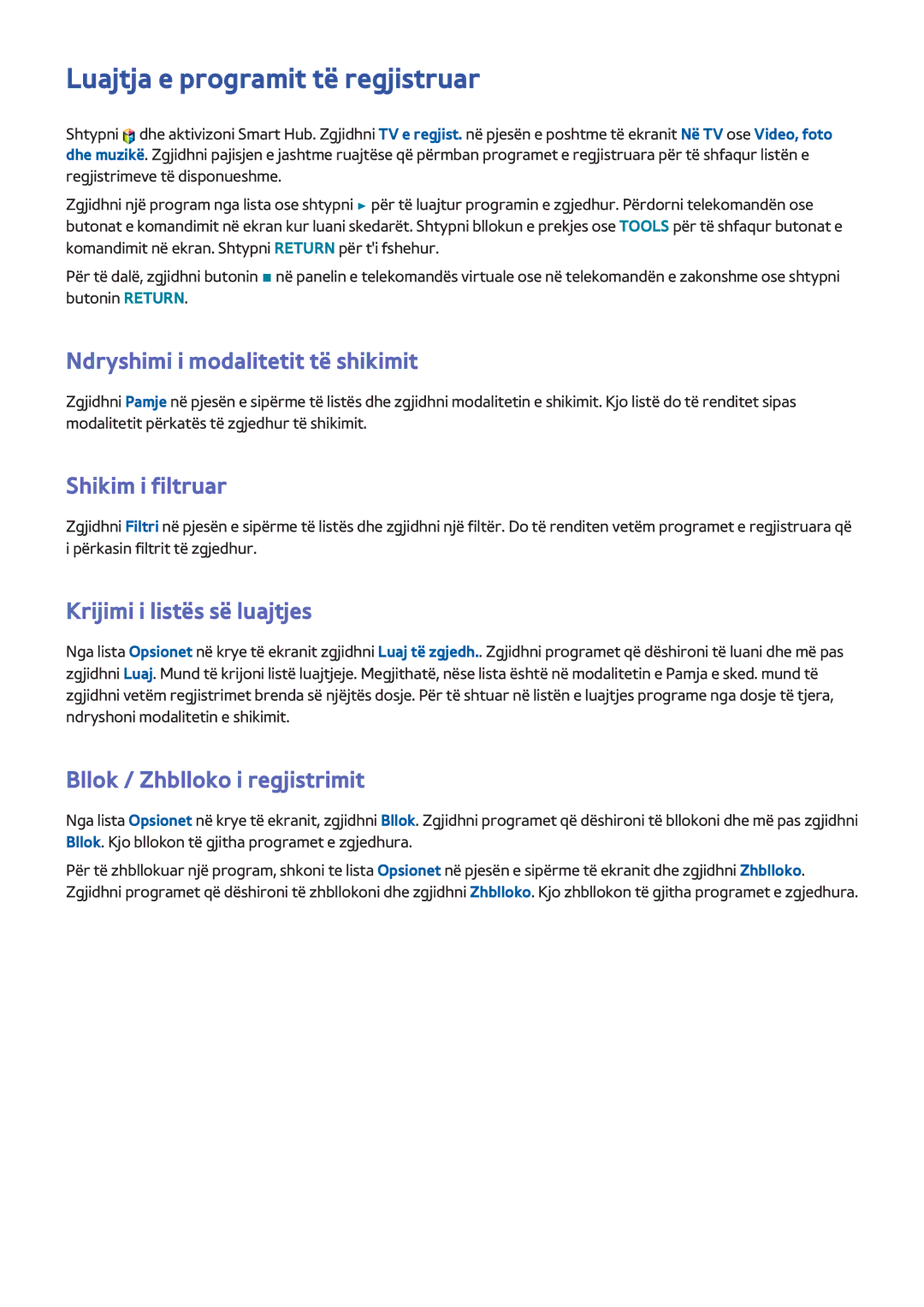Manual
Përmbajtjet
Kontrollimi i televizorit
Shikimi i televizorit
Veçoritë e Smart TV
Applikacione
Informacione të tjera
Zgjidhja e prob
Shikimi i e-Manual
Lëvizja në faqe
Kthimi te Faqja kryesore
Përdorimi i ikonave të sipërme
Përditësimi i e-Manual
Kërkimi i faqeve
Kalimi në një element të menysë
Mbyllja e e-Manual
Lidhja me antenën
Lidhjet me pajisje video
Lidhja Hdmi
Lidhja Component
Për modelet e serisë LED 7000/7500
Për modelet e serisë LED 8000, 8500, PDP
Lidhja AV
Lidhja Scart
Lidhjet me pajisjen audio
Lidhja me audion dixhitale Optike
ARC Kanali i kthimit të audios
Lidhja me kufjet
Lidhja me kompjuterin
Lidhja Hdmi
Lidhja Hdmi në DVI
Lidhja me celularët inteligjentë
Shto Emrin
Kalimi midis burimeve të videos
Rifreskim
Informacion
Lloji i lidhjes së antenës
Programimi
Sintonizimi automatik
Transmetimi
Cilësimet e kanalit
Shteti Rajoni
Sintonizimi manual
Kur burimi i Antena është caktuar në Antenë ose Kabllor
Trans. list. kanaleve
Fshi profilin e operatorit CAM
Sintonizimi i kanalit dixhital
Sistemi satelitor
Sistemi satelitor disponohet kur Antena caktohet në Satelit
Page
Kërkim rrjeti
Kërkimi për kanale satelitore
Regj kërkimi
Cilësia e sinjalit
Menaxhimi i kanaleve
Kategori
Renditja
Antena
Redak. të pref
Bllokim i kanaleve
Hiqni kanalet
Ndryshimi i numrit
Shkyçja e kanaleve
Transkodimi i videos CAM
Ndërfaqe e përbashkët
Meny CI
Info mbi aplikacionin
Audio dytësore
Opsionet e audios
Audio parësore
Formati i audios Provo tani
Kanalet e preferuara
Shtoni kanalet
Menyja e ekranit Transmetimi Redak. të pref. Provo tani
Risistemoni listën e kanaleve të preferuara
Riemërtoni listën e kanaleve të preferuara
Kopjoni listën e kanaleve të preferuara
Konfigurimi i rrjetit
Rrjeti me kabllo
Rrjeti me valë
Masat paraprake për rrjetin me valë
Protokollet e sigurisë në rrjet
Menyja e ekranit Rrjeti Cilësimet e rrjetit Provo tani
Konfigurimi i rrjetit me kabllo
Konfigurimi automatik i rrjetit me kabllo
Rrjeti
Konfigurimi manual i rrjetit me kabllo
Cilësimet e rrjetit
Cilësimet IP
Konfigurimi automatik i IP-së dështoi Provo tani
Lidhja me kabllo dështoi
Nuk u gjet kabllo rrjeti Provo tani Provo tani
Nuk mund të lidhet me rrjetin Provo tani
Konfigurimi i rrjetit me valë
Konfigurimi automatik i rrjetit me valë
Konfigurimi manual i rrjetit me valë
Rrjet me valë AP0000 AP0001 Shto rrjetin
Butoni WPS
Lidhja me valë dështoi
222 333
Kontrollimi i gjendjes së rrjetit
Adresat IP dinamike kundrejt atyre statike
Menyja e ekranit Rrjeti Statusi i rrjetit Provo tani
Wi-Fi Direkt
Menyja e ekranit Rrjeti Wi-Fi Direkt Provo tani
Lidhja me pajisjen celulare
Cilësimet e AllShare
Cakto hyrjen në largësi
Riemërtoni televizorin
Smart Touch Control
Vendosja e baterive AAA x
Lidhja me televizorin
Alarmi për bateri të shkarkuar
Rilidhja e Smart Touch Control
Butonat dhe përshkrimet
Source
Funksione të posaçme
Menu m, Tools T, Info ` etj
Blloku i prekjes
Tërheqja
Shtypni
Goditja e lehtë
Shtypja dhe mbajtja
Shtypja dhe tërheqja
Lëvizja lart/poshtë
Lëvizja majtas/djathtas
Ndryshimi i kanaleve me anë të numrave
Udhëzuesi i vendosjes së numrave
Rekomandimet
Shfaqni tabelën e Statusi dhe të Njoftim
Rregullimi i bllokut të prekjes
Historia
Përdorimi i telekomandës virtuale
Ndryshimi i panelit të telekomandës virtuale
Ndryshoni pozicionin e panelit të telekomandës virtuale
Përdorimi i panelit të hapjes së shpejtë
Përdorimi i panelit numerik
Përdorimi i panelit të luajtjes
Rregullimi i telekomandës virtuale
Konfig. telekom. univers
Lidhja e zgjatuesit infrakuq
Shtoni pajisjen e jashtme
Përdorimi i telekomandës universale
Menaxhimi i pajisjeve të jashtme të regjistruara
Veçori shtesë
Futja e tekstit duke përdorur bllokun e tasteve në ekran
Futja e tekstit duke përdorur Qwerty bllokun e tasteve
Teksti i rekomanduar
Njohja e fytyrës
Ndërveprimi Smart
Masat paraprake
Përdorimi i kamerës së televizorit
Kontrolli me lëvizje
Njohja e zërit
Njohja e zërit
Menyja e ekranit Funksionet Smart Njohja e zërit Provo tani
Njohja e zërit
Tutoriali i njohjes së zërit
Mjedisi i përdorimit
Testimi i mjedisit të njohjes së zërit
Aktivizimi i Njohja e zërit
Përdorimi bazë i Njohja e zërit
Cilësimet e Njohja e zërit
Menyja e ekranit Funksionet Smart Njohja e zërit
Kontrolli me lëvizje
Kontrolli me lëvizje
Testi i mjedis. të kontrollit me lëvizje
Tutoriali i komandimit me lëvizje
Opsionet e Kontrolli me lëvizje
Aktivizimi i Kontrolli me lëvizje
Përdorimi i komandave bazë me lëvizje
Shpejt. e treg
Ekrani i Kontrolli me lëvizje
Struktura e ekranit gjatë shikimit të televizorit
Struktura Smart Hub e ekranit
Gjetja e ikonave në ekran
Njohja e fytyrës
Regjistrimi i fytyrës
Njohja e fytyrës Identifikohuni
Përdorimi i pajisjeve periferike
Lidhja me tastierën
Përdorimi i tastierës
Përdorimi i mausit
Shtim maus Bluetooth
Lidhja e mausit
Zgjidh mausin
Ndryshoni sinjalin e transmetimit
Shikimi i televizorit
Informacioni mbi programin
Udhëz
Ndryshoni kategorinë
Ndryshoni kanalet
Regjistrimi i programit aktual
Navigim i shpejtë
Lloji
Lista e kanaleve
Renditja
Ndryshoni sinjalin e transmetimit
Udhëz
Planifiko shikimin
Planifiko shikimin të kanalit dixhital
Informacioni mbi programin
Planifiko shikimin të kanalit analog
Anuloni Planifiko shikimin
Redaktoni listën e programimit
Planifiko regjistrimin
Metoda 1 Menyja e ekranit Transmetimi Menaxheri i program
Ora Ora
Konfigurimi i pajisjes së dedikuar për regjistrim
Plug & Play lidh e luaj
Regjistrimi i programit
Menaxhimi i pajisjes së dedikuar për regjistrim
Regjistrim i menjëhershëm
Redaktoni listën e kohëmatësit
Ora dhe data e përcaktuar
Anuloni funksionin e Planifiko regjistrimin
Shikim i filtruar
Luajtja e programit të regjistruar
Ndryshimi i modalitetit të shikimit
Krijimi i listës së luajtjes
Menaxho pajisjen
Fshirja e programeve të ruajtura
Riemërto
Luajtja e një programi tjetër
Cilësime shtesë të luajtjes së programeve të regjistruara
Timeshift
Aktivizimi i funksionit Timeshift
Televizori 3D
Këshilla
Menyja e ekranit Figurë 3D Provo tani
Aktivizimi i Regjim 3D
Menyja e ekranit Figurë 3D Regjim 3D Provo tani
Caktimi i efekteve 3D
Menyja e ekranit Figurë FNF Provo tani
Figurë
Sint. i imët
Kalibrimi analog i ekranit
Titrat
Cilësimet e kanalit
Tregoni titrat
Opsionet e titrave
Ndryshimi i gjuhës së teletekstit
Cilësimet bazë të figurës
Ndryshimi i modalitetit të figurës
Cilësia e figurës
Madhësi figure
Pozicioni i ekranit
Ekrani
Rivendosja e figurës
Cilësimet e avancuara
Model i avancuar
10p balancë e bardhë
Gama
Ndriçim në lëvizje
Opsionet e figurës
Motion Plus
Përmirës. i të zezës
Zezë kinemaje
Cilësimet bazë të zërit
Ndryshimi i modalitetit të zërit
Lloji i instal. të telev
Rregullimi i cilësimeve të zërit
Volumi auto
Audio 3D
Redaktimi i audios së personalizuar
Personaliz. i ting
Krijimi i audios së personalizuar
Menaxhimi i audiove të personalizuara
Cilësimet shtesë
Cilësimet e altoparlantit
Zgjedhje altopar
Niveli DTV i audios
Dalja dixh. e zërit
Ngjeshja Dolby Digital
Lidhja e pajisjes audio Samsung
Auto
Ora dhe Kohëmatësi
Caktimi i orës
Shmangia kohore
Kohëm. i fik
Kohëmat. i ndezjes
Manual
Kanali
Kohëmat. i fikjes
Burimi
Muzikë / Foto
Mbrojtja dhe mirëmbajtja e ekranit
Zgjidhja eko
Koha e mbrojtjes auto
Mbrojtje e ekranit nga djegia
Ndërrim pikëz
Menyja e ekranit Sistemi Mbrojtje e ekranit nga djegia
Gri anësore
Koha e mbrojtjes auto
Lëvizja
Menyja e ekranit Sistemi Koha e mbrojtjes auto
Bllok. klas. të pro
Fjalëkalimi
Ndërrimi i fjalëkalimit
Menyja e ekranit Sistemi Ndrysho PIN Provo tani
Regjimi loje
Veçori shtesë
Ndryshimi i gjuhës së menysë
Masa paraprake dhe kufizime
Kthimi i zërit
BD Wise
Transparenca e menysë
Bllokimi i panelit
Kundra dridhjes
Stema e hapjes
Efekti i dritës
Video sipas kërkesës DivX
Smart Hub
Marrëveshjet e kërkuara për përdorimin e Smart Hub
Kushtet, Polit. e fsheh
Llogaria Samsung
Krijimi i Llogaria Samsung
Llogaria Samsung
Identifikimi
Lidhja e llogarisë Samsung me llogari të tjera
Menyja e ekranit Funksionet Smart Llogaria Samsung Hyr
Menyja e ekranit Funksionet Smart Llogaria Samsung
Menaxhimi i llogarive
Ricaktimi i Smart Hub
Menyja e ekranit Funksionet Smart Rivendos Smart Hub
Caktimi i fushës së kërkimit
Mod. sport
Kërkimi me fjalë kyçe
Menyja e ekranit Funksionet Smart Mod. sport Provo tani
Konfigurimi iLlogaria Samsung
Statusi dhe Njoftim
Njohja e zërit & Konfigurimi iKontrolli me lëvizje
Konfigurimi i rrjetit
Kontrolli i aplikacionit
Social
Cilësim. rrjet. soc
Lidhja e shërbimeve me llogarinë Samsung
Zgjidhni një mik për ti telefonuar
Shikimi i videove
Profili i mikut
Filtrat
Applikacione
Masat paraprake
Aplikacionet Samsung
Instalimi i aplikacioneve standarde
Aktivizimi i aplikacionit
Kërkimi për aplikacione
Menaxhimi i aplikacioneve
Ndr. apl. e mia
Aplikacioni Bllok/Zhbllok
Fshirja e aplikacioneve
Menaxhimi i dosjeve të aplikacionit
Përditësimi i aplikacionit
Fitness
Kids
Krijimi i profilit
Web Browser
Rrjetet sociale
Lidhja e llogarive të shërbimit
Shtypni konfigurimin njoftues
Cilës. e aplik
Strisha automat
Apl. të lidhura me kan
Në TV
Njoftim rekomandimi
Cilës. Në TV
Knf Në TV
Mënyra e rekomandimit
Informacion rreth programit të rekomanduar të planifikuar
Vetënisja
Shikimi i programit të rekomanduar për transmetim me antenë
Aktivizimi i udhëzuesit
Filma e spektakle televiz
Nënmenytë në pjesën e poshtme të ekranit kryesor
Kyçi i klasifikimit VOD
Lista e rekomandimeve të personalizuara
Shikimi i materialeve
Të ndryshme
Video, foto dhe muzikë
Kufizimet
Formatet e mbështetura të skedarëve
Lidhja me pajisjen USB
Heqja e pajisjes USB
Luajtja e të gjitha materialeve në një pajisje ruajtëse
Pastrimi i ekranit të Video, foto dhe muzikë
Eksportimi i materialeve
Lejimi i lidhjeve të pajisjes Dlna
AllShare
Luajtja e videos
Hapja e një skedari tjetër
Kërkimi i videos
Cilësime shtesë të luajtjes së videos
Rrotullo
Luajtja e muzikës
Kërkimi i muzikës
Cilësime shtesë të luajtjes së muzikës
Përziej
Luajtja e fotove
Fotoseritë
Cilësimet e fotoserisë
Muzika në sfond
Cilësime shtesë të luajtjes së fotove
Miniluajtësi
Anynet+ HDMI-CEC
Konfigurimi i Anynet+ HDMI-CEC
Përdorimi i Anynet+ HDMI-CEC
Ndërrimi midis pajisjeve Anynet+
Lista e pajis
Menyja e pajisjes Anynet+ HDMI-CEC
Shiko TV
Marrësi
Ndarja e ekraneve të pajisjeve celulare në televizor
Kufizimet
Pasqyrimi i ekranit
Lidhja me pajisjen celulare
Çfarë është mbështetja në distancë?
Mbështet
Kontrolli në Distancë
Menyja e ekranit Mbështet Kontrolli në Distancë Provo tani
Si funksionon?
Vetë-diagnostikim
Menyja e ekranit Mbështet e-Manual Zgjidhja e problemeve
Manual
Testi i figurës
Informacioni i sinjalit
Test i ting
Kontr. i mjedisit të Kon. me zë e lëviz
Rivend
Përditësimi i softuerit
Përditëso tani
Përditësimi manual
Përditësimi automat
Modaliteti i përdorimit
Informacion mbështetës
Menaxhoni kanalet satelitore
Përdorimi i shërbimit të të dhënave
Shërb. i dhënave
Ekz. auto. të dhëna
Menyja e ekranit Sistemi Ekz. auto. të dhëna
Butoni me ngjyrë
Simboli
HbbTV
111
Lidhja me fole karte shikimi të televizorit
Për të lidhur Kartën CI, ndiqni këto hapa
Përdorimi i Kartës CI ose CI+
Për të lidhur përshtatësin e Kartës CI, ndiqni këta hapa
111 222 333
Përdorimi i Kartës CI ose CI+
Veçoria e teletekstit
Faqe tipike e teletekstit
Përdorimi i siguresës Kensington kundër vjedhjes
Rezolucioni i ekranit
Vesa DMT
Madhësia e figurës dhe sinjali hyrës
Rezolucionet e mbështetura 3D
Videot/Fotografitë
Component
Kanal dixhital
Kompjuter me anë të HDMI-së
Titra
Të jashtme
Të brendshme
Rezolucionet e mbështetura të fotove
Formatet e mbështetura muzikore
Kodeku video
Kufizimet e tjera
Dekoduesit e videos
Dekoduesit e audios
Kufizimet
Kërkesa për lidhjen me antenë
Modaliteti satelitor njësh
Pamje dyshe / Pamje e klonuar
Kufizime për PIP figurë brenda figurës dhe Pamjen dyshe
CI praktike
Audios
Masat paraprake për 3D
Kujdes
Masat Paraprake PËR Sigurinë
Garancia
555 666 777 888 999
Licenca
Njoftim i licencës së burimit të hapur
Televizori ka problem Provoni këtë zgjidhje
Ekrani
Page
Ting
Lidhja
Lidhja me antenën Antenë/Kabllor/Satelit
Lidhja me kompjuterin
Lidhja me rrjetin
Të ndryshme
PDP
Dhëna
Planifiko regjistrimin / Timeshift
Pajisjen, Kontrollo
Anynet+ HDMI-CEC
Rivend
Web Browser
1111 2222