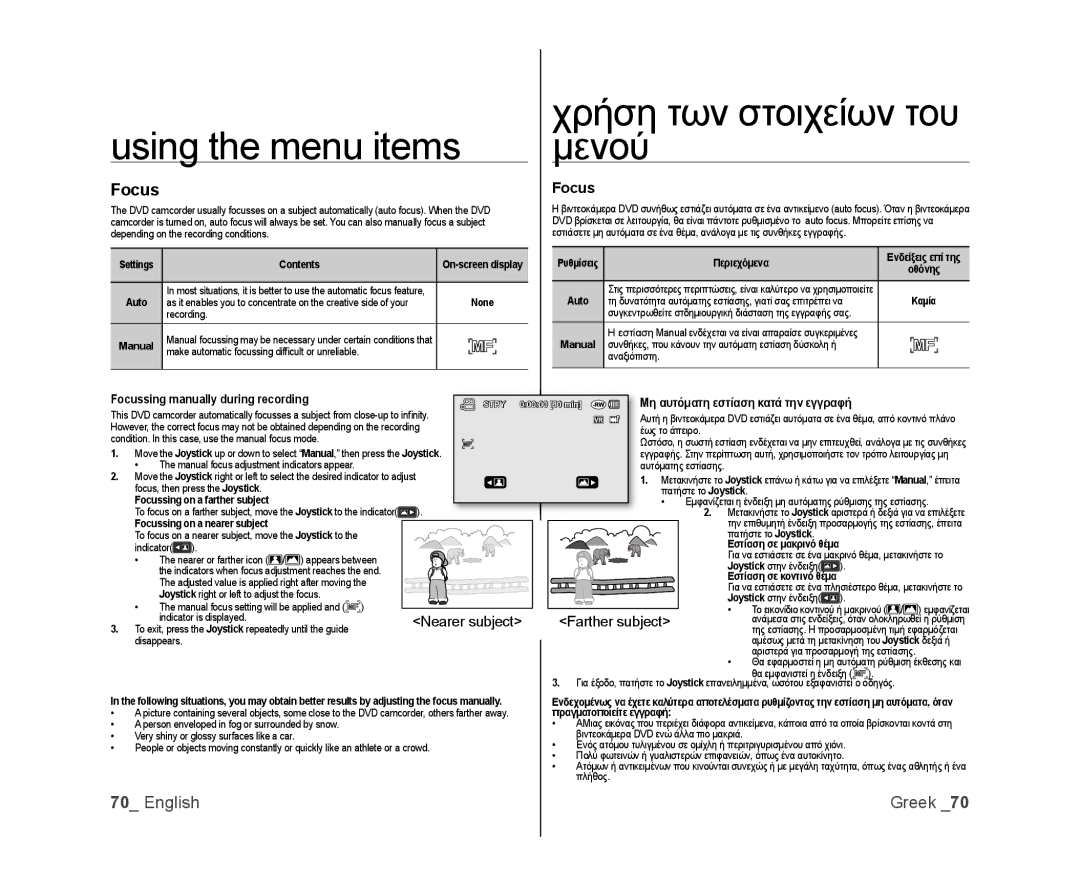DVD Camcorder Βιντεοκάμερα DVD
Σας ευχαριστούμε που αγοράσατε αυτό το προϊόν Samsung
Βασικά χαρακτηριστικά
Camcorder Της βιντεοκάμερας DVD
Safety warnings
Precautions
Προειδοποιήσεις για την ασφάλεια
Προφυλάξεις
Before Using this Camcorder
Recorded contents cannot be compensated for
Make a backup of important recorded data
Important information on use
Marks Beside Headings
Σχετικα ΜΕ Αυτο ΤΟ Εγχειριδιο Χρησησ
Συμβολα , Διπλα ΣΕ Επικεφαλιδεσ
Σημειωσεισ Σχετικα ΜΕ ΤΑ Εμπορικα Σηματα
Precautions when using
Προφυλάξεις κατά τη χρήση
Important Note
Σημαντικη Σημειωση
Do not use an optional 3 1/2 inch8cm CD lens cleaner
Do not expose the DVD camcorder to soot or steam
Do not use the DVD camcorder near corrosive gas
Do not expose the DVD camcorder to insecticide
Contents Περιεχόμενα
Digital Camera Mode VP-DX103 i /DX104/ DX105 i only
Τροποσ Λειτουργιασ Ψηφιακησ Φωτογραφικησ
Using the Menu
Items
Printing Photo
Images
Πληροφοριεσ
Προσθετεσ
Αντιμετωπιση
Introduction to basic features
Εισαγωγή στις βασικές δυνατότητες
Do you want to reuse the disc after formatting ?
Φόρτιση της μπαταρίας σελίδα
Recording
συνεχίζεται
Finalised
RWFinalised
finalised DVD disc can be played on most DVD devices
Ολοκλήρωση
What is Included with Your DVD Camcorder
Παρουσίαση της
Camcorder Βιντεοκάμερας DVD
ΤΙ Περιλαμβανεται ΣΤΗ Συσκευασια ΤΗΣ Βιντεοκαμερασ DVD
765
Front and Right View Εμπροσ ΚΑΙ Δεξια ΟΨΗ
Left and Bottom View
Αριστερη ΚΑΙ Κατω ΟΨΗ
Rear and TOP View Πισω ΚΑΙ Επανω ΟΨΗ
Remote Control VP-DX102/DX104/DX105i only
Preparation
Προετοιμασία
Τηλεχειριστηριο μοντέλο VP-DX102/DX104/DX105i μόνον
Installing the BUTTON-TYPE Battery
Battery
Preparation Προετοιμασία
Holder
Holding the DVD Camcorder Κρατημα ΤΗΣ Βιντεοκαμερασ DVD
Charging the Battery Pack Φορτιση ΤΗΣ Μπαταριασ
To charge the battery pack Για να φορτίσετε τη μπαταρία
Removing the battery pack from the DVD camcorder
Αφαίρεση της μπαταρίας από τη βιντεοκάμερα DVD
About battery packs
Maintaining the battery pack
About the battery life
Σχετικά με τις μπαταρίες
Charging the battery pack
Charging indicator Ένδειξη φόρτισης
Preparationπροετοιμασία
Φόρτιση της μπαταρίας
Battery Pack
Continuous recording time without zoom
Μπαταρία
Χρόνος συνεχούς εγγραφής χωρίς ζουμ
Χρήση της βιντεοκάμερας DVD με το τροφοδοτικό
Malfunction
Στη βιντεοκάμερα DVD
Failure to do so can result in DVD camcorder
Basic DVD Camcorder Operation
Screen Indicators Ενδειξεισ Οθονησ
DVD camcorder record mode
3 4 5 6
Τρόπος λειτουργίας εγγραφής βιντεοκάμερας DVD
DVD camcorder play mode
Τρόπος λειτουργίας αναπαραγωγής βιντεοκάμερας DVD
Digital camera record mode
Ψηφιακής φωτογραφικής μηχανής
Digital camera play mode Photo
Digital camera play mode Video
3 45
Using the Display Button
Using the Joystick
Χρηση ΤΟΥ Κουμπιου Προβολησ
Χρηση ΤΟΥ Joystick
Using the LCD Screen Χρηση ΤΗΣ Οθονησ LCD
Adjusting the LCD screen Ρύθμιση της οθόνης LCD
Using the Viewfinder Χρηση ΤΟΥ Σκοπευτρου
Adjusting the focus Εστίασης
Setting
Selecting the OSD language
Setting the date and time
Turning the date and time display on/off
Ρύθμιση ημερομηνίας και ώρας
01/JAN/2008
Selecting the desired storage
Inserting a disc
Επιλογή του επιθυμητού μέσου αποθήκευσης
Τοποθέτηση δίσκου
When using a new disc formatting a new disc
When a DVD-RW disc is formatted
Κατά τη χρήση νέου δίσκου διαμόρφωση νέου δίσκου
Pickup lens
Removing a disc
Αφαίρεση δίσκου
Recordable time for movie images
Χρόνος εγγραφής για ταινίες
Press the Recording start/stop button
Recording Movie Images Εγγραφη Ταινιων
Πατήστε το κουμπί Έναρξης/διακοπής εγγραφής
DVD camcorder mode recording/playback
To cancel EASY.Q mode Ακύρωση του τρόπου λειτουργίας EASY.Q
EASY.Q Mode Τροποσ Λειτουργιασ EASY.Q
Recording with Ease for Beginners
Διακόπτη Τρόπου λειτουργίας αποθήκευσης
Zooming Χρηση ΤΟΥ Ζουμ
Joystick W/T up or down
To zoom Για μεγέθυνση
To zoom out Για σμίκρυνση
Playing Movie Images
Αναπαραγωγη Ταινιων
Adjusting the volume
Various playback operations
Προσαρμογή της έντασης του ήχου
02 Διάφορες λειτουργίες αναπαραγωγής
DVD camcorder mode Editing movie image Επεξεργασία ταινιών
Deleting Images Διαγραφη Εικονων
Θέστε το διακόπτη Τρόπου λειτουργίας αποθήκευσης
Delete
Deleted part of the movie image can not be recovered
Playlist
Καταλογοσ Αναπαραγωγησ
What’s a Playlist?
Τι είναι μια λίστα αναπαραγωγής
Δημιουργία λίστας αναπαραγωγής
Creating a playlist
Message Add selected files to Playlist? appears
Arranging the order of movie images within a playlist
Αλλαγή της σειράς των ταινιών σε μια λίστα αναπαραγωγής
Message Arrange selected a file to this
To this order?
Deleting movie images from a playlist
Joystick
Message Delete files from playlist?
Original file not deleted. appears
Deleting a section of movie image within a playlist
Αναπαραγωγής
Διαγραφή ενός τμήματος μιας ταινίας από λίστα
Joystick
Disc Finalize
Ολοκλήρωση Δίσκου
page
Manage
To playback DVD-RW discs recorded in VR mode
Playing back on a PC with a DVD drive
Playing back a finalised disc on a DVD player / recorder
Ναπαραγωγή σε υπολογιστή με μονάδα DVD
Joystick Manage
Disc Unfinalize Καταργηση Ολοκληρωσησ Δισκου
Joystick Εμφανίζεται το μήνυμα Make the disc recordable?
Disc Format
Διαμορφωση Δισκου
DVD-RW disc
DVD+RW disc
Disc Information
Πληροφοριεσ Δισκου
To rename the disc
Για αλλαγή ονόματος δίσκου
Label-pasting portion
Ejecting a memory card
Εξαγωγή μιας κάρτας
Μνήμης
SD memory card
MMCMulti Media Card
Common cautions for memory card
Handling a memory card
Σημειώσεις για τη χρήση
Χρήση μιας κάρτας μνήμης χαμηλότερης ταχύτητας εγγραφής για
Recordable Time and Number of Images
Χρονοσ Εγγραφησ ΚΑΙ Αριθμοσ Εικονων
Το μέγεθος της εγγεγραμμένης εικόνας Είναι
Press the Recording start/stop button
Ελέγξτε το θέμα σας στην οθόνη LCD. φακός και οθόνη LCD
Θα εμφανιστεί η ένδειξη εγγραφής και θα αρχίσει η εγγραφή
Taking Photo Images Ληψη Φωτογραφιων
Πατήστε το κουμπί Photo για να τραβήξετε τη φωτογραφία
Playing Movie Images Αναπαραγωγη Ταινιων
Press Display
Viewing Photo Images Προβολη Φωτογραφιων
Ρυθμίστε τη λειτουργία ακολουθίας
Φωτογραφιών για συνεχή προβολή
Set the slide show function for continuous display
Erased Διαγραφή Slide the Power switch downwards to turn on
Indicator appears on the selected
Λειτουργία αυτή είναι διαθέσιμη μόνο σε τρόπο λειτουργίας
Εάν εκτελέσετε διαμόρφωση θα διαγραφούν
Αναπαραγωγής Memory card
Use the Joystick to select the image to delete, then press
Την επιθυμητή επιλογή This File ή All Files και, στη
Λειτουργίας προβολής πλήρους εικόνας προβολή
Μενού
Using the menu items
Handling Menus Διαχειριση Μενου
Menu Items
Recording menu items
Στοιχεια Μενου
Στοιχεία μενού εγγραφής
Setting menu items
Χρήση των στοιχείων του μενού
Playback menu items
Στοιχεία μενού Playback
Scene Mode AE
Recording Menu Items
Στοιχεια Μενου Εγγραφησ
Scene ModeAE
White Balance
Εάν το αντικείμενο που γεμίζει την οθόνη δεν
Automatically Της ισορροπίας λευκού
Dominant colour Και όπου το θέμα έχει ένα κυρίαρχο χρώμα
Exposure
Contents
Press the Joystick
This function will be set to Auto in the EASY.Q mode
Easy Q mode automatically sets the Anti-ShakeDIS to On
Anti-ShakeDIS
Manual exposure is recommended in situations listed below
Digital Effect
Focus
Focus
Nearer subject Farther subject
Focussing manually during recording
Shutter
Συνιστώμενες ταχύτητες κλείστρου κατά την εγγραφή
Wide
Quality
Records images at the fine image quality
Records images at the normal image quality
Wind Cut
Back Light
Back Light off
Back Light on
Nite
Light VP-DX102/DX105 i only
Light VP-DX102/DX105i μόνον
You can record images brighter in a dark place
Fader
Fade
Fade out
Guideline
Digital Zoom
File No. VP-DX103 i /DX104/DX105 i only
File No. VP-DX103 i /DX104/DX105 i μόνον
Setting Menu Items Ρυθμιση ΤΩΝ Στοιχειων Μενου
Playback Menu Item
Στοιχεια Μενου Αναπαραγωγησ
Date/Time Set
LCD Brightness
Date/Time
LCD Colour
Auto Power Off
Beep Sound
Shutter Sound VP-DX103 i /DX104/DX105 i only
Shutter Sound VP-DX103i/DX104/DX105i μόνον
Remote VP-DX102/DX104/DX105 i only
TV Display
USB Connect VP-DX103 i /DX104/DX105 i only
AV In/Out VP-DX100i/DX103i/DX105i only
Default Set
Menu Colour
Transparency
Language
Dpof Print Setting Ρυθμιση Εκτυπωσησ Dpof
Mark Dpof
Joystick για να επιλέξετε Setting USB Connect
Setting the number of copies to print
Direct Printing with a Pictbridge
Αποθήκευσης στο Card
Setting the date/time imprint option
To print using the Dpof setting
Connecting to AV devices
Connecting to a TV Συνδεση ΣΕ ΜΙΑ Τηλεοραση
Σύνδεση σε συσκευές AV
Viewing on TV screen
Image display depending on TV screen ratio
Refer to page 72 for 169 Wide setting
Ανατρέξτε στη σελίδα 72 για τη ρύθμιση 169 Wide
Πατήστε το κουμπί Mode για να ορίσετε τον
DVD/HDD. Χρησιμοποιήστε το παρεχόμενο
Σε κάποια άλλη συσκευή βίντεο, όπως φαίνεται
Στην ακόλουθη εικόνα
Αναπαραγωγής της βιντεοκάμερας DVD. σελίδα
Using the Voice Plus Χρηση ΤΟΥ Voice Plus
Δίσκου
DX103i/DX105i Μόνον
System Requirements
DV Media PRO
Απαιτησεισ Συστηματοσ
Λειτουργικό
Installing DV Media PRO
Εγκατασταση ΤΟΥ DV Media PRO
Εγκατάσταση εφαρμογής Quick Time
Application Installation Quick Time
Codec
Connecting the USB Cable
Disconnecting the USB cable
Συνδεση ΤΟΥ Καλωδιου USB
Αποσύνδεση του καλωδίου USB
Viewing the Contents of Storage Media Αποθηκευσησ
Προβολη ΤΩΝ Περιεχομενων ΤΩΝ Μεσων
Structure of folders and fi les on the storage media
Ομή των φακέλων και των αρχείων στα έσα αποθήκευσης
Image format
Μορφή εικόνας
Transferring Files from the DVD Camcorder to Your PC
Μεταφορα Αρχειων ΑΠΟ ΤΗ Βιντεοκαμερα DVD Στον Υπολογιστη ΣΑΣ
Connecting to a Pcvp Σύνδεση σε υπολογιστήVP
Using the PC CAM Function Χρηση ΤΗΣ Λειτουργιασ PC CAM
Maintenance
Cleaning the DVD camcorder
Συντηρηση
Προφυλάξεις κατά την αποθήκευση
Additional Information
Προσθετεσ Πληροφοριεσ
Battery packs
Μπαταρία Battery Pack
LCD screen
Οθόνη LCD
Disc-type description
Περιγραφή τύπου δίσκου
possible, X not possible, not needed
δυνατό, X αδύνατο, δεν χρειάζεται
Using Your DVD Camcorder Abroad
Χρήση ΤΗΣ Βιντεοκάμερασ DVD ΣΤΟ Εξωτερικό
Troubleshooting
Αντιμετώπιση Προβλημάτων
Overall
Discs
Recovering
Power off
Memory cards VP-DX103 i /DX104/DX105 i only
Κάρτες μνήμης VP-DX103 i /DX104/DX105 i μόνον
PictBridge VP-DX103 i /DX104/DX105 i only
PictBridge VP-DX103 i /DX104/DX105 i μόνον
Message Informs that Action
Μήνυμα Πληροφορία Ενέργεια
Symptoms and solutions
Power
Displays
Οθόνες
Memory cards VP-DX103i/DX104/DX105i only
Recording
Δίσκοι
Κάρτες μνήμης VP-DX103i/DX104/DX105i μόνον
Το κουμπί Έναρξης/διακοπής εγγραφής έως την
Adjusting the image during recording
Ρύθμιση της εικόνας κατά τη διάρκεια της εγγραφής
Αναπαραγωγή από τη βιντεοκάμερά σας
Playback on your DVD camcorder
Connecting to a computer
Connecting/Dubbing with other devices TV, DVD players, etc
Σύνδεση σε υπολογιστή
Menu
Overall operations
Γενικές λειτουργίες
Προδιαγραφές
Specifications
Model Name VP-DX100 i /DX100H/DX102/ DX103 i /DX104/DX105
United Kingdom
Ελλασ Greece
Κρυονερίου 112 145 68 Κρυονέρι, Αττικής
Fourlis Trade Α.Ε.Β.Ε
Wide Samsung παγκοσμίως
Επικοινωνία με τη
If you have any questions or comments relating to Samsung
RoHS compliant
Συμβατότητα με την οδηγία RoHS