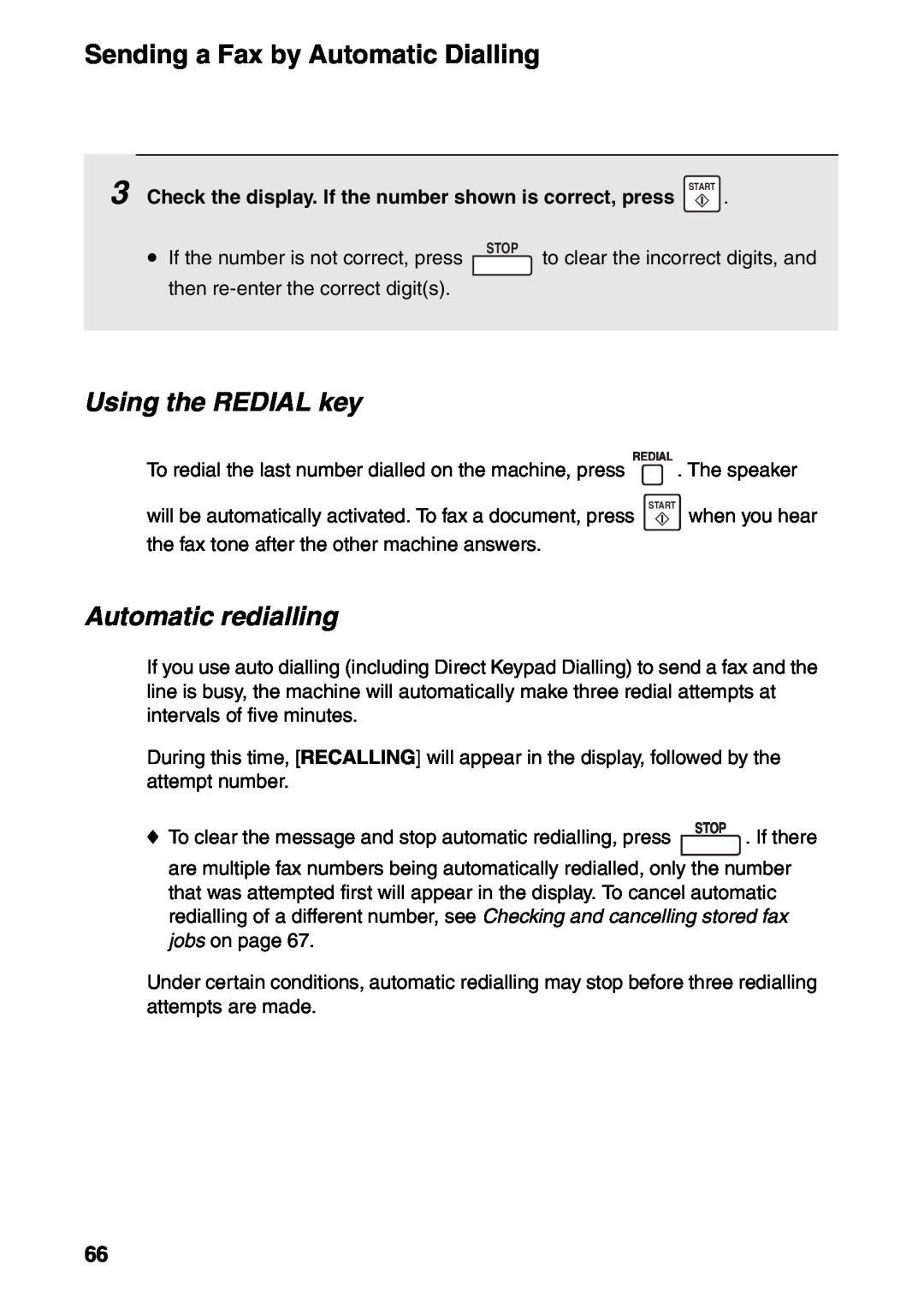FACSIMILE
FO-IS115N
MODEL
Dette produktet oppfyller kravene i direktiv 1999/5/EC
This is a facsimile product operating in analogue public switched telephone networks which follow the ES203021 Standard
Deklaracija o skladnosti se lahko najde na tistem URL naslovu
SHARP ELECTRONICS Europe GmbH Sonninstraße 3, D-20097 Hamburg
Setting the Date and Time Setting the Reception Mode
Table of Contents
Unpacking Checklist Basic Setup
Installing the Toner Cartridge and Drum Cartridge
Blocking Unwanted Faxes
Fax specifications
Introduction
Specifications
Print specifications
Network and general specifications
Weight
Power requirements
Power consumption
Dimensions
Important safety information
Trademark information
SPEED DIAL key
A Look at the Operation Panel
1 SPEAKER key
R key
This displays messages and prompts to help you operate the machine
Arrow keys
RESOLUTION key
PRINT HOLD key
START key
Caps Lock key
Letter keys
SYMBOL key
DEL key
Points to keep in mind when setting up
1. Installation
Unpacking Checklist
1. Installation
Basic Setup
Connecting the handset Attaching the trays
Basic Setup
Connecting the power cord
Affixing the Rapid Key labels
Connecting the telephone line cord
Switch/Hub
Connecting the machine to your network
Installing the Toner Cartridge and Drum Cartridge
Installing the Toner Cartridge and Drum Cartridge
4 Remove the new drum cartridge from its packaging
2 Press the release ➊ and open the front cover ➋
3 Open the side cover
6 Remove the new toner cartridge from
5 Insert the drum cartridge into the print
compartment, sliding it along the guides
7 Grasp the cartridge handle and insert
Manually resetting the toner counter
Resetting the drum counter
Loading Printing Paper
Loading Printing Paper
Entering Your Name and Fax
Entering Your Name and Fax Number
Setting the Date and Time
Setting the Date and Time
STOP
Setting the Reception Mode
Setting the Reception Mode
Volume Adjustment
Speaker volume
Volume Adjustment
Ringer
IP address
Setting up Network Scanning
2. Network Scanning
Introduction
2. Network Scanning
Checking your IP address and the connection
If the machine is unable to communicate
If password protection has been enabled for the Web page
E-mail settings
Accessing the machine’s Web page
in SMTP Server
Configuring the e-mail settings in the Web page
For the Port Number, “25” is normally entered
Using the machine’s operation panel to configure e-mail settings
E-mail settings on the machine’s operation panel
Storing E-mail Addresses
Using the Web page to store e-mail addresses
Storing E-mail Addresses
2. Network Scanning
Editing or deleting a destination in the Web page
Using the operation panel to store e-mail addresses
Editing and clearing stored destinations
Search Press or until the destination appears in the display
Scan to E-mail Transmission
Scan to E-mail Transmission
3 Enter the destination e-mail address using one of the following
7 Press START to begin transmission
SERVER ERROR / SMTP-AUTH
Error messages
CONNECTION ERROR
SERVER ERROR
Network Settings
Network Settings
Initializing the network settings
Scan to Folder
Scan to Folder
Storing a Scan to Folder destination
\\ComputerA\Product Planning\NetworkScanDocs
Scan to Folder Transmission
6 Press START to begin transmission
Transmittable Documents
Minimum document size and weight
Maximum document size and weight
3. Sending Faxes
Loading the Document
Loading the Document
Other restrictions
Faxes
Adjusting the Resolution and Contrast
Adjusting the Resolution and Contrast
Resolution settings
Contrast settings
2 Press
one or more times until the desired resolution and
contrast settings appear in the display
1 Load the documents
Sending a Fax by Normal Manual Dialling
Sending a Fax by Normal Manual Dialling
5 When you hear the fax tone, press START . Replace the handset
Page counter for Normal manual Dialling
Sending a Fax by Automatic Dialling
Sending a Fax by Automatic Dialling
Storing fax numbers
If you are on a PBX and the number you are storing is for an outside line, and you have configured the PBX CONNECTION setting for automatic
Faxes
Editing and clearing auto-dial numbers
Faxes
Using an auto-dial number to send a fax
Sending a fax by Direct Keypad Dialling
Making a voice call with an auto-dial number
If the number is not correct, press
Using the REDIAL key
Automatic redialling
3 Check the display. If the number shown is correct, press START
Checking and cancelling stored fax jobs
4. Receiving Faxes
Using AUTO Mode
Receiving
Using MANUAL Mode
Answering on the machine’s handset
Using MANUAL Mode
Reception to Memory
Reception to Memory
5. Printing
Installing the Printer Driver
5. Printing
Removing the printer driver
Printing a Document From an Application
Printing a Document From an Application
Selecting Print Settings
Selecting Print Settings
Page Layout tab
Paper tab
Advanced tab
Originals
6. Making Copies
If MEMORY FULL appears
6. Making Copies
Broadcasting
7. Special Functions
7. Special Functions
If the memory becomes full
Storing destinations in Group Keys
Broadcasting using a Group Key
and enter a 3-digit Speed Dial number
When you have finished entering the destinations, press START
7. Special Functions
Blocking Unwanted Faxes
Blocking Unwanted Faxes
Editing and clearing Anti Junk numbers
Duplex Scanning
Duplex Scanning
Print Hold
Setting the Print Hold code
Print Hold
2 Press 3 Press to select “YES”
Activating Print Hold
Printing received faxes
1 Press PRINT HOLD , then press until ACTIVATE PRINT HOLD appears
Deactivating Print Hold
Clearing the Print Hold code
Receiving Faxes to E-mail/Folder
Receiving Faxes to E-mail/Folder
3 Press to select “SET”
Printing forwarded faxes
Activating and deactivating Fax to E-mail/Folder
Polling Requesting a Fax
Using polling to request fax transmission
Polling Requesting a Fax
Enabling the polling key
Being polled Memory polling
Polling security
Clearing a memory polling document
Storing fax numbers for polling permission
Editing and clearing polling permission numbers
Timer Transmission
Timer Transmission
9 Press START
Checking and cancelling stored timer transmission jobs
Option Settings
8. Option Settings
Option Settings
Option Settings
NUMBER OF
8. Option Settings
ON to have the machine sound a beep each time a
When this is done, unless you press the
outside line when you dial on the machine there will be no need to
key before dialing
RATIO
Initial setting AUTO
SEARCH BY
RECEIVE
Printing lists
9. Checking Stored Information
9. Checking Information
Checking how many Entry mode items have been stored
Transaction Report
Transaction Report
Headings in the Transaction Report
10. Maintenance
10. Maintenance
Cleaning the Scanning Glass and Rollers
swab
10. Maintenance
Cleaning the housing
Cleaning the Paper Feed Roller
Cleaning the Paper Feed Roller
Replacing the Toner Cartridge
Replacing the Toner Cartridge
left and then pull the toner cartridge out of the compartment
5 Continue from Step 6 on page 19 to install the new toner cartridge
3 Open the side cover 4 Push the toner cartridge handle to the
Replacing the Drum Cartridge
Replacing the Drum Cartridge
Viewing the total number of pages printed
Replacing the drum cartridge
Open the side cover Push the toner cartridge handle to the
6 Remove the new drum cartridge from its packaging
press for “OLD” and then START Steps 9 and 10 on pages 20 and
When the display shows TONER EXCHANGED? / 1 = NEW, 2 = OLD
When finished, reset the drum cartridge counter as explained on page
top cover Steps 7 and 8 on page
11. Trouble- shooting
11. Troubleshooting
Problems and Solutions
Line error
Noise on the telephone line may cause distortion. Try
Dialling and fax transmission problems
correct jack. See Connecting the handset on page
make sure that it is responding you should hear a fax
No reception occurs when
Fax reception problems
Make sure that the document is loaded properly in the
document image does not
Copying problems
The toner cartridge may need replacement see page
General problems
If a beep sound is not made when you press the keys
Check the size and weight of the document see page
Messages and Signals
Messages and Signals
Display messages
then plug it back in. If the message still appears, call for
is not possible, resolve the problem so that printing can
memory, see If the memory becomes full on page
message will alternate with this message to indicate the
Messages and Signals
The toner cartridge is almost out of toner approximately
Audible signals
Clearing Paper Jams
Clearing Paper Jams
Clearing a jammed document
3 Make sure the left end of the roller is inserted correctly in its holder ➊
Clearing jammed printing paper
4 If the jammed paper is protruding from
Clearing Paper Jams
Index
Page
Please contact your local authority for further details
2. In other Countries outside the EU
Wenn Ihre gebrauchten Elektro- und Elektronikgeräte Batterien oder Akkus enthalten, sollten diese vorher entnommen und gemäß örtlich geltenden Regelungen getrennt entsorgt werden
2. In anderen Ländern außerhalb der EU
B. Informations sur la mise au rebut à lintention des entreprises
1. Au sein de lUnion européenne
2. Pays hors de lUnion européenne
2. In paesi che non fanno parte dellUE
Si el producto se utiliza en una empresa y quiere desecharlo
2. En otros países fuera de la Unión Europea
2. Em outros Países fora da UE
1. Na União Europeia
OBS! Kasta inte denna produkt i soporna
2. Länder utanför EU
B Information om återvinning för företag 1. EU-länder
1. Innenfor EU
1. I EU - land
2. I land utenfor EU
B. Informasjon om gjenvinning og gjenbruk for virksomheter
B. Hävitysohjeet yrityskäyttäjille. 1. Euroopan unionissa
2. Muissa maissa EUn ulkopuolella
B. Oplysninger om kassering og genbrug for virksomheder
1. Inden for EU
2. I lande uden for EU
B. Informatie over afvalverwijdering voor bedrijven
1. In de Europese Unie
2. In andere landen buiten de Europese Unie
2. Σε άλλες χώρες εκτός της ΕΕ
A. Πληροφορίες σχετικά µε την απόρριψη εξοπλισµού οικιακή χρήση
1. Στην Ευρωπαϊκή Ένωση
B. Informacje dla użytkowników biznesowych dotyczące usuwania odpadów
1. W krajach Unii Europejskiej
2. Kraje pozaunijne
Upozornění Toto zařízení nelikvidujte v běžných odpadkových koších
2. V ostatních zemích mimo Evropskou unii
Poda implementácie v jednotlivých členských štátoch môžu domácnosti v štátoch EÚ vráti použité elektrické a elektronické zariadenia na určené zberné miesta bez poplatkov
2. V ostatných štátoch mimo EÚ
B. Informacije o odlaganju za poslovne uporabnike 1. V Evropski uniji
2. V državah zunaj EU
2. Az EU-n kívüli egyéb országokban
1. Az Európai Unióban
Palun võtke täpsustamiseks ühendust oma kohaliku asutusega
2. Muudes riikides väljaspool ELi
B. Info seadmete äraviskamise kohta äriklientidele. 1. Euroopa Liidus
Ja produktu izmanto korporatīviem mērķiem, un jūs vēlaties to izmest
2. Citās valstīs ārpus ES
B. Informācija par izmešanu korporatīviem lietotājiem
1. Eiropas Savienībā
B. Informacija apie gaminių išmetimą verslo vartotojams
1. Europos Sąjungoje
2. Ne ES šalyse
2. În alte þãri din afara Uniunii Europene
A. Informaþii pentru utilizatorii casnici 1. În Uniunea Europeanã
B. À˝ÂÓÏ˙Í˚Ê˛ ÙÍ ÊÙ‰ËûÏÔ˛˝¯ÚÓ ÙÍ ¬ÊÙ˝¯Á ÎÓÚϯ¬ÊÚ¯ÔÊ
A. À˝ÂÓÏ˙Í˚Ê˛ ÙÍ ÊÙ‰ËûÏÔ˛˝¯ÚÓ ÙÍ ÎÓÚϯ¬ÊÚ¯ÔÊ ¸ÍÁÚ˝Ê Ó˙ÍˆÊ˝ÁÚËÍ
1. Õ ›ËÏÓίıÁˆÊ˛ Áû√Ù
2. Õ ÏÈ˘Ê ÁÚÏÍ˝Ê ÊÙËû˝ ›Ã
VAROITUS! LAITTEEN KÄYTTÄMINEN MUULLA
Infolinia
SHARP ELECTRONICS EUROPE GMBH
SHARP ELECTRONICS NORDIC AB
SHARP CORPORATION