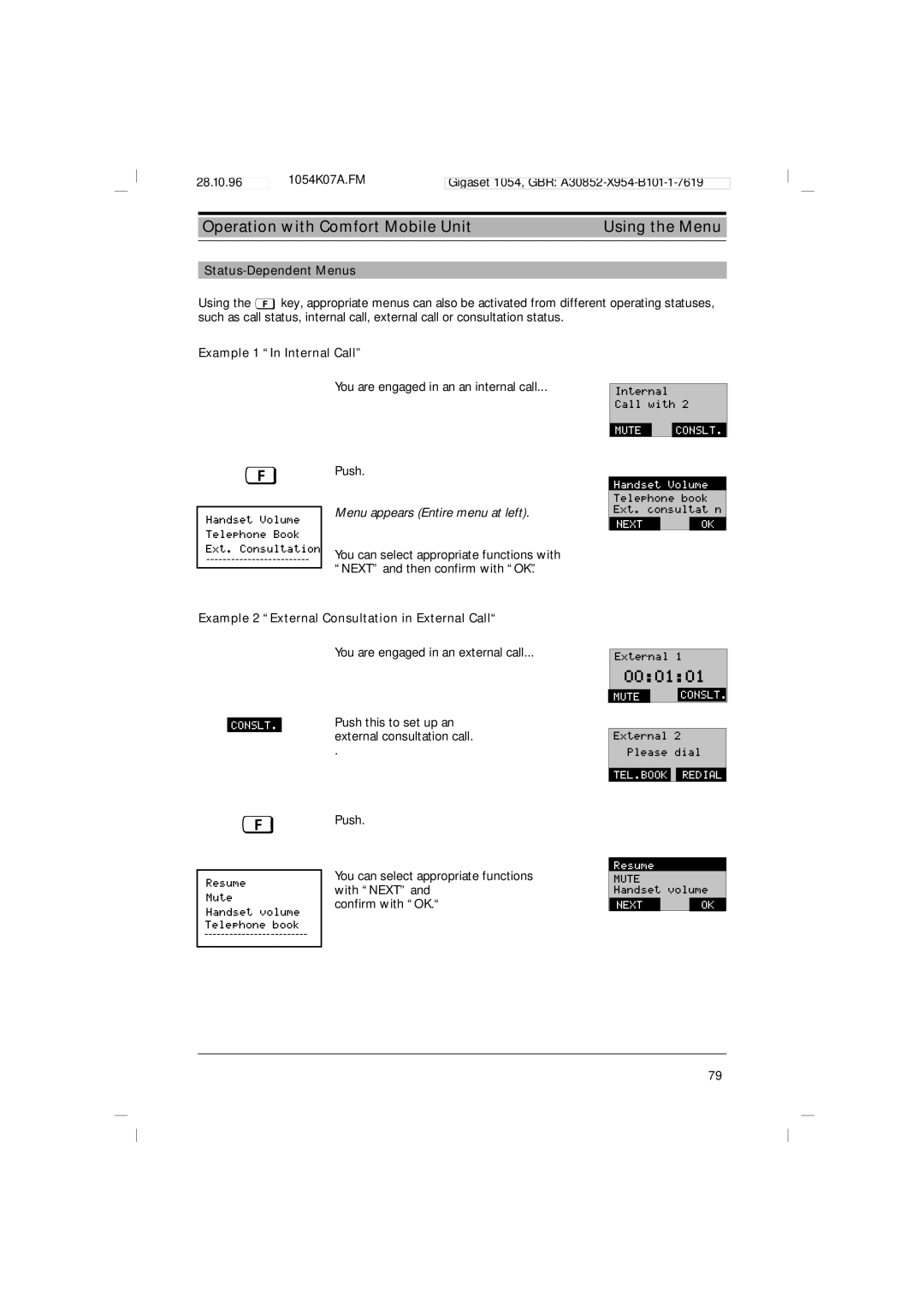Gigaset
28.10.96 1054TIT.FM Gigaset 1054 A30852-X954-B101-1-7619
Table of Contents
Switching Features
Operation with Standard Mobile Unit Standard Settings
Incoming Calls
Outgoing Calls
Mobile Unit Settings
System Settings
Operation with Comfort Mobile Unit Using the Menu
Lock
Telephone Book
Switching Functions
Charges, Call Length
Operation with Auxiliary Device Outgoing Calls
Acoustic Signalling
Using the Features
Multicell System
Operation on Telephone Systems Standard Mobile Unit
Table of Contents
About this Device
Introduction
About the Operating Instructions
Front Registration Key to register the mobile units
Overview Figures
Rear
Comfort Mobile Unit 1000C
Standard Mobile Unit 1000S
Important Tips
Safety Precautions
Putting Into Service
Recommendation
Step by Step Instructions
Contents of Package
Putting Into Service Base Station Gigaset
Special Accessories
Installation Site / Selection of the Mounting Site
Range
Mounting / Connecting the Base Station
Connections for Gigaset
Specifications for Wall Mounting
Status of the Base Station Upon Delivery
Connection Options at the Base Station
Installing and Charging the Rechargeable Batteries
Putting Into Service Mobile Unit
Installing the batteries in the mobile unit
Tips for Individuals with Hearing Aids
Mobile Unit Gigaset 1000S Gigaset 1000C
Mounting the Carrying Clip on the Mobile Unit
Symbol Explanation
Putting Into Service Standard Mobile Unit
Symbols Explanation
UUPzAH
On OFF, Lock Status
Zzzz
Switching from OFF status
Switching the Status Switching from on status
Switching from Lock status
You will hear the key acknowledg- ment tone
12345678
Determining the Dialing Mode of Your Telephone
Viewing and Setting the Dialing Mode
012
Display
Putting Into Service Comfort Mobile Unit
Graphic Explanation
OFF
ON, OFF, Lock Status
You will hear the key acknowledgment tone
Registration key
Viewing Your Own Internal Number
At initialization, your telephone is set for tone dialing
Determining the Dialing Mode of Your Telephone Connection
Connecting Non-Cordless Devices other than telephones
Putting Into Service Non-Cordless Devices
Connection Jacks
Can be connected Internal station no Register on system as
KL1/KL2
Connection Points for the TFE Adapter Box
Tip
Connection Examples for Door Interphones via TFE
Please note for door interphone adapter TFE/V
Saving / Changing the System Code
Operation with Standard Mobile Unit Standard Settings
Be sure to note this
Every digit entered replaces one of the first 4 dashes
Enter / Change Mobile Unit PIN
Procedure is complete New mobile unit PIN is stored
Push the 8 key
Enter the previously-set mobile unit
Pitch
Setting Tone Ring of the Mobile Unit Volume
012 N3 2
Current settings are shown
Activate / Deactivate Automatic Line Seizure
To activate, push the 1 key status at initialization
Every digit entered replaces one dash on the screen
Activate / Deactivate Call Pickup
Operation with Standard Mobile Unit Incoming Calls
Call Pickup
CD F
123456
1123456
External Dialing, Using Dialpad
Operation with Standard Mobile Unit Outgoing Calls
Automatic line seizure is not pro- grammed
123456 0123456
Using the Dialpad for External Dialing as En-Bloc Dialing
Automatic Line Seizure Programmed
Automatic Line Seizure Not Programmed
12345678 34567890 034567890
112345678
Number Redial
Number Redial as En-Bloc Dialing
Internal Call to Another Mobile Unit or Auxiliary Device
236
Internal Dialing with Collective Call
Finding and Dialing Speed Dial Numbers
Dialing Speed Dial Numbers
Direct Dial of Speed Dial Numbers
Phone number stored at that memory location is dialed
Placing a Call on Hold
Operation with Standard Mobile Unit During the Call
Placing an Internal Call on Hold
Station number of the internal sta- tion and INT blink
Operation with Standard Mobile Unit During a Call
Dialing mode is changed to tone dialing
Temporary Switch to Tone Dialing
Operation with Standard Mobile Unit Speed Dial
333333
Speed Dial Numbers Storing, Viewing or Changing
Confirm Stored Telephone Number
Delete Speed Dial Numbers
Operation with Standard Mobile Unit Speed Dialing
0123
Operation with Standard Mobile Unit Switching Features
External Consultation
234567890
Or Terminate External Consultation
2345678
Way Conference from Within an Internal Consultation Call
Way Conference
Terminate 3-Way Conference
Way Conference from Within an External Consultation Call
Activate Internal Call Forwarding
91 7
Deactivate Internal Call Forwarding
Connection with the Door Interphone
Operation with Standard Mobile UnitSwitching Features
Display of Call Length Activate / Deactivate
00-00
#!o
1or 0 To activate, push the 1 key initialization status
000598
2346.207
Every digit enters replaces one dash on the screen
Examples Call Charge Display
Call Charge Display of Previous Call Activate / Deactivate
Call Charge Factor Viewing or Setting
Push 0 to deactivate.initialization status
Call Charge Totals per Internal Station View / Delete #§o
N12 33.00
View Total Charges
Delete Charge Total
00 0
N12 012 90 3
Call Charge Totals per Telephone Line View / Delete
View the Total Charges
Lock for Outgoing Calls System Lock Activate / Deactivate
Operation with Standard Mobile Unit Lock
#$o
To deactivate, push the 0 key initialization status
112
110
Emergency Numbers Store / View
#%o
Barred Numbers Store
0190
Viewing
Or Enter Barred Number
Activate / Deactivate Barred Numbers
01234
List of the registered stations is dis- played
Delete Barred Numbers
012 N1 2
Every digit entered
Locking the Mobile Unit / Activate Hotline
Replaces one dash on the screen
Example
View
Hotline Number View / Delete / Store
Or delete
Or enter
Hotline number is dialed
Dial Hotline Number Mobile unit is locked
Unlock Mobile Unit Mobile unit is locked
Display without hotline number or With hotline number
Operation with Standard Mobile Unit System Settings
Collective Call
Ring Allocation for External Calls
Group Call with Call Diversion Pickup
Ring Allocation Enter or Change Collective Call Group
012 N2 1 N2 1 0123
Ring Allocation Enter or Change Group Call
012 N2 2 N2 2 012
Call group
012 123
Cancel registration Mobile Unit
Ring Allocation for the Door Interphone
Resets to initialization Deletes Status
Resetting the Base Station to the Status at Initialization
Does not change
Operation with Standard Mobile Unit Mobile Unit Settings
Range Alarm Tone Activate / Deactivate
Battery Alarm Tone Activate / Deactivate
Press the 1 to activate initialization status
Press the 0 to deactivate
Resetting the Mobile Unit to Initialization Status
Using the Dialog Keys
Operation with Comfort Mobile Unit Using the Menu
Entire Menu
Idle State
Menu Structure for System Settings
Equip. data
Example 1 In Internal Call
Status-Dependent Menus
Menu appears Entire menu at left
Example 2 External Consultation in External Call
Enter / Change System Code
Operation with Comfort Mobile Unit Standard Settings
Repeat the new system code
Set Tone Ringing for Mobile Unit
Set Dialog Language
Next OK Save
OFF
Activate / Deactivate Automatic seizure for Internal Station
Push the F-keymain menu appears
Operation with Comfort Mobile Unit Incoming Calls
If Automatic line seizure see page 84 is activated
You will hear the external call and can accept it
Or set up a 3-way conference
Answer a Call Waiting During an External Call
Second call is terminated thereby
External Dialing with Dialpad
Operation with Comfort Mobile Unit Outgoing Calls
Automatic Line Seizure Activated Initialization Status
No Automatic Line Seizure Activated
Mobile Unit not Fully Trunk Authorized
Telephone Line is Busy
Automatic Line Seizure Activated
External En-Bloc Dialing with Dialpad
It is displayed in an enlarged form here
No Automatic Line Seizure is Activated
Or a
Play here
Phone number is shown on the screen here
Phone number is dialed
@...9
Internal Dialing to Another Mobile Unit or Auxiliary Device
Calling You carry on the internal call
Entering Letters
Dialing from the Telephone Book
Call on Hold
Operation with Comfort Mobile Unit During the Call
Internal station 5 is then placed on hold
Place External Call on Hold
At the time of initialization, tone dialing is pre-set
12345678
Or Change Handset Volume
Change Handset Volume
Mute Function
Mute On
Operation with Comfort Mobile Unit Telephone Book
Editing the Telephone Book
Dialing Convenience with the Telephone Book
Entries are sorted alphabetically in the tele- phone book
Next Delete
Entry is deleted
Internal Consultation / Transfer of Call
Operation with Comfort Mobile Unit Switching Functions
Activate Internal Consultation
Transfer Call
Activate External Consultation
External Consultation / Transfer Call
OKThe first external station is now reconnec- ted with you
Toggle Between External Stations
Toggle with Internal and External Stations
Terminate Toggle
Press this to terminate toggle
Internal Call Parallel to an External Consultation
External Call Parallel to an Internal Consultation
External Call Parallel to an External Consultation
Or e Original external call
Activate/ Deactivate Internal Call Forwarding
Menu for setting the system functions appears
You are connected to the door interphone
Connection to the Door Interphone
Connection to the door interphone remains
Display of Charges / Display of Call Length
Operation with Comfort Mobile Unit Charges, Call Length
Display of Units
Display of cost in DM
Main menu appears
INT1
Lock to Prevent Outgoing Calls / Emergency Numbers
Operation with Comfort Mobile Unit Lock
Delete all
Acknowledgment appears for 2 sec- onds
Delete All Barred Numbers
Set the COS for Internal Stations
Select Lock OFF within 3 seconds, using OK
Cancel Registration of Mobile Unit Lock Unlock
Lock Mobile Unit /Change Hotline Number / Mobile Unit PIN
First Steps for System Settings
Operation with Comfort Mobile Unit System Settings
Push the F-key,the main menu appears
Set Non-cordless Station Lines a/b lines
Set Connection Configuration for Internal Stations
Set Cordless Station Connections
Setting is displayed for 2 seconds
Resets to Deletes Unchanged Status at initialization
External Allocated Telephone line Internal station
Set / Change Ring Allocation and Ring Cycles
Set / Change the Number of Rings for Group Call
Push the F key main menu appears
Cancel Registration for Mobile Unit
Activate / Deactivate Advisory and Alarm Tones
Operation with Comfort Mobile Unit Mobile Unit Settings
General
Operation with Auxiliary Device Outgoing Calls
You will hear the internal dial tone
You will hear the trunk dial tone
Connection is terminated Phone reverts to pulse dialing
Operation with Auxiliary Device Incoming Calls
Or you can set up a 3-way conference call
You have picked up the external call
Answer Call Waiting
Internal call forwarding is deactivated
Call forwarding is activated
Push these keys to place the call on hold
Operation with Auxiliary Device Switching Functions
You can continue with the original call
Toggle with a Telephone with Pulse Dialing
Toggle with a Telephone with Tone Dialing
You can now continue with the original call
You are now connected with the door interphone
Organization of Base Stations and Mobile Units
Multicell System
Tips for Operation
Then within 1 minute on the Mobile Unit
Multicell System Standard Mobile Unit
At the time of initialization, the system code is set at
= Automatic registration is activated. . The 0 blinks
Base Station Selection, Automatic / Manual / Combined
Number entered will blink here
Combined Selection of the Base Station
Push the 0 to deactivate. Status at initialization
Activate / Deactivate the Base Station Number
Display of the base station here
Register Comfort Mobile Unit on Multiple Base Stations
Multicell System Comfort Mobile Unit
Multicell System Comfort Mobile Unit
Base Stations Selection Automatic / Manual / Combined
Thereafter
Operation on Telephone Systems Standard Mobile Unit
Enter Main Trunk Code Hakz
Every digit entered replaces one dash on the display
Setting is saved
AKZ / Hakz is / are deleted
Deleting AKZ and Hakz #!o
Set / Change Time for Flash
25 §%Setting at initializ Then
Set the Time for F Seconds
Enter the Trunk Code AKZ
Operation on Telephone Systems Comfort Mobile Unit
12345
Operation on Telephone Systems Using the Features
12345u
12345u34567
Or Switch the Call
Example Setting Up a Consultation with Comfort Mobile Unit
You are engaged in a consultation call
Terminate Consultation
Acoustic Signalling
General Information
Error Possible Cause What To Do
Tips for Troubleshooting
Siemens Service Germany-wide telephone number 0180 5333
Warranty
Contact Partners
Connection Configuration
Glossary
Station
Park Unpark a Call
TC System
LED
Index
Hold 43, 95
Register Mobile unit
Quick Reference Operating Instructions Standard Mobile Unit
Standard Mobile Unit in Operation Accepting a Call
Setting Tone Ring Pitch
Dialing an External Telephone Number
Dialing an Internal Telephone Number
External Consultation during an External Call
Internal Consultation during an External Call
Forwarding an External Call to an Internal Station
Accepting a Call Waiting Call
Quick Reference Operating Instructions Comfort Mobile Unit
Setting the Handset Volume during a Call
Comfort Mobile Unit in Operation Accepting a Call
Setting the Tone Ring Volume
Dialing an Internal Telephone Numberpage
Dialing the Telephone Number from the Telephone Book
Storing the Telephone Number and Name in the Telephone Book
Quick Reference Operating Instructions Auxiliary Device
Toggle page 128 Telephone with Tone Dialing
Toggle page 128 Telephone with Pulse Dialing
Siemens Aktiengesellschaft


 REDIAL
REDIAL