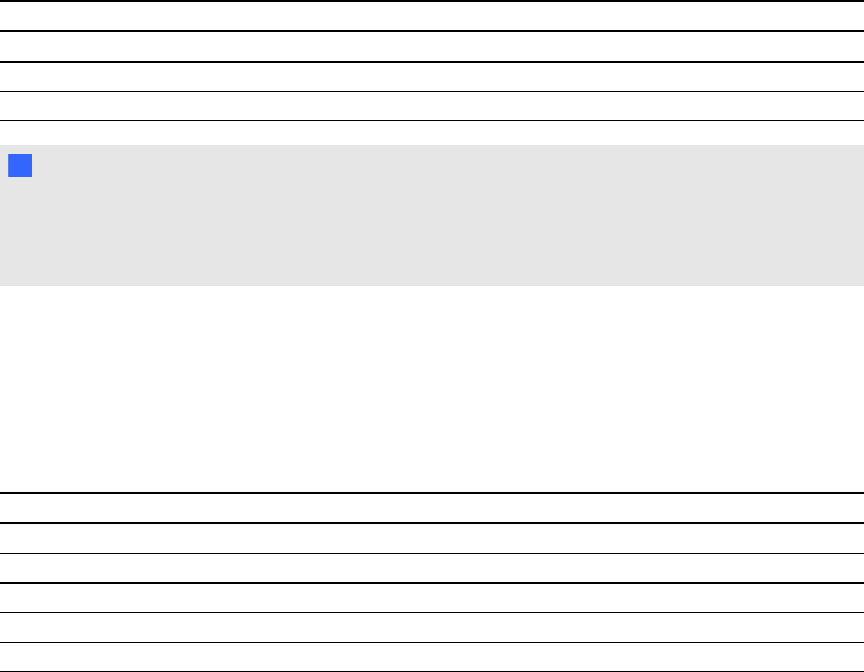 Connecting your room control system to theSMART UF75 projector
Connecting your room control system to theSMART UF75 projectorBy connectinga c omputeror roomc ontrolsys tem to the RS-232s erialinterface of the SMART U F75
projector,you can select video inputs, start up or shut down your interactive whiteboardsystem and
requestinformations uch as projectorlamp use, current settings and networkaddresses.
Pin configurationon the projector’sRS-232 connector
Thefollowing table provides thepin configuration ont heSMAR T UF75 projector.This pin
configurationfollows a three-wireconnection so that a straight-throughmale-to-femaleRS-232 serial
cableconnects to t heprojector’s serial interface in the followingarrangement:
Pin number Projector’s femaleR S-232connector
2 Transmit
3 Receive
5 SignalGround
NN OT E
Onprojectors with the RS-232 connectorlabeled Control 9v (rathert hanControl), pin 1 functions
as a+9V DC power sourceonly for use with oldermodel ECPs such as theones shippedwit h
SMARTUF55projectors.
Serialinterface settings
Theserial interface of the projectoracts as a Data Communications Equipment(DC E) device andits
settings can’t be configured.You must configure yourc omputer’sserial communication program
(suchas Microsoft® HyperTerminal)or your roomc ontrolsys tem’s serial communicationsettings
with the following values:
Setting Value
Data Rate 19.2 kbps
Data Bits 8
Parity None
StopB its 1
Flow Control None
AP P E N DI X B
Remotelymanaging your systemthrough anRS-2 32 serial interface
68