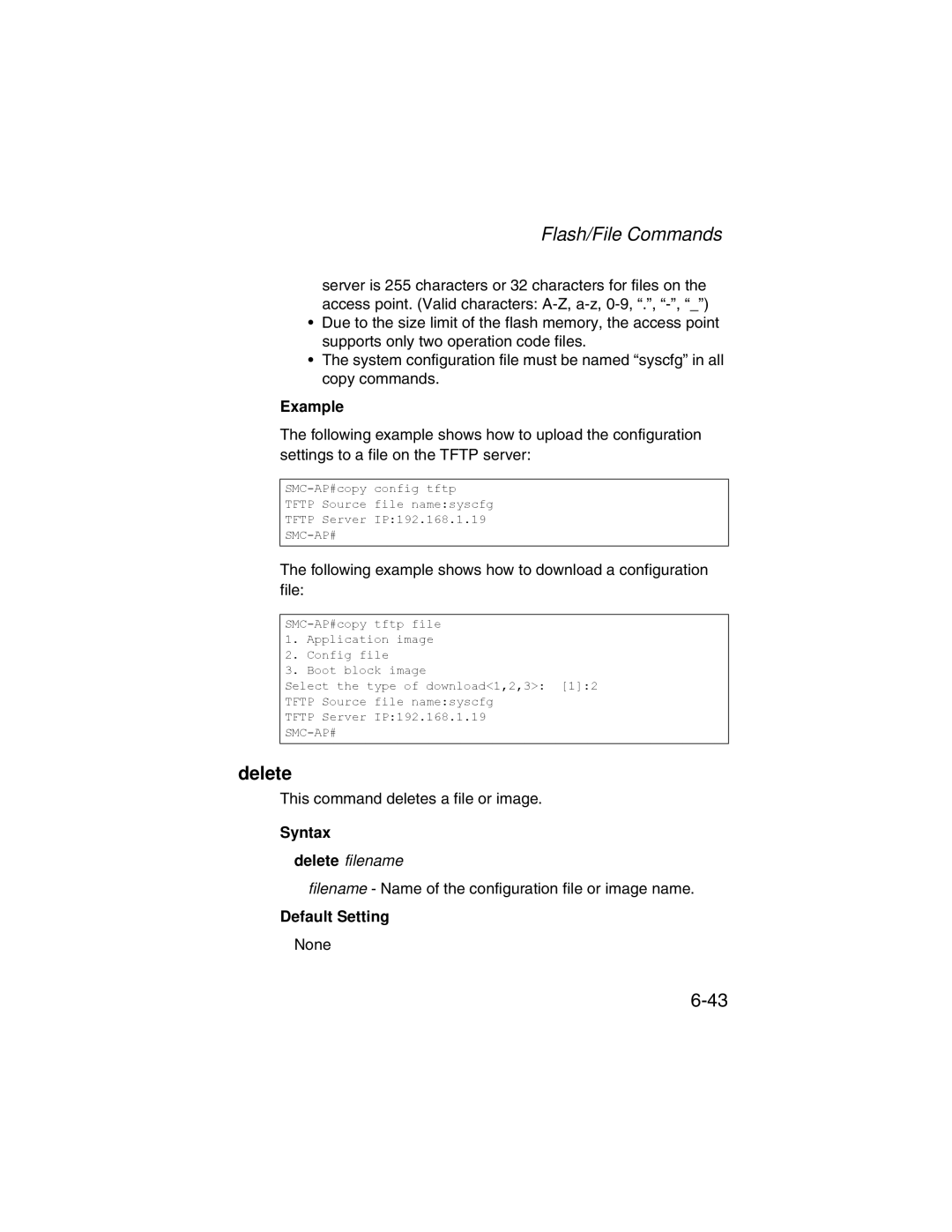Flash/File Commands
server is 255 characters or 32 characters for files on the access point. (Valid characters:
•Due to the size limit of the flash memory, the access point supports only two operation code files.
•The system configuration file must be named “syscfg” in all copy commands.
Example
The following example shows how to upload the configuration settings to a file on the TFTP server:
config tftp | ||
TFTP | Source | file name:syscfg |
TFTP | Server | IP:192.168.1.19 |
The following example shows how to download a configuration file:
1.Application image
2.Config file
3.Boot block image
Select the type of download<1,2,3>: [1]:2
TFTP Source file name:syscfg
TFTP Server IP:192.168.1.19
delete
This command deletes a file or image.
Syntax
delete filename
filename - Name of the configuration file or image name.
Default Setting
None