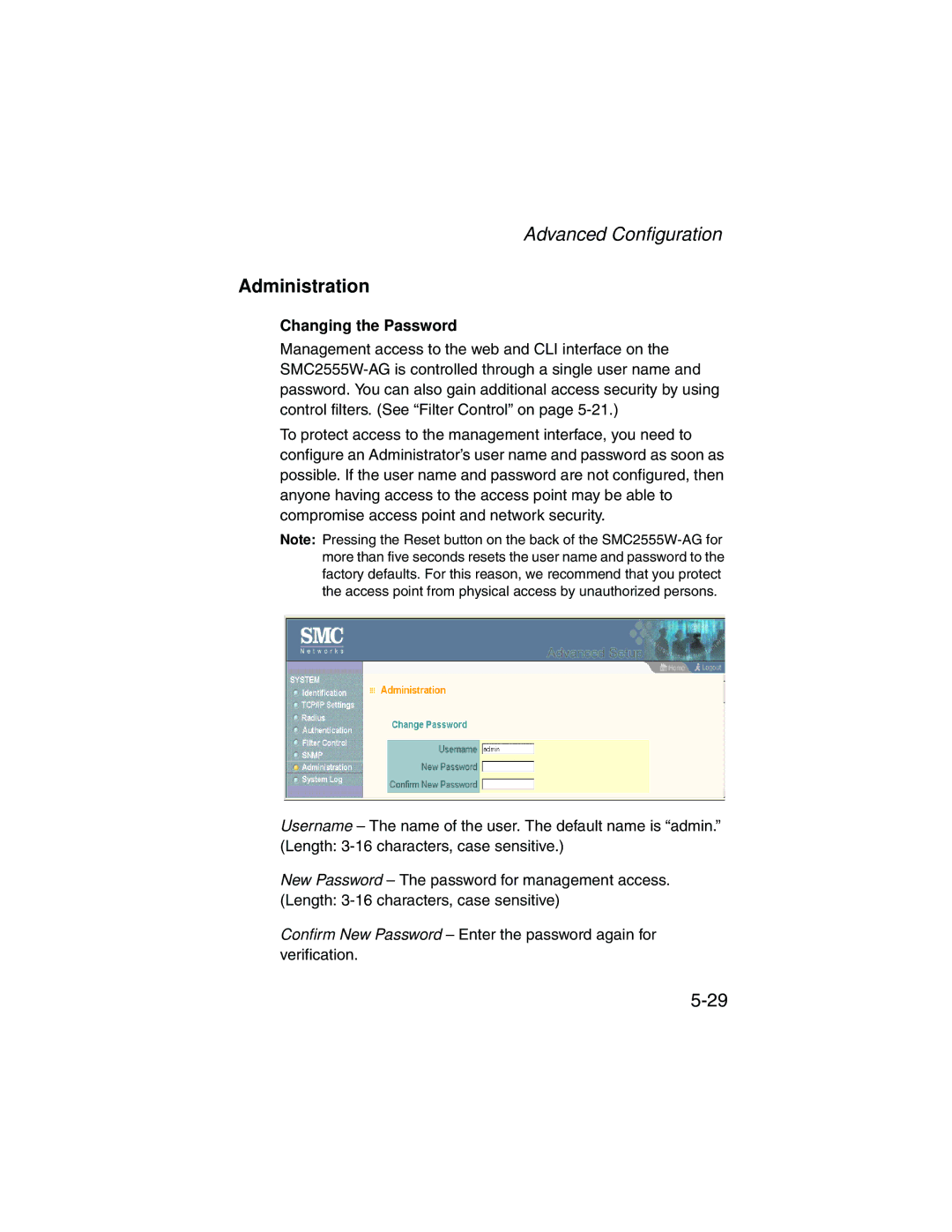Advanced Configuration
Administration
Changing the Password
Management access to the web and CLI interface on the
To protect access to the management interface, you need to configure an Administrator’s user name and password as soon as possible. If the user name and password are not configured, then anyone having access to the access point may be able to compromise access point and network security.
Note: Pressing the Reset button on the back of the
Username – The name of the user. The default name is “admin.” (Length:
New Password – The password for management access. (Length:
Confirm New Password – Enter the password again for verification.