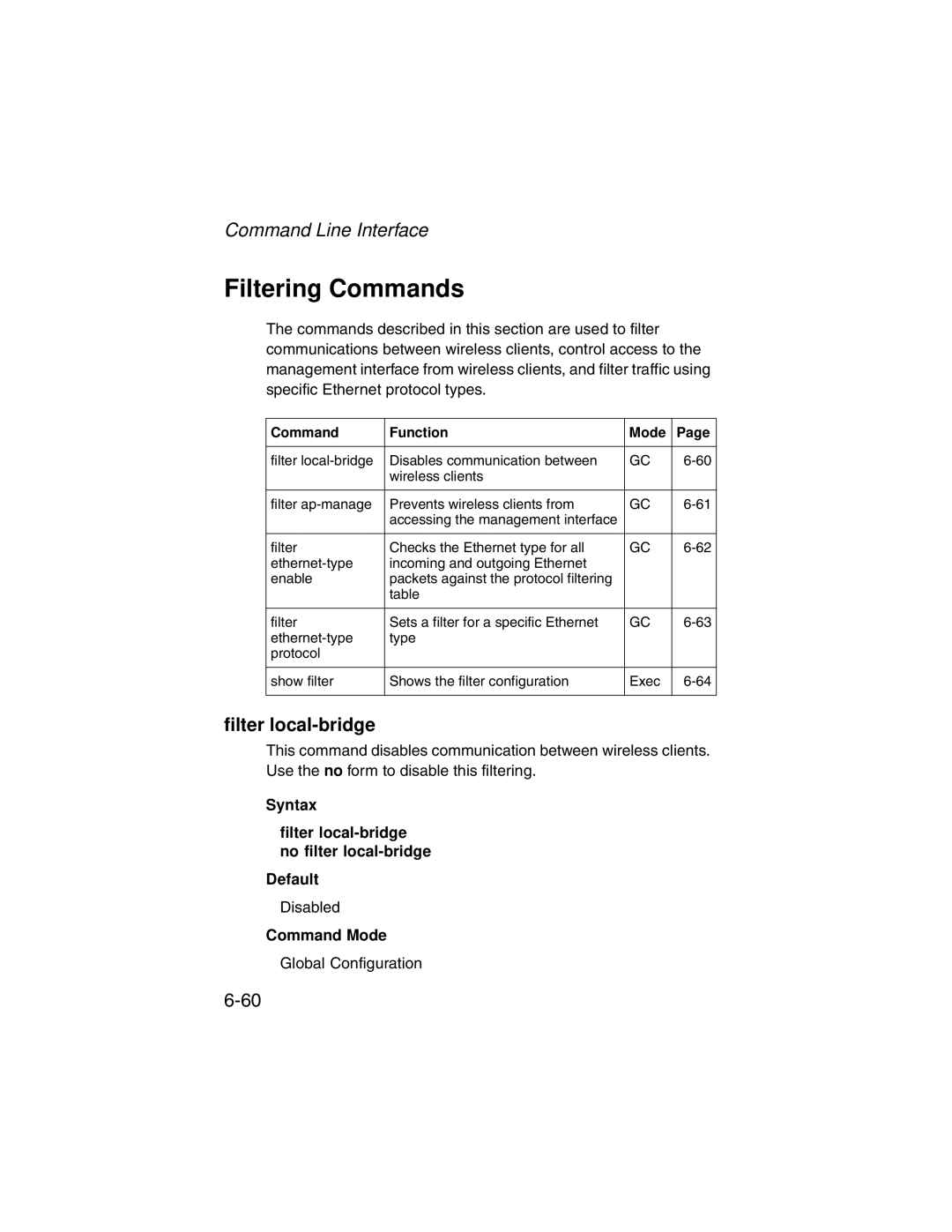Command Line Interface
Filtering Commands
The commands described in this section are used to filter communications between wireless clients, control access to the management interface from wireless clients, and filter traffic using specific Ethernet protocol types.
Command | Function | Mode | Page |
|
|
|
|
filter | Disables communication between | GC | |
| wireless clients |
|
|
|
|
|
|
filter | Prevents wireless clients from | GC | |
| accessing the management interface |
|
|
|
|
|
|
filter | Checks the Ethernet type for all | GC | |
incoming and outgoing Ethernet |
|
| |
enable | packets against the protocol filtering |
|
|
| table |
|
|
|
|
|
|
filter | Sets a filter for a specific Ethernet | GC | |
type |
|
| |
protocol |
|
|
|
|
|
|
|
show filter | Shows the filter configuration | Exec | |
|
|
|
|
filter local-bridge
This command disables communication between wireless clients. Use the no form to disable this filtering.
Syntax
filter local-bridge no filter local-bridge
Default
Disabled
Command Mode
Global Configuration