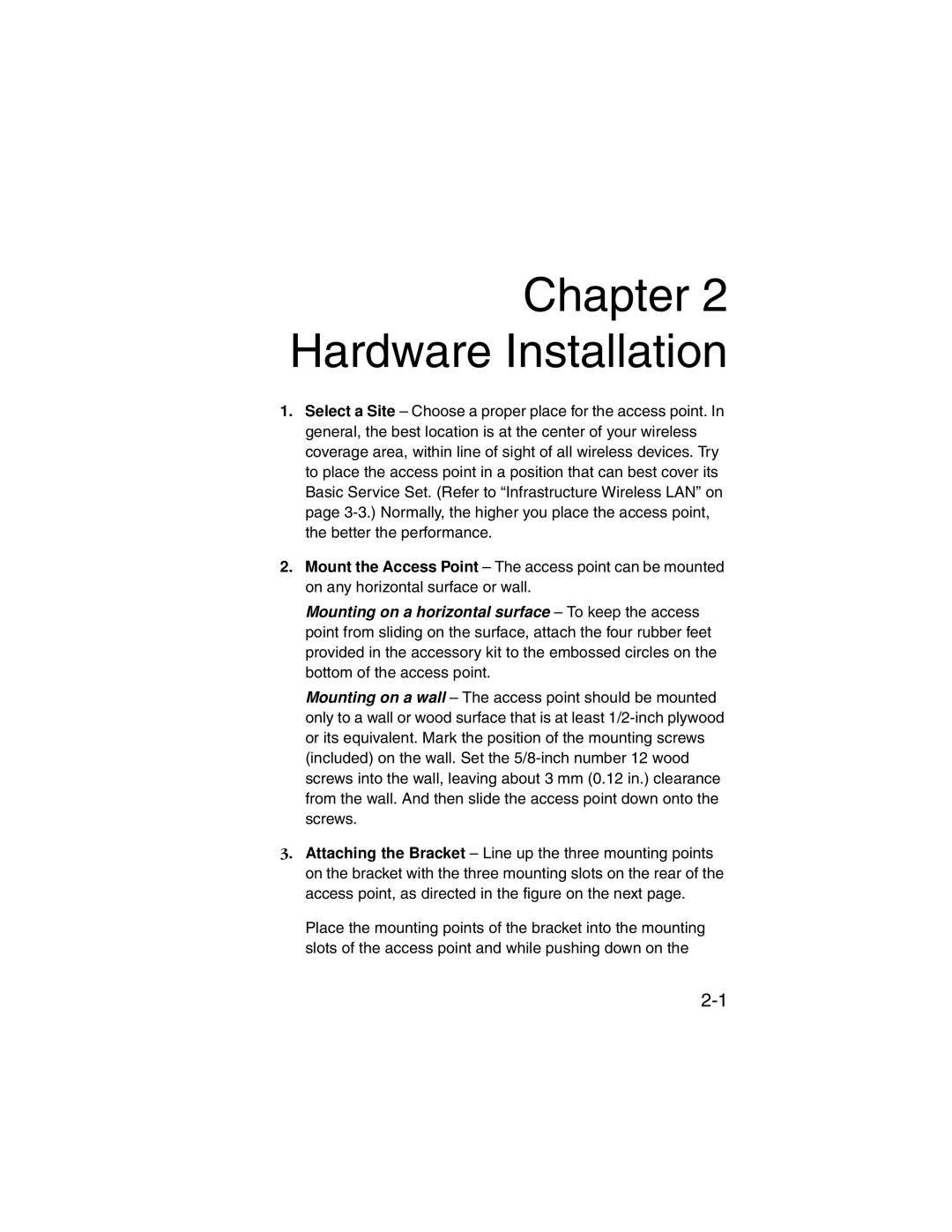Chapter 2 Hardware Installation
1.Select a Site – Choose a proper place for the access point. In general, the best location is at the center of your wireless coverage area, within line of sight of all wireless devices. Try to place the access point in a position that can best cover its Basic Service Set. (Refer to “Infrastructure Wireless LAN” on page
2.Mount the Access Point – The access point can be mounted on any horizontal surface or wall.
Mounting on a horizontal surface – To keep the access point from sliding on the surface, attach the four rubber feet provided in the accessory kit to the embossed circles on the bottom of the access point.
Mounting on a wall – The access point should be mounted only to a wall or wood surface that is at least
3.Attaching the Bracket – Line up the three mounting points on the bracket with the three mounting slots on the rear of the access point, as directed in the figure on the next page.
Place the mounting points of the bracket into the mounting slots of the access point and while pushing down on the