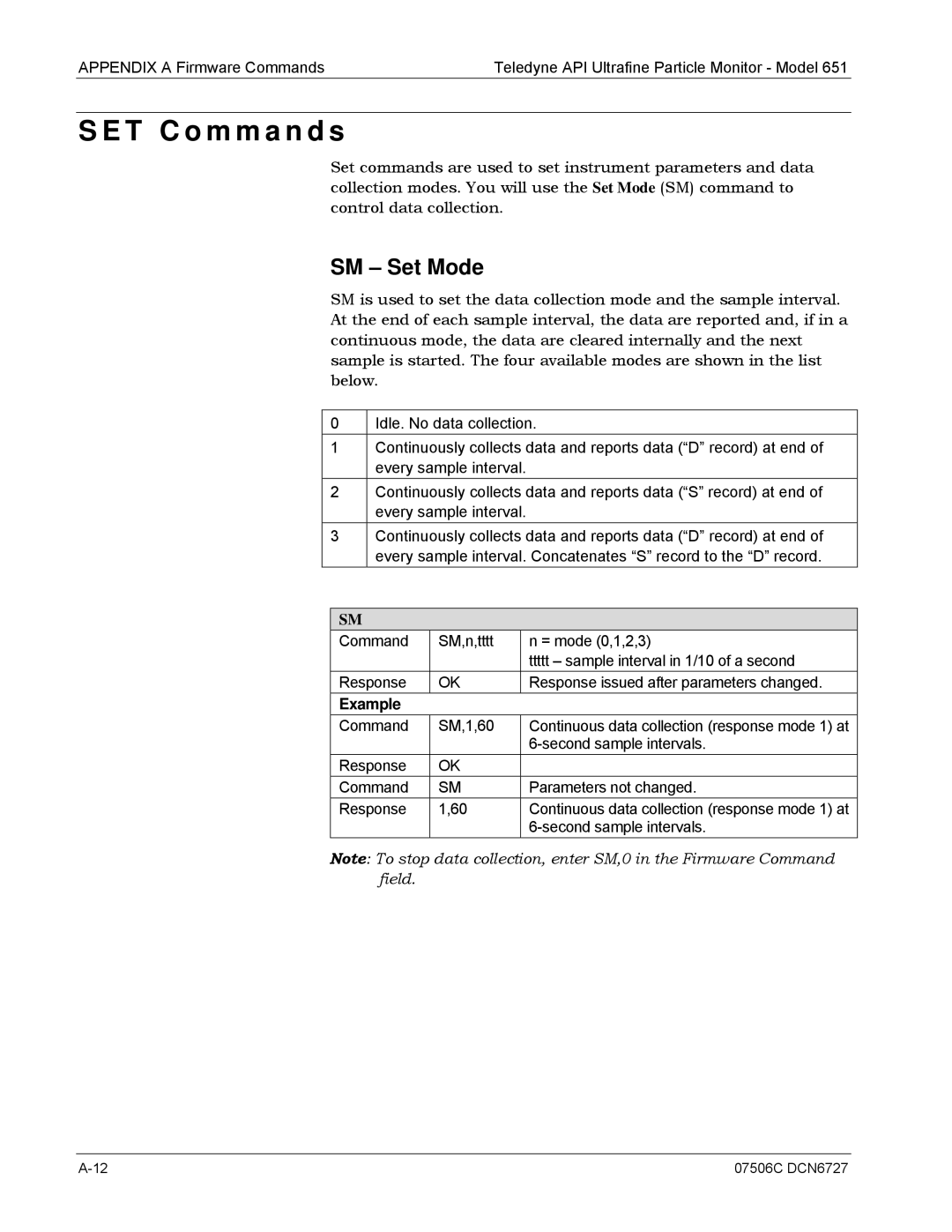APPENDIX A Firmware Commands | Teledyne API Ultrafine Particle Monitor - Model 651 |
S E T C o m m a n d s
Set commands are used to set instrument parameters and data collection modes. You will use the Set Mode (SM) command to control data collection.
SM – Set Mode
SM is used to set the data collection mode and the sample interval. At the end of each sample interval, the data are reported and, if in a continuous mode, the data are cleared internally and the next sample is started. The four available modes are shown in the list below.
0
1
2
3
Idle. No data collection.
Continuously collects data and reports data (“D” record) at end of every sample interval.
Continuously collects data and reports data (“S” record) at end of every sample interval.
Continuously collects data and reports data (“D” record) at end of every sample interval. Concatenates “S” record to the “D” record.
SM
Command | SM,n,tttt | n = mode (0,1,2,3) |
|
| ttttt – sample interval in 1/10 of a second |
Response | OK | Response issued after parameters changed. |
Example |
|
|
Command | SM,1,60 | Continuous data collection (response mode 1) at |
|
| |
Response | OK |
|
Command | SM | Parameters not changed. |
Response | 1,60 | Continuous data collection (response mode 1) at |
|
|
Note: To stop data collection, enter SM,0 in the Firmware Command field.
07506C DCN6727 |