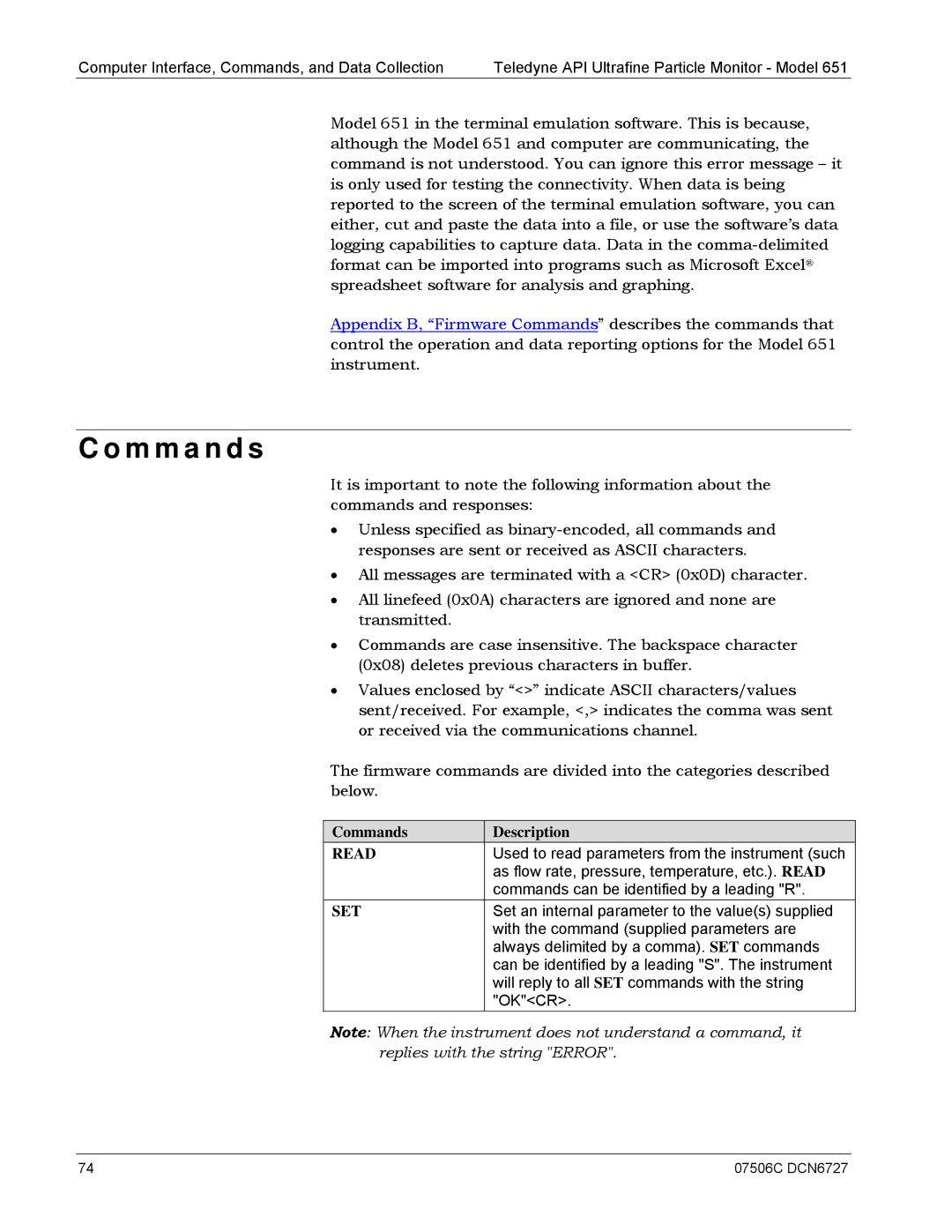Computer Interface, Commands, and Data Collection | Teledyne API Ultrafine Particle Monitor - Model 651 |
Model 651 in the terminal emulation software. This is because, although the Model 651 and computer are communicating, the command is not understood. You can ignore this error message – it is only used for testing the connectivity. When data is being reported to the screen of the terminal emulation software, you can either, cut and paste the data into a file, or use the software’s data logging capabilities to capture data. Data in the
Appendix B, “Firmware Commands” describes the commands that control the operation and data reporting options for the Model 651 instrument.
C o m m a n d s
It is important to note the following information about the commands and responses:
∙Unless specified as
∙All messages are terminated with a <CR> (0x0D) character.
∙All linefeed (0x0A) characters are ignored and none are transmitted.
∙Commands are case insensitive. The backspace character (0x08) deletes previous characters in buffer.
∙Values enclosed by “<>” indicate ASCII characters/values sent/received. For example, <,> indicates the comma was sent or received via the communications channel.
The firmware commands are divided into the categories described below.
Commands | Description |
READ | Used to read parameters from the instrument (such |
| as flow rate, pressure, temperature, etc.). READ |
| commands can be identified by a leading "R". |
SET | Set an internal parameter to the value(s) supplied |
| with the command (supplied parameters are |
| always delimited by a comma). SET commands |
| can be identified by a leading "S". The instrument |
| will reply to all SET commands with the string |
| "OK"<CR>. |
Note: When the instrument does not understand a command, it replies with the string "ERROR".
74 | 07506C DCN6727 |