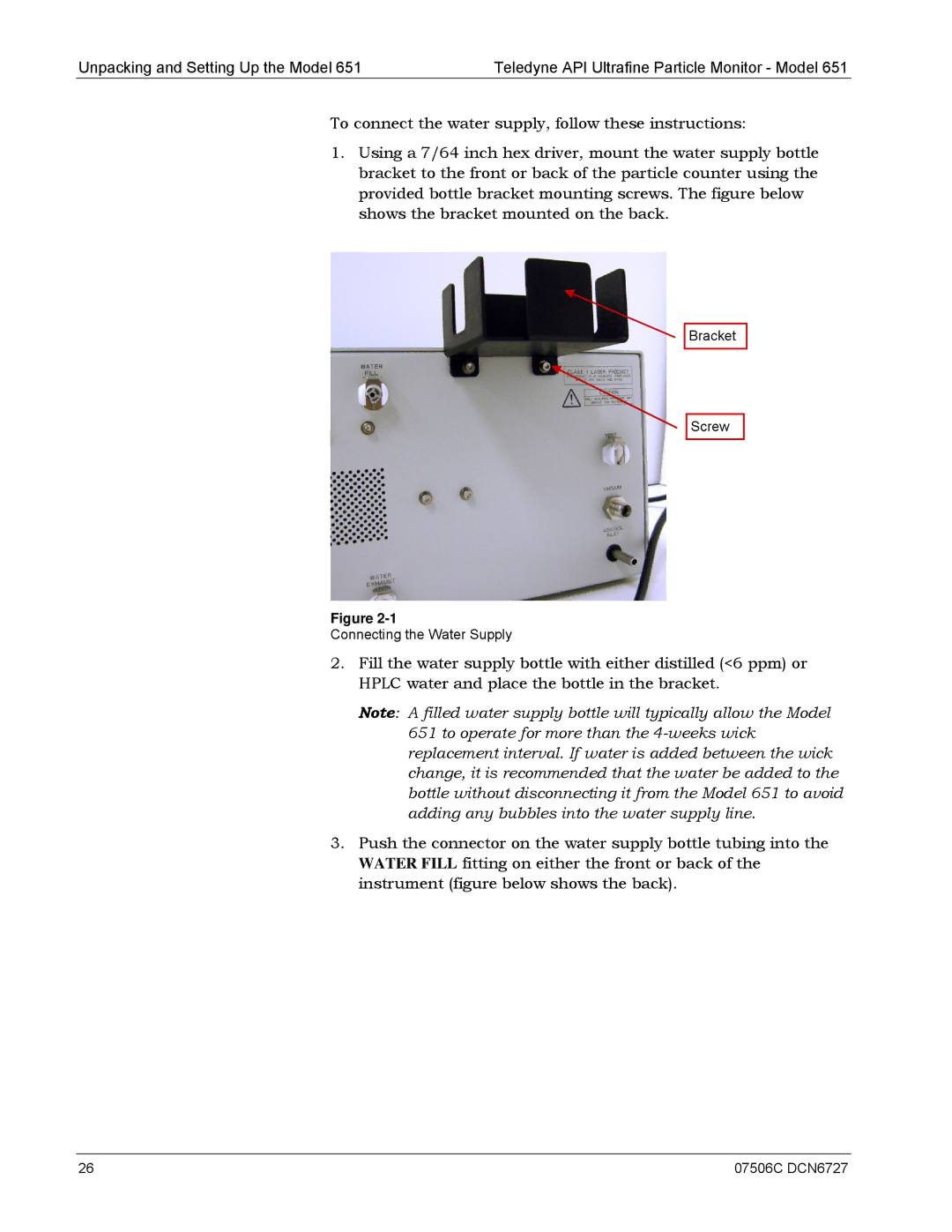Unpacking and Setting Up the Model 651 | Teledyne API Ultrafine Particle Monitor - Model 651 |
To connect the water supply, follow these instructions:
1.Using a 7/64 inch hex driver, mount the water supply bottle bracket to the front or back of the particle counter using the provided bottle bracket mounting screws. The figure below shows the bracket mounted on the back.
Bracket
Screw
Figure
Connecting the Water Supply
2.Fill the water supply bottle with either distilled (<6 ppm) or HPLC water and place the bottle in the bracket.
Note: A filled water supply bottle will typically allow the Model 651 to operate for more than the
3.Push the connector on the water supply bottle tubing into the WATER FILL fitting on either the front or back of the instrument (figure below shows the back).
26 | 07506C DCN6727 |